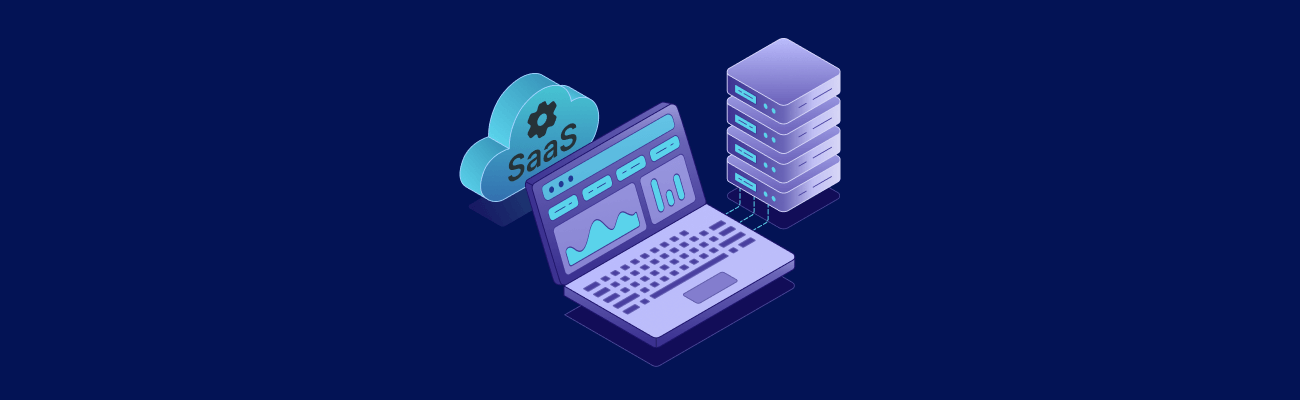Customer Relationship Management (CRM) systems have become the backbone of modern business operations. They allow organizations to manage customer interactions, track sales performance, and make smarter business decisions based on accurate data. Salesforce has long been the industry leader because of its advanced features, powerful automation, and massive ecosystem of integrations. Yet many businesses find its steep costs, complex learning curve, and reliance on a proprietary platform difficult to manage. For these reasons, Salesforce open source alternatives have gained popularity. These platforms give companies more control over customization and hosting, making them the most practical Salesforce open source alternative for cost-conscious businesses.
What to Look for in a Salesforce Alternative

Choosing an open source alternative to Salesforce is not just about finding a cheaper option. The right CRM must meet business needs now and continue to scale as the company grows.
Scalability and Performance
Your CRM should be able to handle increasing numbers of users, contacts, and transactions without slowing down. If the system cannot grow with your business, you will face costly migrations in the future.
Customization and Flexibility
Businesses rarely follow the same processes, so the CRM should adapt to your workflows rather than force you into rigid templates. Open source CRMs excel here, giving you the ability to adjust dashboards, pipelines, and reporting features as needed.
Community and Ecosystem
An active community means more resources such as tutorials, extensions, and plugins. It also provides reassurance that the project is being maintained, reducing the risk of adopting a system that becomes outdated.
Integration Capabilities
A CRM must fit seamlessly into your existing stack. Look for solutions that support integrations with email services, marketing platforms, ERP systems, and communication tools, so all business functions remain connected.
Security and Compliance
Since CRMs store sensitive customer data, security cannot be an afterthought. Features such as encryption, role-based permissions, and compliance with standards like GDPR or HIPAA should be prioritized.
Benefits of Using Open Source CRM
Open source CRMs provide significant benefits, and each one can serve as a strong Salesforce open source alternative for businesses of different sizes..
- Lower Cost: Open source platforms remove licensing fees, so your main expenses are hosting and maintenance. For startups and smaller companies, this cost reduction can be the difference between having a CRM or operating without one.
- Data Ownership: You decide where to host the system and who has access to the information. Unlike proprietary platforms, open source CRMs let you maintain full control over customer data.
- Transparency: Since the code is open, you can see how the system works and verify its security. This transparency also allows developers to modify features or fix issues quickly.
- Freedom from Vendor Lock-In: Open source platforms give you freedom to migrate or customize without being tied to one company’s roadmap. This prevents long-term dependency on a single vendor.
- Community Development: With active contributors, open source projects receive continuous improvements. New features, bug fixes, and security patches are often community-driven, making the software evolve faster than some proprietary systems.
Top Salesforce Open Source Alternatives
There are several open source Salesforce competitors that provide strong competition in the CRM space. Each has different strengths, making it important to match the platform with your specific business needs.
Odoo CRM

Odoo is a business suite that goes beyond CRM by including apps for finance, eCommerce, HR, and project management. Its CRM module supports pipeline management, automated follow-ups, and sales forecasting.
- Strengths: The modular design means you can add functionality as your business grows, making it highly flexible. It also integrates tightly with other Odoo apps, allowing companies to manage nearly all business functions in one system.
- Limitations: The system can be resource-heavy and may require technical knowledge to configure. Businesses without IT support may struggle to take advantage of all its features.
SuiteCRM

SuiteCRM is one of the most widely adopted open source CRMs, known for reliability and depth of features. It was developed as a fork of SugarCRM and has built a strong reputation since then.
- Strengths: It offers powerful reporting, workflow automation, and a 360-degree customer view. The large community ensures continued updates and a wide range of extensions.
- Limitations: Its user interface is less polished compared to Salesforce. Some businesses may need to customize the interface for better usability.
EspoCRM

EspoCRM is designed for simplicity and efficiency, making it an excellent choice for small and medium-sized businesses. It balances core CRM functionality with a lightweight and user-friendly design.
- Strengths: It offers customizable workflows, email integration, and sales automation without unnecessary complexity. Its lightweight structure means it runs well even on modest hosting resources.
- Limitations: It lacks some of the enterprise-grade automation and advanced features found in Salesforce. Businesses requiring heavy analytics may need additional tools.
Yetiforce CRM

Yetiforce stands out for its focus on security and compliance. It is built with enterprise-grade features and is particularly appealing to industries dealing with sensitive data.
- Strengths: It includes advanced reporting, customer portals, and robust access controls. Strong compliance features make it suitable for regulated industries like healthcare or finance.
- Limitations: The platform can be complex to maintain and requires technical expertise. Companies may need dedicated IT staff to manage installations and updates.
OroCRM

OroCRM is tailored for eCommerce businesses and integrates deeply with online platforms such as Magento. Its features are designed to help retailers track customer behavior and manage sales across multiple channels.
- Strengths: It provides advanced segmentation, multi-channel support, and customer analytics. For eCommerce businesses, it can deliver insights that surpass Salesforce in terms of specialized functionality.
- Limitations: Its strength in eCommerce can also be a limitation for businesses outside that sector. Organizations not focused on retail may not fully benefit from its features.
Comparison: Salesforce vs Open Source CRMs
Comparing Salesforce with an open source alternative to Salesforce reveals clear trade-offs. Salesforce is strong in enterprise-level features, while open source options shine in flexibility and cost savings.
- Features: Salesforce includes advanced automation, AI-driven analytics, and predictive tools. Open source CRMs provide essential sales and customer management features but may need third-party tools for advanced analytics.
- Cost: Salesforce licensing fees can quickly add up, making it expensive for small businesses. Open source CRMs reduce costs to hosting, customization, and maintenance, allowing businesses to spend strategically.
- Deployment: Salesforce operates only as a cloud service, while open source CRMs allow self-hosting or cloud hosting. This gives businesses greater control over infrastructure and data.
- Business Fit: Salesforce is ideal for large enterprises with extensive budgets and technical teams. Open source CRMs are often the best choice for SMBs and organizations that want control without excessive expenses.
Challenges of Open Source CRM Adoption
Although open source CRMs are attractive, they come with challenges that businesses must be prepared for.
- Technical Expertise: Installing and customizing open source CRMs usually requires IT knowledge. Without in-house technical skills, businesses may face delays or need external consultants.
- Community Size: While many communities are active, they cannot match Salesforce’s massive ecosystem of developers, consultants, and support providers. This can make troubleshooting slower.
- Advanced Features: Proprietary platforms like Salesforce are ahead in AI, predictive analytics, and large-scale automation. Open source CRMs may not match these features out of the box.
- Sustainability: Open source projects rely on community interest. If contributions slow down, the software may lag in updates, requiring businesses to plan carefully before committing.
How to Choose the Right Open Source CRM
Selecting the right CRM is a strategic decision that affects long-term growth and efficiency.
Define Goals
Start by identifying what you need most: lead tracking, automation, reporting, or eCommerce support. A clear list of requirements makes it easier to narrow down options.
Evaluate Team Capabilities
Consider whether your team has the technical knowledge to manage and customize the platform. If not, choose a system known for ease of use or plan to hire outside help.
Run Pilot Tests
Before a full rollout, test the CRM in a smaller department or with a limited set of data. This approach allows you to identify potential issues without disrupting the entire company.
Consider Hybrid Models
Some organizations adopt open source CRMs with added paid extensions or professional support services. This approach combines the flexibility of open source with the reliability of professional backing.
Conclusion
Salesforce continues to set the standard in CRM, but open source Salesforce options are increasingly closing the gap with advanced tools and strong ecosystems. However, it is not the only option available. Each Salesforce open source alternative, including Odoo, SuiteCRM, EspoCRM, Yetiforce, and OroCRM, gives businesses control, flexibility, and lower costs. These platforms may require more technical involvement, but they reward companies with independence and freedom from licensing restrictions. For organizations focused on customization and cost savings, open source CRMs can deliver everything needed to manage customer relationships effectively.
Power Your CRM with VPS.us Hosting
At VPS.us, we provide the hosting environment you need to run open source CRM systems with confidence. Our KVM VPS plans deliver reliable performance and full control, ensuring your CRM is always secure and scalable. For businesses starting out, our KVM2-US plan with 2 vCPU cores, 2 GB RAM, and 25 GB SSD storage offers the ideal foundation for running platforms like Odoo or SuiteCRM without compromise.