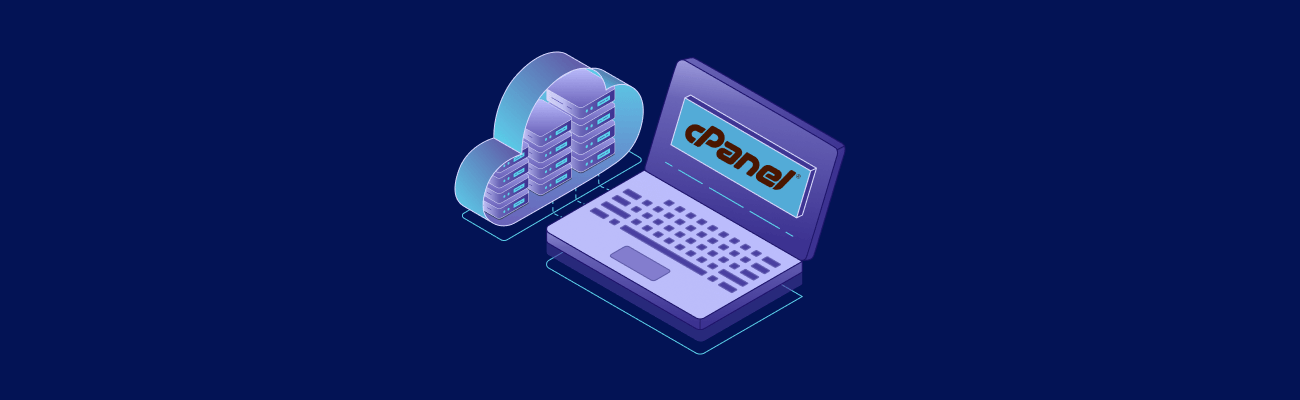Tired of cPanel’s rising costs? You’re not alone. With pricing reaching up to $65.99/month in 2025, many users are switching to more affordable and feature-rich alternatives. Here’s a quick rundown of the top cPanel alternatives to consider:
- Plesk: Starts at $14.20/month, supports Linux & Windows, and includes tools like Docker, Git, and WordPress Toolkit.
- DirectAdmin: Lightweight and budget-friendly, with plans starting at $5/month.
- CyberPanel: Free for the base version, optimized for LiteSpeed servers, and packed with security features.
- Webmin/Virtualmin: Free, resource-efficient, and great for Linux system administrators.
- Froxlor: Open-source and free, with strong SSL management and customization options.
Quick Comparison
| Feature | Plesk | DirectAdmin | CyberPanel | Webmin/Virtualmin | Froxlor |
|---|---|---|---|---|---|
| Starting Price | $14.20/month | $2/month | Free | Free | Free |
| OS Support | Linux, Windows | Linux | Linux | Linux | Linux |
| Web Server Options | Apache, Nginx | Apache, Nginx | LiteSpeed | Apache, Nginx | Apache, Nginx |
| Minimum RAM | 1GB | 512MB | 1GB | 512MB | 512MB |
| Best For | Enterprises | Budget Users | LiteSpeed Users | System Admins | Customization |
Each option offers unique features tailored to different needs, from enterprise-level hosting to lightweight, cost-effective solutions. Dive into the full article to find the best fit for you.
1. Plesk
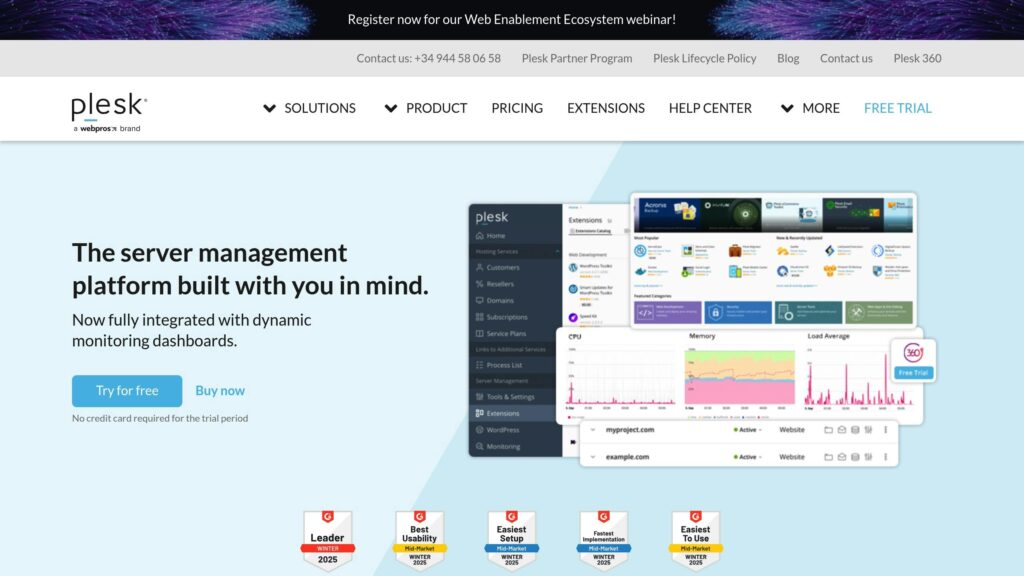
Plesk is a control panel designed to simplify VPS management with its user-friendly interface and extensive features. As of May 2025, it offers three pricing plans to cater to various hosting needs: Web Admin Edition for $14.20/month, Web Pro Edition for $24.74/month, and Web Host Edition for $45.82/month.
One of Plesk’s standout features is its compatibility with both Linux and Windows environments. This dual support makes it a great choice for businesses that rely on Windows-based applications or need a mix of hosting environments.
Plesk comes equipped with modern development tools, including:
| Feature | Functionality |
|---|---|
| Docker Support | Built-in container management |
| Git Integration | Direct deployment from repositories |
| Multiple PHP Versions | Support for different versions simultaneously |
| WordPress Toolkit | Advanced tools for site management |
| Security Tools | SSL/TLS setup and firewall options |
These tools help improve resource management and system performance, making it a powerful solution for developers and hosting providers.
Plesk also cuts VPS management time by 25% and increases hosting efficiency by 30%. For those using KVM-based virtualization, Plesk offers resource isolation and enhanced security features.
The platform’s extension library allows users to expand functionality with quick installations. Popular extensions include:
- Automated backup tools with flexible scheduling
- Email management systems
- Database administration options
- Resource monitoring and optimization utilities
Security is another area where Plesk excels. It includes built-in tools for malware scans, firewall setup, and automatic security updates to ensure your hosting environment stays protected.
For WordPress users, Plesk’s dedicated toolkit simplifies management tasks like updates and backups while improving security and site performance. This makes it an excellent choice for agencies or developers managing multiple WordPress sites. Up next, we’ll dive into another solid option for VPS management.
Important Note: Plesk is operated by the same group as cPanel. Please read on for more alternative.
2. DirectAdmin
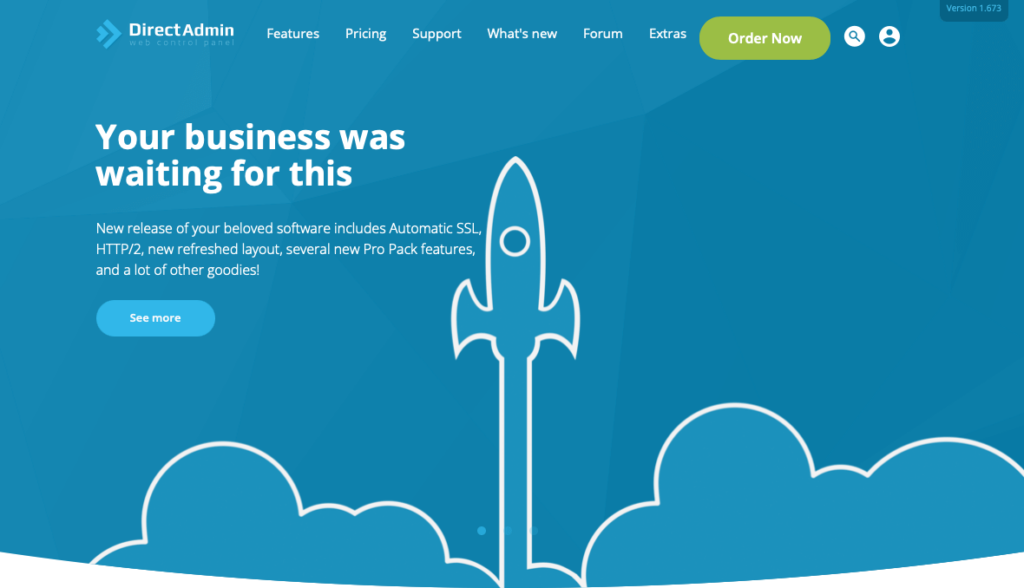
DirectAdmin is a lightweight and budget-friendly control panel for VPS hosting. As of May 2025, its pricing starts at just $5/month for basic features, with a standard plan available at $29/month.
This control panel is designed to run smoothly with modest system requirements: a 500 MHz processor, 1 GB of RAM, and 2 GB of swap space. Its KVM optimization ensures secure resource allocation without overselling, making it an excellent choice for VPS environments.
| Feature Category | Specifications |
|---|---|
| System Requirements | 500 MHz CPU, 1 GB RAM, 2 GB swap |
| Virtualization Support | Optimized for KVM |
| Access Levels | Admin, Reseller, User |
| Trial Period | 60 days |
| Interface Languages | English |
DirectAdmin combines a user-friendly interface with powerful features, offering a solid balance between simplicity and functionality. Here’s a quick look at its core capabilities:
| Core Features | Description |
|---|---|
| DNS Management | Includes built-in tools for managing DNS servers |
| Multi-Customer Setup | Simplifies client and account management |
| Reseller Capabilities | Enables resellers to create and manage accounts |
| Security Tools | Integrated options to enhance server security |
This straightforward approach has earned DirectAdmin a strong reputation among professionals.
DirectAdmin also supports integrations with tools like BitNinja for added security, ImunifyAV for malware scanning, and HostBill for billing management. Regular updates and an active community ensure new users can quickly get started and troubleshoot any issues.
For businesses managing multiple VPS instances, the platform’s multi-level access system makes it easy for administrators to set up and control reseller accounts with tailored access levels. This ongoing development and user-focused approach have drawn positive reactions:
3. CyberPanel
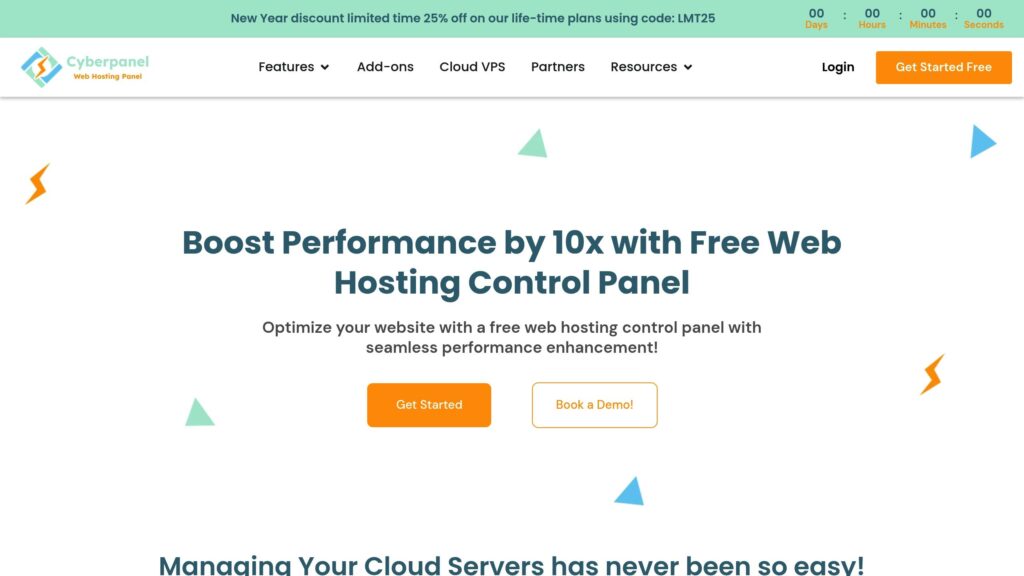
CyberPanel is an open-source control panel built specifically for managing OpenLiteSpeed and LiteSpeed Enterprise servers. As of May 2025, it stands out for its performance benefits and affordability, with the base version offered at no cost.
The platform comes with modest system requirements: 1 GB of RAM and 10 GB of storage, making it a great choice for VPS environments where resources are limited.
| Feature Category | Specifications |
|---|---|
| Base Requirements | 1 GB RAM, 10 GB Storage |
| Web Server Integration | OpenLiteSpeed, LiteSpeed Enterprise |
| Pricing Model | Free (Base); Enterprise starts at ~$10/month or $110/year |
| Docker Support | Native Integration |
| Security Features | ModSecurity; CSF Firewall |
Performance and Resource Management
CyberPanel’s integration with LiteSpeed enhances server efficiency. It offers several tools to manage resources effectively:
- Real-Time Monitoring: Tracks CPU, RAM, and disk usage.
- Load Balancing: Distributes workloads automatically.
- Resource Allocation: Provides detailed control over resource usage.
- Docker Management: Includes built-in tools for deploying containers.
Security and Usability
CyberPanel prioritizes security with features like ModSecurity and CSF Firewall, along with regular updates to keep servers protected. According to Aris Sentika, the platform simplifies tasks such as backups, database management, application installations, and domain setup. This makes it particularly well-suited for KVM-based environments.
Application Support and Pricing
The control panel allows one-click installations for popular applications, including WordPress, Git, and Prestashop, making it user-friendly for both beginners and experienced users. Its native Docker support further streamlines managing containerized applications.
For those seeking advanced features, the Enterprise version starts at ~$10/month or $110/year, with an optional addon package priced at $139.
User Ratings and Performance Insights
CyberPanel scores a 3.8/5 on Capterra, with 4.0 ratings for both value for money and ease of use. However, it requires active management to maintain security, emphasizing the importance of regular updates and proper configurations.
The LiteSpeed integration ensures faster page load times and better stability – critical in today’s fast-paced digital world, where 53% of users abandon a site if it takes more than 3 seconds to load.
4. Webmin/Virtualmin
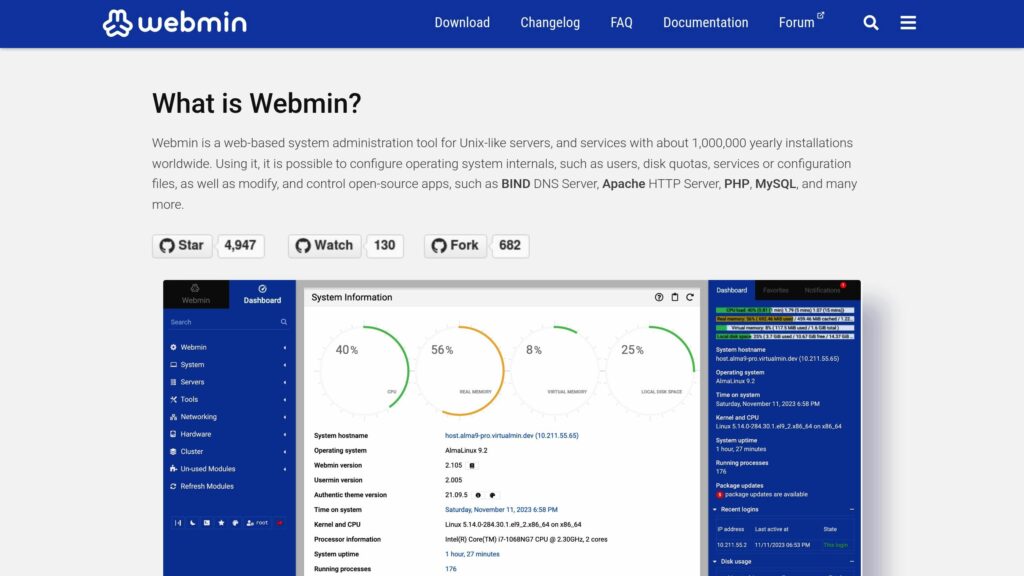
Webmin/Virtualmin offers a lightweight yet powerful control panel setup. As of May 2025, this combination has seen 1 million yearly installations worldwide, with Virtualmin maintaining 150,000 active installations.
| Feature | Details |
|---|---|
| Base System | Unix-like servers |
| Resource Usage | Lightweight |
| Security Features | IP restriction, cPGuard integration |
| Virtualization Support | KVM, Xen (via Cloudmin) |
| Pricing Model | Free (GPL version), Pro version available |
This minimal resource footprint contributes to its strong performance in managing server resources.
Resource Management and Performance
Virtualmin is known for running efficiently even on servers with limited resources. It monitors key performance metrics to maintain smooth operations, making it a practical choice for resource-conscious setups.
Virtualization Capabilities
With Cloudmin integration, Webmin simplifies managing virtual instances. It handles tasks like resource allocation, startup processes, and performance tracking. For KVM environments, these controls enable quick instance management and flexible resource distribution.
Security Framework
The platform addresses critical vulnerabilities, such as CVE-2025-2774 (CVSS 8.8), with a robust security setup that includes:
- Access Control: Features IP-based restrictions and detailed user permission settings.
- Monitoring Tools: Offers real-time security monitoring and automated notifications for updates.
- Integration Options: Supports cPGuard for added multi-layered protection.
System Administration
Webmin and Virtualmin function independently of web servers, meaning stopping these services won’t disrupt your web applications. They handle tasks like managing DNS zones, email aliases, Apache virtual hosts, package updates, and system configurations automatically.
The latest version (2.302) introduces upgraded security measures and performance improvements, making it an excellent option for KVM-based VPS environments that demand efficient resource use and advanced management tools.
Next, we’ll take a closer look at Froxlor, another affordable control panel solution.
5. Froxlor
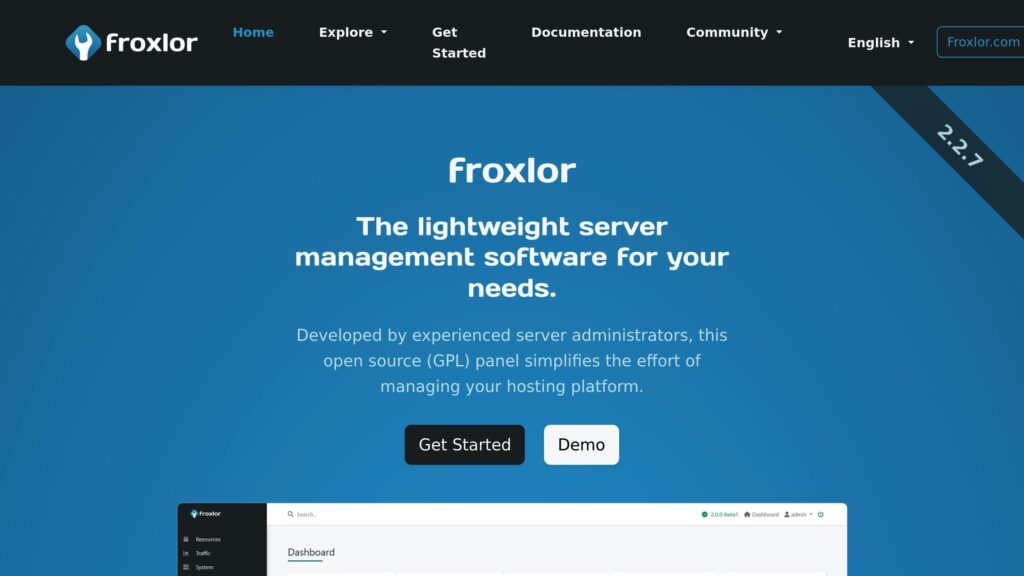
Froxlor is a lightweight, open-source control panel holding a 2.4% market share as of May 2025[1]. This GPL-licensed tool delivers core functionality without any licensing fees, making it a practical choice for users seeking cost-effective server management.
| Feature Category | Capabilities |
|---|---|
| Core Functions | IPv4/IPv6 management, SSL integration, PHP configuration |
| Resource Monitoring | Tracks HTTP, FTP, and mail traffic with interactive graphs |
| Integration | Supports Let’s Encrypt and offers API access |
| Management Tools | Includes reseller management and panel restrictions |
Performance and Resource Management
Froxlor’s lightweight nature is designed to maximize efficiency, especially in KVM environments. It provides tools for monitoring traffic metrics and allows administrators to fine-tune PHP settings for individual domains using FCGI or FPM. This level of control ensures optimal performance tailored to specific needs.
Security Framework
When it comes to security, Froxlor offers strong SSL management capabilities. Administrators can assign SSL ports to individual domains, handle multiple certificates across various domains, and seamlessly integrate with Let’s Encrypt for automated certificate issuance and renewal. These features simplify the process of maintaining secure connections.
Customization and Control
Froxlor goes beyond functionality with its customization options. Users can modify CSS and apply custom themes for branding through its API. Additionally, its domain management tools allow for precise control over IPv4 and IPv6 settings, including port specifications, offering flexibility for diverse server configurations.
Resource Distribution
The platform excels in resource allocation and management. It provides detailed control over panel access, reseller management, and resource distribution. With its efficient resource usage and lack of licensing costs, Froxlor is particularly attractive to tech-savvy users managing Linux-based servers, especially on Debian or Gentoo systems. These features position Froxlor as a capable and cost-effective alternative in the world of control panels.
Feature Comparison
Here’s a breakdown of how these control panels compare in terms of performance, resource requirements, and pricing, as of May 2025.
All options come with full KVM support, but their core features and performance differ significantly:
| Feature | Plesk | DirectAdmin | CyberPanel | Webmin/Virtualmin | Froxlor |
|---|---|---|---|---|---|
| Minimum RAM | 1GB + 1GB swap | 512MB | 1GB | 512MB | 512MB |
| Disk Space Required | 20GB | 2GB | 10GB | 1GB | 1GB |
| Web Server Options | Apache, Nginx, LiteSpeed | Apache, Nginx, OpenLiteSpeed | OpenLiteSpeed | Apache, Nginx | Apache, Nginx |
| Database Support | MySQL, MariaDB, PostgreSQL | MySQL, MariaDB | MySQL, MariaDB | MySQL, PostgreSQL | MySQL |
When it comes to performance, Plesk supports 40–50 websites per 1GB of RAM, making it a solid choice for higher-density hosting. On the other hand, DirectAdmin is lightweight and performs well on smaller VPS setups, making it ideal for resource-conscious users.
Security and Management Features
Security and management are critical for any control panel, and here’s how they compare:
| Security Feature | Plesk | DirectAdmin | CyberPanel | Webmin/Virtualmin | Froxlor |
|---|---|---|---|---|---|
| Built-in Firewall | ✓ | ✓ | ✓ | ✓ | ✓ |
| Two-Factor Authentication | ✓ | ✓ | ✓ | ✓ | – |
| SSL Management | ✓ | ✓ | ✓ | ✓ | ✓ |
| Malware Scanning | ✓ | Via Plugin | ✓ | Via Plugin | Via Plugin |
| Automated Backups | ✓ | Basic | ✓ | Basic | Basic |
Plesk stands out with advanced features like SNI and self-repair tools to enhance security and prevent unauthorized access. CyberPanel and Froxlor focus on lightweight efficiency, ensuring optimal resource usage. Meanwhile, DirectAdmin and Plesk offer extensive third-party integration options, which can simplify VPS management.
Monthly Pricing
Here’s how the costs stack up for each control panel:
| Plan Type | Plesk | DirectAdmin | CyberPanel | Webmin/Virtualmin | Froxlor |
|---|---|---|---|---|---|
| Basic License | $14.20 | $5.00 | Free | Free | Free |
While Plesk offers robust features at a premium price, DirectAdmin provides a cost-effective alternative with solid performance. For those on a budget, CyberPanel, Webmin/Virtualmin, and Froxlor deliver free options without compromising on essential functionality.
This 2025 comparison highlights how each control panel strikes a balance between features, resource demands, and cost. Up next, we’ll provide tailored recommendations to help you choose the best fit for your needs.
Recommendations
Based on the comparisons, here are some tailored recommendations to match different needs:
For Enterprise and High-Traffic Websites
If you’re managing large-scale operations, Plesk Obsidian is the go-to option. While it comes at a higher price, it offers advanced security features and an extensive suite of management tools. According to data, Plesk can boost web hosting efficiency by 30% and cut VPS overhead by 25%. With over 384,000 servers powering 11 million websites, it’s a trusted choice for scaling up operations seamlessly.
For Budget-Conscious Users
For those looking to save costs without sacrificing performance, CyberPanel is a free option worth considering. Its integration with OpenLiteSpeed ensures efficient resource usage, and it includes essential built-in security features to keep your hosting environment safe.
For Beginners and Small Businesses
If you’re just starting out or running a small business, DirectAdmin offers an excellent balance between affordability and functionality. Its user-friendly design and low resource requirements make it a great starting point for VPS hosting.
For System Administrators
System administrators seeking flexibility and control will appreciate Webmin/Virtualmin. This tool provides detailed control over various Linux distributions, and its free version includes a wide range of features. For more advanced needs, premium options are available.
For Security-First Deployments
When security is the top priority, Plesk stands out. Its enhanced features include improved ModSecurity, Fail2ban integration, advanced SSL/TLS support, and continuous vulnerability scanning via its Security Advisor, making it a strong choice for protecting your hosting environment.
When selecting a control panel, keep these factors in mind:
- Resource requirements like RAM and storage
- Scalability to accommodate future growth
- Technical expertise required for setup and management
- Budget limitations
- Security needs for your specific use case