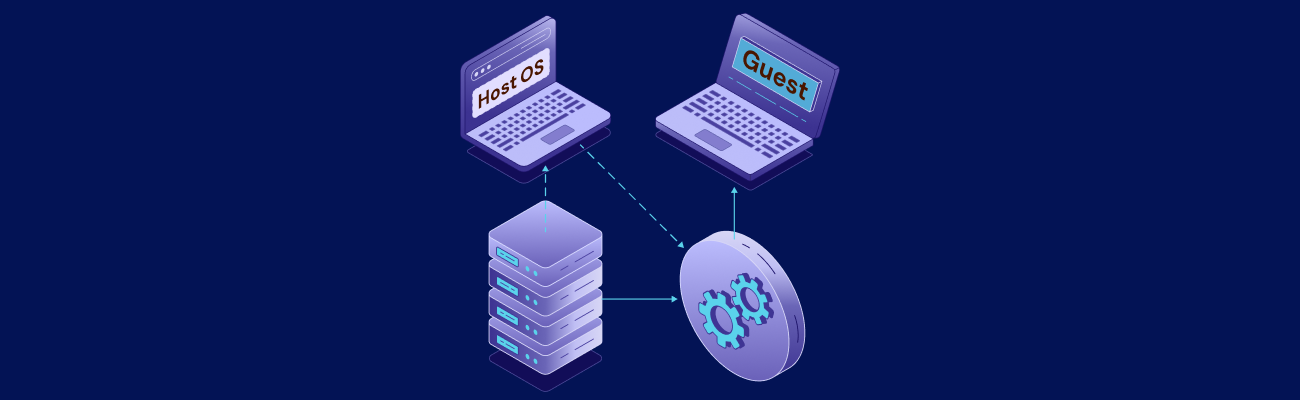Virtual machine (VM) hosting has become a cornerstone of modern IT infrastructure, enhancing how organizations manage their digital operations. By leveraging virtualization, VM hosting empowers businesses with flexibility, scalability, and cost-efficiency that traditional hosting models cannot match. Developers, enterprises, and industries benefit significantly from this technology, which provides high performance, reliability, and isolated environments for their applications.
This guide explores virtual machine hosting in detail, covering its key features, various types, benefits, and challenges. By the end, you’ll have a clear understanding of how to leverage VM hosting for your specific needs.
What is Virtual Machine Hosting?
Virtual machine hosting is a service that enables users to create and manage virtualized environments on physical servers. Each virtual machine operates as a fully functional computer, complete with its own operating system (OS), dedicated resources, and software.
Unlike traditional hosting, where physical hardware is tied to specific tasks, virtual machines use a hypervisor to abstract the hardware. This abstraction allows multiple VMs to run on a single server, with each VM operating independently. This isolation ensures stability, security, and flexibility, making VM hosting an ideal solution for a wide range of applications.
How Virtual Machines Work
Virtual machines (VMs) serve as the backbone of modern hosting, offering an efficient way to manage and distribute computing resources. By leveraging virtualization technology, physical hardware can host multiple independent virtual environments, each functioning as its own isolated system. This flexibility makes VMs suitable for applications ranging from development and testing to web hosting and data analytics.
Here’s a closer look at the core components and processes of how virtual machines operate:
Hypervisor Role
The hypervisor, a virtualization software, manages the creation, operation, and allocation of resources to each VM. It ensures that every VM gets access to the necessary CPU, RAM, storage, and network connectivity. Hypervisors can be either Type 1 (bare-metal, directly on hardware) or Type 2 (running on an OS), depending on the use case.
Resource Sharing
Physical server resources, such as processing power and memory, are distributed among multiple VMs. This efficient utilization ensures that workloads can operate simultaneously without wasting hardware capacity. For instance, a single server can host both a development environment and a production application.
User Interaction
Users interact with VMs as if they were standalone physical computers. This versatility enables tasks such as running software, testing applications, or hosting websites, all within isolated environments that can be customized to specific requirements.
Benefits of Virtual Machines in Hosting

Virtual machine servers have revolutionized hosting by addressing challenges inherent in traditional methods. Whether you’re a developer, a business owner, or an IT administrator, VM hosting offers greater control, reliability, and efficiency.
Resource Efficiency
Virtual machines consolidate workloads onto fewer physical machines, reducing the need for additional servers and associated costs such as hardware, power, and maintenance. Dynamic resource allocation also ensures that underutilized resources can be reassigned to meet varying demands, preventing waste.
Environment Isolation
Each virtual machine server operates as a completely independent system. This isolation ensures that issues such as system crashes, malware infections, or software conflicts in one VM do not affect others on the same server. For example, a buggy test environment can run without risking the stability of a production application.
Customizability
VM server hosting allows precise allocation of resources, including CPU, memory, storage, and network bandwidth. This flexibility ensures that each project or application gets exactly what it needs. Additionally, users can configure operating systems and software stacks to meet specific requirements, making VMs highly adaptable for both small-scale testing and resource-intensive workloads.
What are the different types of VPS hosting?
Different hosting models cater to a variety of needs, ranging from individual projects to enterprise-level deployments:
Dedicated VM Hosting
This model provides exclusive access to a server’s resources, ensuring consistent and high performance. It’s ideal for businesses with demanding workloads, such as:
- Running resource-intensive applications like databases or machine learning models.
- Hosting e-commerce platforms that require high reliability and fast response times.
- Supporting large-scale gaming servers with high user activity and low latency requirements.
Shared VM Hosting
Shared VM hosting allows multiple users to share the resources of a single physical server. While cost-effective, performance may vary based on server load. It suits:
- Small businesses with modest resource needs.
- Startups seeking affordable hosting solutions.
- Personal projects or hobbyist applications with minimal traffic.
Cloud-Based VM Hosting
Cloud-based VM server hosting utilizes distributed infrastructure to enable dynamic scaling and high availability. Redundancy in cloud environments ensures that resources remain accessible even during outages. This model is particularly beneficial for:
- Websites or applications with fluctuating traffic, such as seasonal sales or promotions.
- SaaS platforms that require scalability and consistent reliability.
- Enterprises managing hybrid or multi-cloud environments for flexibility and redundancy.
What are Virtual Machine Used for ?
Virtual Machines (VMs) are versatile tools used across various IT scenarios, offering isolated environments that enhance flexibility, security, and efficiency. Here’s a structured overview of their primary uses:
- Hosting Applications: VMs allow multiple applications or services to run independently on the same physical server, ideal for hosting diverse applications simultaneously.
- Testing and Development: Developers can test software in isolated environments without risking production systems, ensuring stability and reducing potential conflicts.
- Web Hosting: Web servers can be hosted within VMs, allowing easy scaling as traffic fluctuates, supporting e-commerce platforms and high-traffic sites effectively.
- Data Processing/Analysis: Intensive data tasks benefit from the controlled environment of a VM, where resources can be allocated precisely to handle large computations without interference.
- Isolation and Security: Each VM operates independently, preventing issues like system crashes or malware infections from affecting other environments, ensuring security and stability.
In summary, virtual machines are integral for hosting applications, testing, web services, data processing, and maintaining secure, isolated environments across various projects and industries.
Key Features to Look for in VM Hosting Providers
Choosing the right VM hosting provider is crucial for ensuring the success of your projects. Consider these essential features:
- Performance: Look for providers offering high-speed processors, SSD storage, and ample RAM to support demanding workloads.
- Uptime Guarantees: Opt for providers that offer 99.9% or higher uptime, backed by robust Service Level Agreements (SLAs).
- Management Tools: User-friendly dashboards, control panels, and APIs simplify VM management tasks such as monitoring and scaling.
- Scalability: Ensure the provider offers flexible plans that allow resources to grow or shrink based on your needs.
- Support: Providers with 24/7 customer support ensure quick resolutions to technical issues.
- Security: Advanced features like DDoS protection, regular backups, and firewalls are vital for safeguarding your operations and data.
Top Virtual Machine Hosting Providers
The VM hosting market is highly competitive, with providers offering diverse solutions. Here are some standout options:
- AWS (Amazon Web Services): Offers elastic compute resources through Amazon EC2, making it ideal for enterprises needing scalability and diverse services.
- Microsoft Azure: Perfect for businesses already integrated into the Microsoft ecosystem, offering seamless compatibility with existing tools.
- Google Cloud Platform (GCP): Known for fast deployment, exceptional reliability, and cutting-edge machine learning capabilities.
- DigitalOcean: Simple, SSD-based VMs with predictable pricing, favored by developers for small to medium projects.
- Linode: Provides reliable and cost-effective VM hosting, particularly suited for startups and smaller businesses.
- VPS.us: Known for their robust KVM-based virtual hosting plans, VPS.us offers high-performance resources, competitive pricing, and reliable support tailored to both developers and enterprises.
Challenges and Considerations
While VM servers offer significant advantages, it’s important to consider potential challenges:
- Pricing Complexity: Resource overuse can result in unexpected costs. Use monitoring tools to track usage and stay within budget.
- Learning Curve: Managing VM servers requires technical knowledge, especially with unmanaged hosting. Managed services can alleviate this but may cost more.
- Compatibility Issues: Ensure your applications and tools are compatible with the virtualized environment to avoid disruptions.
Conclusion
Virtual machine hosting is a powerful solution for businesses and developers seeking scalability, flexibility, and reliability. From resource-intensive applications to small-scale testing environments, VMs provide the infrastructure needed to thrive in today’s competitive digital landscape.
Your Perfect Hosting Solution Awaits
At VPS.us, we specialize in delivering premium virtual machine servers designed for your unique needs. Whether you’re running demanding applications, setting up a development environment, or hosting a high-traffic website, our plans offer unmatched performance and scalability.
We recommend the KVM2-US plan, featuring dedicated resources, fast SSD storage, and robust performance. It’s an ideal choice for businesses and developers looking for power and flexibility. Choose VPS.us today to experience hosting that grows with your demands!