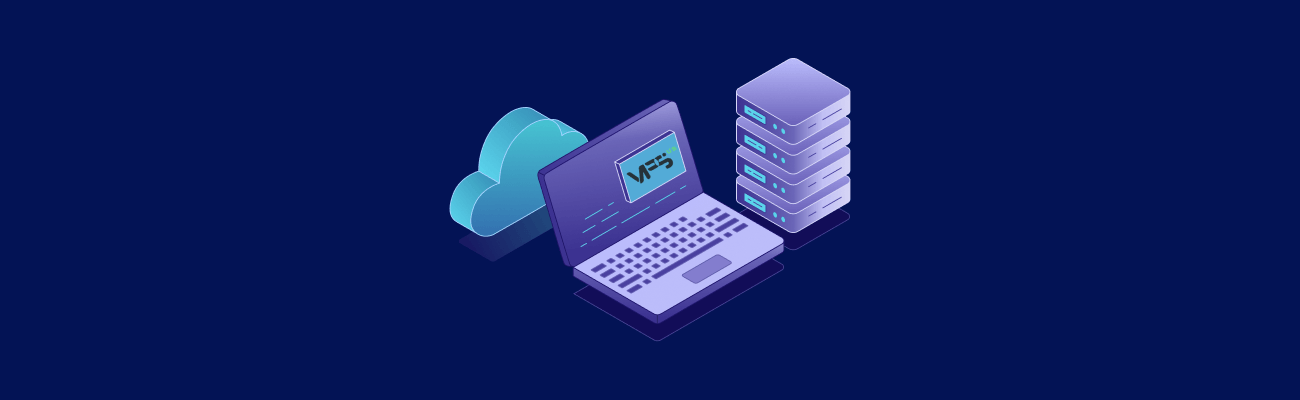Self-hosting is the process of running your own digital services—such as websites, email servers, cloud storage, and more—on hardware that you own or control. Instead of relying on third-party hosting providers, self-hosting allows you to take charge of your data, infrastructure, and configuration. This approach offers complete autonomy, enhanced privacy, and unparalleled customization. However, it also requires a certain level of technical expertise and ongoing effort to manage and maintain your systems effectively.
Whether you’re an individual seeking to host a personal website or a business aiming to centralize data on private servers, self-hosting offers a unique opportunity to achieve greater control over your digital presence.
Advantages of Self-Hosting
Self-hosting provides numerous benefits that attract both hobbyists and professionals. By hosting your own services, you can tailor them to fit your specific needs, ensuring a high degree of independence and flexibility.
Key advantages include:
- Complete Control: With self-hosting, you own and control your infrastructure. From setting up servers to configuring software, every aspect of your environment is in your hands.
- Enhanced Privacy: Self-hosting keeps your data private, ensuring it isn’t stored on third-party servers. This is especially valuable for sensitive projects or personal files.
- Customization: You can adapt software and server configurations to align with your unique requirements, whether you’re running a self-hosted website, email server, or media library.
- Cost-Effectiveness: While initial costs for hardware and setup may be higher, self-hosting can save money over time by eliminating recurring subscription fees for managed services. However, it’s essential to consider the costs of electricity, hardware upgrades, and maintenance, which could offset some savings.
By embracing self-hosting, you gain the freedom to design and operate your systems exactly the way you envision them.
Challenges of Self-Hosting
While the benefits are clear, self-hosting isn’t without its challenges. These obstacles can be daunting for beginners but are manageable with the right preparation and mindset.
Common challenges include:
- Complex Setup: Self-hosting often requires a deeper understanding of server setup, networking, and software installation. Configuring a self-hosted email server, for instance, demands careful attention to security and deliverability standards.
- Hardware and Network Requirements: To host services like websites or cloud storage, you need sufficient computing power, storage space, and a reliable internet connection.
- Security Responsibility: Unlike managed hosting, you’re entirely responsible for protecting your systems from cyber threats, such as hacking attempts or malware. For example, a self-hosted WordPress site needs constant updates to its core software, plugins, and themes to avoid vulnerabilities.
Despite these hurdles, self-hosting can be immensely rewarding for those willing to invest the time to learn and adapt.
Prerequisites for Self-Hosting
Before you embark on your self-hosting journey, it’s crucial to ensure you have the necessary resources and skills. Having a solid foundation will help you avoid common pitfalls and set you up for long-term success.
Here’s what you’ll need:
Hardware
Depending on your project, you can choose from a variety of hardware options. A Raspberry Pi is a cost-effective solution for small-scale projects, while a high-performance dedicated server is ideal for resource-intensive tasks like hosting complex websites or multiple services. Alternatively, a Virtual Private Server (VPS) offers a scalable and reliable option, especially for hosting websites or application servers. Keep in mind, however, that a VPS provides virtualized resources on shared hardware, so it doesn’t offer the same level of ownership or control as physical hardware.
Internet Connection
A reliable and fast internet connection is crucial for maintaining consistent uptime and ensuring users can access your hosted services without interruptions. An upload speed that matches your hosting needs is particularly important, as it determines how quickly data can be sent from your server to users. For public-facing services like websites or media servers, prioritize a stable connection with sufficient bandwidth to handle traffic spikes.
Technical Knowledge
Familiarity with operating systems—particularly Linux—is essential for most self-hosting setups. A basic understanding of networking concepts, such as port forwarding, DNS configuration, and firewalls, is also important. Additionally, knowing how to use command-line tools will help with troubleshooting, system administration, and managing your server more efficiently.
With these prerequisites in place, you’ll have the foundation needed to self-host your digital services effectively.
Types of Services to Self-Host
Self-hosting opens the door to a wide variety of services, allowing you to personalize and control your digital environment. From websites to collaborative tools, the possibilities are nearly endless.
Popular services to self-host include:
- Websites and Blogs: Host personal or professional sites using platforms like WordPress or Hugo. A self-hosted website offers unparalleled customization and control.
- Cloud Storage: Alternatives like Nextcloud or Seafile enable secure file storage and sharing without relying on external platforms.
- Email Servers: Hosting your own email server gives you complete control over your communication while eliminating dependence on major providers.
- Media Streaming: Platforms like Plex and Jellyfin allow you to create and stream your own media library.
- Collaboration Tools: Tools like Mattermost or Rocket.Chat enable teams to communicate securely and effectively.
- Development Tools: Host Git servers (e.g., Gitea) or CI/CD pipelines to support software development projects privately. You may check our top self hosted solutions for developer guide.
These services allow you to build a customized digital ecosystem, tailored to your exact needs and priorities.
Steps to Start Self-Hosting
Getting started with self-hosting can seem complex, but breaking the process into structured steps makes it manageable. Each step requires attention to detail and proper planning to ensure a secure and reliable setup.
Plan Your Project
Start by defining the purpose of your self-hosted system. Are you hosting a website, an email server, or a media library? Understanding your goals will help you determine the resources and software you need. For example, hosting a blog requires a platform like WordPress, while a media server may need Plex or Jellyfin. Make a list of necessary features, scalability needs, and estimated traffic to guide your decisions.
Choose Hardware and Software
Select the appropriate hardware for your project. A Raspberry Pi is great for small-scale projects, while a dedicated server or VPS is better suited for resource-intensive applications like websites or multiple services. For software, choose solutions tailored to your needs—for example, Nextcloud for cloud storage or NGINX/Apache for web hosting. Evaluate community support, documentation, and compatibility when making your choices.
Configure the Server
Install an operating system (Linux is the most common choice) on your hardware or VPS. Set up necessary server software, such as web servers, database systems, or specific platforms for your chosen service. For example, a WordPress website will require a web server like Apache or NGINX, a MySQL database, and PHP. Customize settings to optimize performance and security, such as configuring PHP memory limits or database caching.
Set Up Domains and DNS

Register a domain name for your service if it’s meant to be accessible online. Configure DNS records (A, CNAME, or MX depending on the service) to point your domain to your server’s IP address. Tools like Cloudflare can help manage DNS and add an extra layer of security. For email servers, configuring SPF, DKIM, and DMARC records is essential to ensure deliverability.
Secure and Test Your Setup
Implement robust security measures to protect your server from attacks. Use SSL certificates (e.g., Let’s Encrypt) to encrypt communication, configure firewalls to block unused ports, and enable fail2ban to prevent brute-force attacks. Test your setup thoroughly by simulating user access, checking website performance, or sending test emails. Regular testing helps identify weak points or errors before going live.
Go Live and Monitor
Once your system is secure and operational, launch your service. Set up monitoring tools like Grafana or UptimeRobot to track uptime, resource usage, and traffic. Monitoring ensures you can address issues proactively, keeping your service stable and accessible.
By following these steps, you’ll establish a solid foundation for self-hosting, ensuring a smooth and efficient setup tailored to your needs.
Best Practices for Self-Hosting
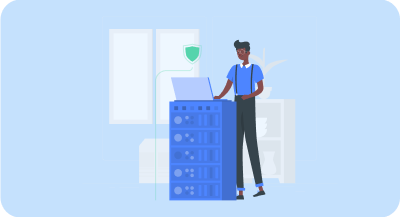
To ensure long-term success and stability, it’s essential to follow best practices in maintaining your self-hosted servers.
Here are some key tips:
Regular Updates and Backups
Keep your server and software updated to fix vulnerabilities and improve stability. Schedule automated or manual backups, store them securely, and test them regularly to ensure data can be recovered when needed.
Monitor Performance
Use monitoring tools to track CPU, memory, disk space, and network traffic. Address resource bottlenecks and downtime risks before they impact your services.
Focus on Security
Secure your setup with strong passwords, key-based SSH authentication, and a firewall to close unused ports. Regularly review logs for unusual activity and implement tools like Fail2Ban for added protection.
Document Everything
Maintain clear records of server configurations, software versions, and troubleshooting steps. Documentation ensures smooth upgrades, quick recovery, and easier management of your systems.
Following these practices will ensure your self-hosted servers run smoothly and securely over time.
Common Pitfalls to Avoid
Even seasoned self-hosters encounter challenges. Avoiding common mistakes can help you minimize downtime and frustration.
Here are some pitfalls to watch for:
Overlooking Security
Failing to prioritize security can expose your system to attacks. Weak passwords, open ports, or outdated software are common vulnerabilities that hackers exploit. Always use strong, unique passwords, close unnecessary ports using a firewall, and regularly update your software to patch known security issues. Neglecting these practices can compromise your data and services, potentially leading to unauthorized access or downtime.
Neglecting Backups
Without a proper backup strategy, you risk losing critical data during a hardware failure, accidental deletion, or ransomware attack. Regularly back up your data and configurations to a secure, external location. Automated backups with periodic testing ensure that your data can be recovered quickly in case of an emergency. Skipping this step can result in irreversible loss and extended downtime.
Underestimating Resources
Insufficient hardware or bandwidth can lead to significant performance issues, especially when hosting resource-intensive services like websites, media servers, or cloud storage. Always assess your project’s requirements and allocate enough CPU, memory, storage, and network bandwidth. Monitor resource usage regularly to ensure your setup can handle traffic spikes and growing demands without slowing down.
By addressing these potential issues proactively, you’ll set yourself up for a smoother self-hosting experience.
When to Use Hosting Providers Instead
While self-hosting is a rewarding endeavor, it’s not always the best option for everyone. In some cases, using a hosting provider may be more practical.
Consider hosting providers if:
- You lack the time or expertise to manage servers and services yourself.
- Your project requires guaranteed uptime and professional-grade infrastructure.
- You prefer the convenience of pre-configured solutions with ongoing support.
Hosting providers offer a hands-off approach while still allowing you to achieve your digital goals.
Conclusion
Self-hosting is a powerful way to take control of your digital presence. Whether you’re hosting a personal website, email server, or cloud storage, this approach offers unmatched privacy, customization, and independence. While it requires effort and technical skills, the rewards often outweigh the challenges. By planning carefully, following best practices, and embracing the learning curve, you can successfully build and manage a self-hosted ecosystem that meets your unique needs.
Scale Your Hosting with Reliable VPS Solutions
If you’re ready to take your hosting to the next level, consider the KVM2-US plan from VPS.us. Designed for flexibility and performance, this plan provides ample resources and full root access, making it ideal for self-hosted websites, servers, or cloud storage solutions. With a focus on reliability and robust infrastructure, VPS.us ensures your services stay online and perform flawlessly. Choose the KVM2-US plan today and enjoy the benefits of high-performance virtual private servers!