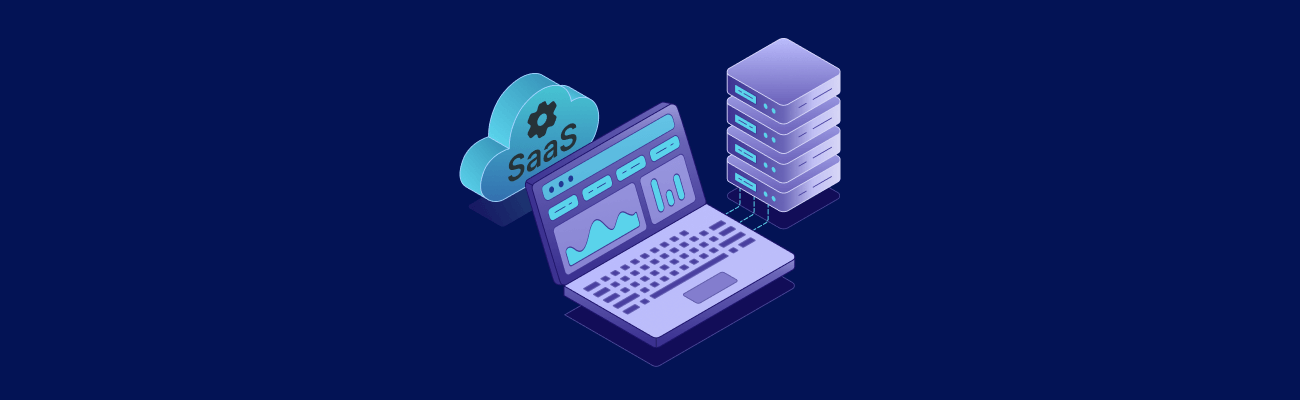Notion has become a top choice for those seeking a flexible tool for note-taking, task management, and personal organization. However, Notion’s reliance on cloud hosting means that your data is ultimately controlled by the company behind the platform. For those who want complete control over their data, a self-hosted Notion alternative could be the ideal solution. Whether you’re concerned about privacy, want more customization options, or simply prefer managing your own hosting, there are several alternatives worth considering.
In this article, we’ll explore the benefits of using a self-hosted alternative to Notion, review some of the best options available, and guide you on how to make the switch to a platform that gives you full control over your workflow and data security.
What to Look for in a Self-Hosted Notion Alternative

Before diving in, it’s important to know what features to prioritize when considering if you should self-host Notion alternatives. A Notion self-hosted solution gives you the well-known flexibility of Notion, but with the added benefits of complete control over customization and privacy. Here are the key factors to keep in mind when selecting a self-hosted alternative:
When planning to self-host Notion alternatives, it’s important to prioritize features that replicate its capabilities, such as note-taking, database management, and task tracking, while also giving you the flexibility and control over your data.
Features
Look for a platform that supports note-taking, task management, databases, and maybe even team collaboration features. It should allow you to easily create and organize your content.
User Interface
The interface should be intuitive and clean. It should ensure that you can navigate through your notes and tasks without frustration.
Customization
Customization is another important feature. The ability to modify the layout, add custom plugins, or change the design according to your preferences is essential for a personalized experience.
Security and Privacy
One of the major reasons for opting for a self-hosted platform is enhanced security and privacy. Ensure that the platform offers robust security measures like encryption and user access controls.
Integrations
Consider whether the platform can integrate with other tools you already use, such as calendars, to-do lists, or cloud storage solutions.
Best Self-Hosted Notion Alternatives
There are many Notion self-hosted alternatives available, each catering to a variety of needs, from personal note-taking to team collaboration. Below are some of the best platforms that offer Notion-like functionality but allow you to self-host for greater control.
Wiki.js

Wiki.js is an open-source platform designed for knowledge management. It’s an excellent self-hosted alternative to Notion for users who need a powerful, flexible wiki with rich content management features. With support for markdown, built-in authentication options, and integration with various services, Wiki.js is a versatile platform.
Wiki.js is especially suited for those who need a platform to create a knowledge base or wiki with extensive collaboration features. It’s an ideal tool for teams who need to document processes or share information while maintaining full control over the data.
Benefits of Using Wiki.js
Wiki.js is a great choice if you’re looking for a highly customizable solution. Here’s why:
- Highly Customizable: You can adjust the layout, design, and functionalities to match your exact needs.
- User-Friendly: The platform offers an intuitive interface with drag-and-drop features, making it easy to use for both beginners and experts.
- Security Features: Wiki.js includes strong user access controls, two-factor authentication, and more.
- Integration Support: Easily integrate with tools like GitHub, Google Drive, and other third-party platforms.
Installation and Setup
Setting up Wiki.js requires a server that supports Node.js and MongoDB. The official Wiki.js documentation provides a step-by-step guide for both Linux and Docker installations.
Pros and Cons
- Pros: Easy to set up, highly customizable, strong security features.
- Cons: Doesn’t include task management features like Notion, and may not be as suitable for personal use.
Turtl

Turtl is a self-hosted note-taking and task management platform that emphasizes privacy. It offers end-to-end encryption, making it ideal for users who prioritize data security. Its simple, minimalist interface is great for those who prefer a straightforward solution.
Turtl’s clean design and focus on privacy make it a great option for personal use, especially for users who want to store sensitive information securely without relying on third-party services.
Ideal for Privacy-Focused Users
Turtl’s security and simplicity make it stand out:
- End-to-End Encryption: Turtl ensures that your data remains private and secure, accessible only by you.
- Cross-Platform Support: Available on Linux, macOS, Windows, and mobile devices.
- Open Source: You can modify and control your own instance of Turtl.
Installation and Setup
Turtl is simple to install, with clear instructions available for setting it up on a Linux-based server. It uses Python and PostgreSQL, which are widely supported and easy to set up.
Pros and Cons
- Pros: Strong encryption, privacy-focused, simple to use.
- Cons: Lacks advanced features like databases or project management that you might find in Notion.
DokuWiki

DokuWiki is a lightweight, open-source wiki software that doesn’t require a database. It’s an excellent solution for teams who need a straightforward, flexible platform for managing documentation or knowledge bases.
DokuWiki is ideal for teams or individuals who need a simple but effective solution for documenting projects, processes, or knowledge without the overhead of complex features.
Advantages for Collaborative Teams
DokuWiki shines in its simplicity and collaboration features:
- No Database Required: DokuWiki stores data in plain text files, making backup and management easier.
- Easy Collaboration: Built-in user management features allow multiple users to collaborate on documents without hassle.
- Plugin Support: DokuWiki supports a range of plugins for additional features.
Installation and Setup
DokuWiki is easy to install on a server with PHP support. The platform has minimal system requirements and is suitable for most Linux-based servers.
Pros and Cons
- Pros: Lightweight, easy to install, great for documentation and team collaboration.
- Cons: Not as feature-rich as Notion in terms of task management and databases.
MediaWiki

MediaWiki is the software behind Wikipedia, offering advanced features for knowledge management and collaborative content creation. It’s an excellent choice for large-scale knowledge bases but may be overkill for simpler needs.
MediaWiki is designed to handle massive content volumes and multiple users, making it ideal for organizations or communities managing extensive documentation or public knowledge.
Ideal for Large-Scale Knowledge Management
MediaWiki is designed to handle large volumes of content and users:
- Scalable: Easily supports large knowledge bases with thousands of pages.
- Advanced Search: Powerful search capabilities help you find information quickly.
- Flexible: Offers rich formatting options for content, including multimedia.
Installation and Setup
MediaWiki requires a LAMP (Linux, Apache, MySQL, PHP) stack. Its installation process is more complex, but detailed guides are available for setting it up.
Pros and Cons
- Pros: Scalable, great for large knowledge bases, robust search.
- Cons: Complex setup, not as user-friendly for smaller teams or individual users.
Joplin

Joplin is a popular open-source note-taking app that supports markdown. It’s known for its simplicity and functionality. While it doesn’t include the project management features of Notion, it’s a solid choice for personal note-taking.
Joplin is ideal for users looking for a streamlined, personal note-taking experience with the added benefit of synchronization across devices.
Strong Note-Taking and Markdown Support
Joplin’s focus is on clean note-taking and organization:
- Markdown Support: Create well-organized notes with markdown.
- Cross-Device Sync: Sync your notes across multiple devices, with options for cloud-based or local storage.
- End-to-End Encryption: Your data is encrypted for privacy.
Installation and Setup
Joplin’s self-hosted version is based on Node.js. Setting it up is straightforward, and the platform provides clear instructions for both beginners and advanced users.
Pros and Cons
- Pros: Simple to use, strong privacy features, multi-platform sync.
- Cons: Lacks advanced features for team collaboration or databases.
Trilium Notes (Best Alternative)

Trilium Notes is designed for hierarchical note-taking with powerful search and tagging features. It’s ideal for users who need more structure and depth in their note organization. It supports multi-level note hierarchies, allowing users to organize complex information in a tree-like format.
Trilium is an excellent option for those looking to manage large quantities of data with complex relationships between notes.
Ideal for Hierarchical Note-Taking
Trilium allows you to organize your notes in a more structured manner:
- Multi-Level Hierarchy: Organize your notes in a tree structure for easier navigation.
- Advanced Search: Trilium offers powerful search capabilities, making it easy to locate information.
- Rich Content: Support for rich text formatting, images, and attachments.
Installation and Setup
Trilium is a bit more resource-intensive but provides an easy-to-follow installation guide for setting it up on your server.
Pros and Cons
- Pros: Hierarchical structure, powerful search.
- Cons: More technical setup, requires more resources than simpler alternatives.
How to Choose the Best Self-Hosted Notion Alternative
Now that you know about some of the best alternatives, how do you choose the right one for you? Here are a few considerations:
- Personal Use vs. Team Collaboration: If you need a simple tool for personal note-taking, Turtl or Joplin might be ideal. For team collaboration, Wiki.js or MediaWiki would be better suited.
- Security and Privacy: If data privacy is a top concern, consider platforms like Turtl that offer end-to-end encryption.
- Customization Needs: Wiki.js and MediaWiki are highly customizable and great for those who need advanced features or integration options.
- Ease of Use: For users who need a straightforward solution, Joplin and DokuWiki are the easiest to set up and use.
Installation and Maintenance of Self-Hosted Alternatives
Hosting your self-hosted alternative requires a bit of technical knowledge. Here’s a quick overview of the process:
- Choosing Hosting Options: If you don’t have your own hardware, consider hosting your platform on a VPS.
- Installing the Platform: Follow the installation guides provided by each platform’s documentation. Platforms like Wiki.js and Joplin offer easy-to-follow steps for installation.
- Ongoing Maintenance: Regular updates and backups are crucial for keeping your self-hosted platform secure and running smoothly.
Pros and Cons of Self-Hosting
Self-hosting a Notion alternative brings a range of advantages, but it also requires commitment and a bit of technical know-how. Here’s a breakdown of what you can expect:
Pros
- Full Control Over Your Data: When you self-host, you control your data. There’s no third party managing it, so you can rest assured that your information stays secure and private.
- Customization Flexibility: Self-hosted platforms offer much more customization than cloud-based solutions. You can tailor the layout, functionality, and features to perfectly match your workflow.
- Enhanced Privacy and Security: With self-hosting, you’re in charge of implementing your own security measures. You can decide on encryption levels, access controls, and backups to ensure your data is as safe as possible.
Cons
- Technical Knowledge Required: Self-hosting can be intimidating for users without technical experience. Setting up and maintaining a server requires at least some basic knowledge of server management.
- Complex Initial Setup: While many platforms offer detailed guides, setting up a self-hosted solution is still more complicated than using a cloud-based service. You’ll need to handle installation, configuration, and troubleshooting yourself.
- Ongoing Maintenance and Updates: Unlike cloud solutions that handle everything for you, self-hosting means you’re responsible for updates, security patches, and general maintenance. This adds a layer of responsibility and time investment.
Conclusion
Self-hosting a Notion alternative offers many benefits, particularly when it comes to privacy, customization, and full control over your data. Whether you choose Wiki.js for collaboration or Joplin for personal use, there’s a self-hosted platform that can meet your needs. While self-hosting requires some technical knowledge, the benefits far outweigh the effort.
Get Started with Reliable Self-Hosting for Your Alternative to Notion
Ready to host your self-hosted Notion alternative? VPS.us offers flexible VPS hosting solutions perfect for managing your self-hosted platforms. Consider our KVM2-US plan, which provides 2 vCPU cores, 2 GB of RAM, and 25 GB SSD storage, ideal for hosting your platform with ease. Start your hosting journey with VPS.us today!