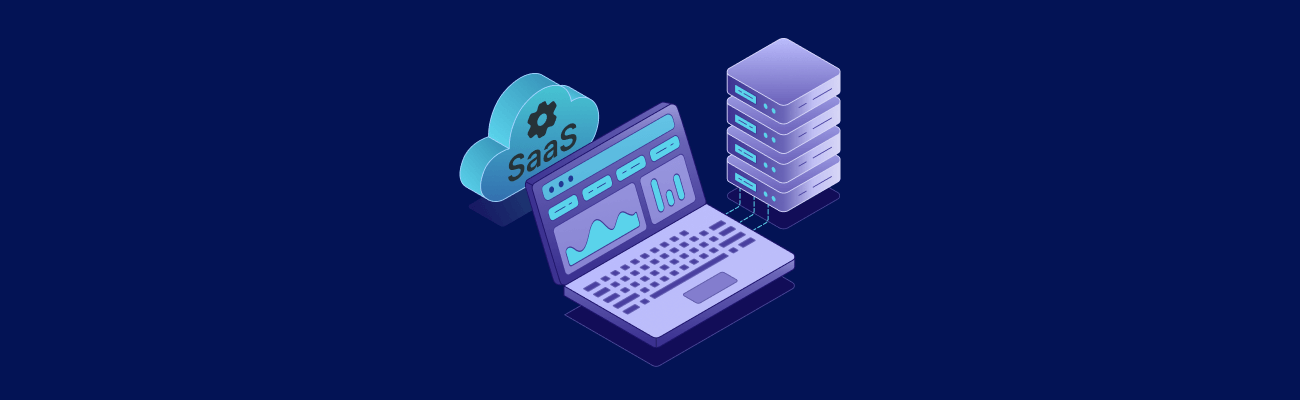Passwords guard nearly every aspect of modern life, from online banking and social media to work applications and personal communications. As the number of accounts we manage continues to rise, remembering unique and strong credentials for each becomes impossible without help. Password managers solve this problem, but cloud-based versions bring concerns around third-party access, subscription fees, and trust. A self-host password manager provides a way to reclaim privacy and independence by keeping the entire system under your control.
What Is a Self-Hosted Password Manager?
A self-hosted password manager is software that you install and operate on infrastructure you control, whether that’s a VPS, NAS, or a home server. Unlike cloud solutions where data resides on a provider’s systems, here the encrypted vault remains in your environment.
- Definition and scope. A self-hosted password manager works like any other manager but gives you the ability to dictate where data is stored, how updates are applied, and who can access the system. It removes external dependency and centralizes authority with the administrator.
- Differences from cloud services. Cloud providers maintain uptime, patch software, and scale resources, but they also hold custody of your vault. Self-hosting removes this reliance, granting complete control and flexibility.
- Who it’s for. It appeals to individuals who prioritize privacy, families that want secure shared access without exposure to third parties, and organizations with strict compliance requirements.
Benefits of Self-Hosting
The value of using a self-host password manager comes from independence and adaptability. Users no longer need to worry about vendor outages or changing subscription models.
- Data ownership and privacy. With the vault hosted on your own server, only you and authorized users can access the encrypted data. There’s no risk of a provider scanning or monetizing your credentials.
- Cost efficiency. While you must cover server or VPS costs, you avoid ongoing per-user subscription fees that add up over time, especially for teams or families.
- Customization. Self-hosting lets you tweak authentication methods, interface layouts, and integrations to suit your workflow. This flexibility can make password management far more seamless.
- Scalability. You can scale up resources, add users, or expand integrations whenever needed without waiting for vendor approval or being tied to pricing tiers.
Challenges of Self-Hosting a Password Manager
Self-hosting a password manager shifts responsibility from a vendor to you, which introduces complexity and risk if not handled carefully.
- Technical complexity. Deploying, configuring, and maintaining a password manager requires familiarity with servers, Docker, networking, and DNS. Without these skills, setup can feel overwhelming.
- Maintenance. Updates, patches, and monitoring fall entirely on you. Neglecting them may create vulnerabilities or performance issues that could compromise the vault.
- Security risks. Misconfigured firewalls or weak SSL setups can expose the service to attack. Vigilance in security best practices is critical when you’re the administrator.
- Backup responsibility. If disaster strikes, recovery depends on the strength of your backup system. Without automated, encrypted backups, data loss can be permanent.
Popular Self-Hosted Password Managers
There are a number of mature and actively developed self-host password manager projects available today. Each one has a slightly different focus, from lightweight personal use to team collaboration and enterprise-level features.
Bitwarden and Vaultwarden

Bitwarden is one of the most widely used password managers, known for its polished interface, mobile apps, and browser extensions. Hosting the official Bitwarden server is resource-intensive, but Vaultwarden, its Rust-based community implementation, offers the same API compatibility with a much lighter footprint. Vaultwarden can run smoothly on small VPS instances or even Raspberry Pi boards, making it a favorite for home setups. Both options support features like password sharing, secure notes, and multifactor authentication.
KeePass and KeePassXC

KeePass originated as a Windows application but has inspired cross-platform forks like KeePassXC. They focus on keeping the vault local and portable, with optional synchronization handled through external services like Nextcloud, WebDAV, or even Git repositories. This makes KeePass ideal for users who want maximum flexibility and don’t mind setting up their own sync method. Plugins extend functionality, enabling features like key files, hardware token integration, and advanced auto-type.
Passbolt

Designed from the ground up for teams, Passbolt uses a browser-first approach with support for OpenPGP encryption. It excels at managing shared credentials with fine-grained access control, allowing administrators to define who can see or use specific passwords. Passbolt also offers auditing features that help track password use across an organization, making it especially attractive for IT teams and businesses with compliance needs.
Psono and Teampass

Both projects lean toward enterprise requirements, offering features like LDAP integration, multi-user roles, and API endpoints for integration with other IT systems. Psono provides client apps, browser extensions, and advanced sharing controls, while Teampass emphasizes flexibility with role-based management and multi-language support. They suit organizations that want collaboration tools without relying on cloud providers.
This variety of tools makes it easier to choose the best self-hosted password manager for your specific needs, whether you want simplicity, collaboration features, or enterprise integrations.
Setting Up a Self-Hosted Password Manager
Getting started with a self-host password manager requires careful planning to balance convenience and security. The environment you choose and the way you configure it determine long-term stability.
- Choose hosting. Many opt for a VPS because it provides uptime, scalability, and root access, but you can also deploy on NAS devices, Raspberry Pi boards, or dedicated servers. VPS hosting strikes a good balance of availability and cost.
- Install software. Most self-hosted managers provide Docker images or official packages. Bitwarden, Vaultwarden, and Passbolt all offer well-documented installation methods that make deployment easier.
- Enable encryption. SSL certificates are essential to secure traffic. Services like Let’s Encrypt automate this process, ensuring all communication with your vault is encrypted.
- Manage users. Enforcing strong master passwords, two-factor authentication, and access roles creates a safer environment for all users. Role separation is particularly important in team use cases.
- Backups. Automated, encrypted backups stored offsite are vital. Regular testing ensures you can restore the vault quickly in case of corruption or system failure.
- Hardening. Updating the operating system, monitoring logs, and configuring firewalls or fail2ban adds important layers of protection against unauthorized access.
Best Practices for Security
Even the best self-hosted password manager is only as secure as the practices used to maintain it. Following well-established security principles helps prevent vulnerabilities and ensures your password manager remains trustworthy.
Stay updated
Attackers often exploit known vulnerabilities in outdated software. It’s critical to keep not only the password manager software up to date but also the hosting OS, libraries, and dependencies. Automated patching or scheduled maintenance windows can help reduce the chance of missing important updates.
Strong authentication
A long master password is your first line of defense, but pairing it with two-factor authentication significantly raises the difficulty of unauthorized access. Options include authenticator apps, hardware keys like YubiKey, or time-based one-time passwords (TOTP). Some managers also allow enforcing 2FA for all users, which is a smart choice for teams.
Network security
Exposing your vault directly to the internet without safeguards increases risk. At minimum, use HTTPS with a strong SSL configuration, but consider placing the service behind a VPN, reverse proxy, or firewall rules. Restricting access to specific IP ranges or requiring VPN tunnels adds another barrier against brute force or scanning attacks.
Backup discipline
Backups should be automatic, encrypted, and tested regularly. Too many administrators discover too late that their backup file was corrupt or unusable. Store backups in multiple locations, such as a secure cloud bucket and an offline external drive, and run periodic restore drills to ensure recovery is truly possible.
Integrations and Advanced Use Cases
A self-hosted password manager is more than just a digital vault. With the right setup, it becomes a central hub for secure credential management across personal, team, or enterprise environments.
Browser extensions and apps
Extensions for Chrome, Firefox, Safari, and Edge integrate password autofill into daily browsing, reducing friction. Mobile apps provide access on the go and support biometric authentication like fingerprint or Face ID for convenience. Together, these tools make self-hosted solutions as seamless as commercial cloud products.
APIs and automation
Many self-hosted managers, including Vaultwarden and Passbolt, offer APIs that allow developers to connect directly. This enables automation for DevOps pipelines, where secrets can be injected into build processes without exposing them in plain text. CLI tools also let administrators script secure credential retrieval for internal applications.
Shared vaults
For families, shared vaults make it easy to store household accounts like streaming services or Wi-Fi passwords in a central place. For teams, they allow project-specific credential sharing with access controls that prevent over-exposure. By using these features, collaboration becomes secure without resorting to insecure methods like spreadsheets or chat messages.
Enterprise integrations
Larger organizations can tie their password manager into identity systems such as LDAP or Active Directory, allowing employees to log in using existing corporate accounts. Some also support SSO protocols like SAML, making access more streamlined. Integration with hardware tokens and biometric systems further enhances security and compliance.
When Not to Self-Host
Despite the benefits, self-hosting is not always the right choice. Some users may find it impractical or unnecessarily complex.
- Limited technical knowledge. If managing servers and monitoring logs is unfamiliar, cloud services may provide a safer and more reliable option.
- High uptime demands. Businesses that cannot afford downtime may find managed services better suited, since providers guarantee availability through SLAs.
- Strict compliance. In industries with heavy regulations, third-party vendors with certifications may provide compliance that’s difficult to achieve on your own.
Conclusion
Self-hosting a password manager puts control and privacy back into the hands of the user. It provides freedom from vendor lock-in, customizable integrations, and complete data ownership. But it also requires technical competence and a commitment to ongoing maintenance. For individuals, families, and organizations that value sovereignty over convenience, it is an excellent and empowering approach to digital security.
Ready to Host Securely with VPS.us KVM2-US?
If you’re ready to launch your self-hosted password manager, consider the KVM2-US plan from VPS.us, which offers 2 GB RAM, 2 vCPU, 25 GB SSD, and full root access; all in an U.S.-based data center. With 24/7 support, HTML5 VNC, and competitive pricing, it’s an ideal platform to deploy your solution with confidence, performance, and privacy. Secure your credentials on the infrastructure you control, so start with KVM2-US today.