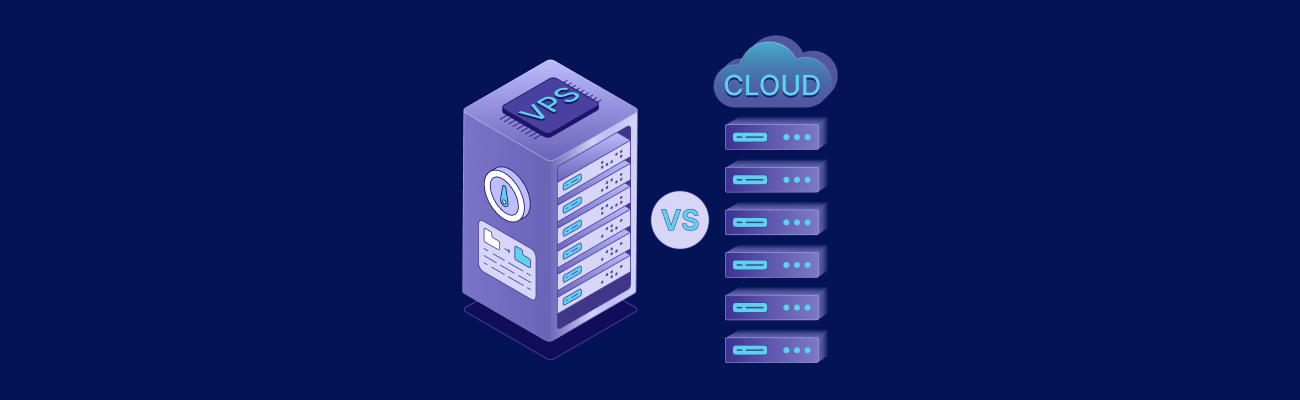Quick Comparison Table
| Server Type | Resource Allocation | Scalability | Cost | Expertise Required |
|---|---|---|---|---|
| Shared Hosting | Shared with others | Limited | Low (~$5–$10) | Beginner |
| VPS | Dedicated to instance | Flexible | Moderate (~$10–$80) | Intermediate |
| Dedicated Server | Fully dedicated | Fixed | High (~$1,476) | Advanced |
Choosing the right server ensures your website runs efficiently and scales as your needs grow. Start small, monitor usage, and scale up when needed.
Server Types and Their Best Uses

Comparing Server Types: Features and Capabilities
Different server types come with unique features designed for specific purposes. Here’s a quick comparison:
| Feature | Shared Hosting | VPS | Dedicated Server |
|---|---|---|---|
| Resource Allocation | Shared with others | Dedicated to each instance | Fully dedicated |
| Performance | Limited by shared resources | Consistent with allocated resources | Maximum performance |
| Root Access | No | Yes | Yes |
| Technical Expertise | Beginner-friendly | Intermediate | Advanced |
| Operating System Choice | No | Yes | Yes |
| Resource Scalability | Limited | Flexible | Fixed hardware |
| Management Level | Fully managed | Self-managed or optional | Typically self-managed |
Best Uses for Each Server Type
Choosing the right server depends on your needs and technical expertise. Here’s a breakdown of their ideal applications:
- Web Servers: Perfect for websites with lots of content that require consistent and dynamic delivery.
- Application Servers: Built for running complex systems like CRM tools, Java EE applications, or .NET-based solutions.
- Virtual Private Servers (VPS): Strikes a balance between control, dedicated resources, and cost, making it great for users who need flexibility without overspending.
- Database Servers: Designed for managing and securely storing large volumes of data, especially when handling high transaction loads.
- Mail Servers: Focused on email management and storage, ensuring smooth communication with standard protocols.
When choosing, consider your audience’s location, your level of technical expertise, and the server’s scalability. Virtual servers, for instance, are a great option if you anticipate growth but want to start small. Match the server type to your performance needs and skill level for the best results.
Matching Servers to Your Needs
Calculate Your Resource Requirements
Start by figuring out what you need for storage, applications, and email. Research shows that 65% of users need less than 30GB of disk space, while 95% use under 1TB.
Here’s what to focus on:
- Storage Needs
- Operating system: 20–30GB
- Applications and databases: Depends on your workload
- Email: Estimate based on the number of users
Performance Metrics Table:
| Storage Type | IOPS Performance |
|---|---|
| Traditional SATA | 100–120 IOPS |
| High-quality SAS | Up to 400 IOPS |
| SSD | 10,000+ IOPS |
Once you’ve nailed down your current needs, think long-term. Plan for growth so your server can handle future demands.
Planning for Growth
Growth planning is all about staying ahead. Watch your current usage, prepare for traffic spikes, and aim to keep disk usage below 85%.
“Server scalability allows businesses to seamlessly adjust resources as needed, enabling them to handle traffic spikes, accommodate new functionalities, and maintain a smooth, reliable user experience as they grow.”
Key steps for scaling:
- Track how resources are being used
- Anticipate seasonal traffic increases
- Keep disk usage below 85% [3]
- Account for marketing efforts and business expansion
Management Options and Skills Needed
After figuring out your resource needs and growth strategy, choose a management option that aligns with your team’s expertise.
| Management Type | Support Level | Best For | Expertise Required |
|---|---|---|---|
| Unmanaged | Basic hardware/network | Tech-savvy users | Advanced Linux knowledge |
| Semi-Managed | Core server tasks | Mixed skill levels | Basic server knowledge |
| Fully Managed | Full support | Business-focused | Minimal expertise needed |
“A fully managed VPS hosting environment has support for almost everything the user needs in terms of managing their server, including software installation, migration, troubleshooting, monitoring, security, and patch installation.”
Pick the right management level by considering:
- Your team’s technical skills
- Time available for server management
- Budget limitations
- Security needs
- Plans for scaling up in the future
Price vs Performance Trade-offs
Server Pricing Structures
The way servers are priced can have a big impact on your overall costs. It’s important to pick a pricing model that fits your workload and long-term plans.
| Pricing Model | Best For | Potential Savings | Commitment |
|---|---|---|---|
| Pay-as-you-go | Variable workloads | Base pricing | No commitment |
| Reserved Plans | Steady workloads | Up to 72% | 1-3 years |
| Spot Instances | Flexible timing | Up to 90% | Interruptible |
For extended-term plans, you could save the equivalent of over 20 months of service compared to monthly rates. Virtual servers also shift costs from upfront capital to ongoing operational expenses, so it’s essential to carefully evaluate your compute and bandwidth needs [7].
Additional Cost Factors
Keep in mind: the cheapest option isn’t always the best. You’ll want to weigh performance and reliability alongside price.
Hardware and Infrastructure Costs:
- Storage servers: $5,000–$10,000
- Virtualization-ready servers: Around $20,000, plus $5,000 for hypervisor software [7]
Management Options:
- Unmanaged VPS: Base cost
- Managed VPS: Can be 10–20 times more expensive than unmanaged options [7]
Cost-Saving Tips:
- Start small and scale up as needed.
- Use private IPs for internal communication.
- Opt for IPv6 instead of IPv4 wherever possible.
- Take advantage of multi-server discounts.
Regional Pricing Differences: Costs can vary significantly depending on the location of the data center. Factors like local market conditions, network quality, regional demand, and data center expenses all play a role in pricing./banner/inline/?id=sbb-itb-0ad7fa2
Decision-Making Tools and Methods
Server Comparison Matrix
A comparison matrix is a straightforward way to evaluate server options objectively.
| Evaluation Category | Weight | Scoring Criteria |
|---|---|---|
| Performance | 35% | CPU power, disk I/O, network speed |
| Cost Efficiency | 25% | Monthly costs, setup fees, scaling costs |
| Reliability | 20% | Uptime guarantees, backup systems |
| Support | 15% | Response time, technical expertise |
| Management Tools | 5% | Control panel features, monitoring tools |
To use this matrix, assign each server option a score from 1 to 5 (1 being poor, 5 being excellent) for each category. Multiply the score by the category’s weight, then sum up the results to get a final weighted score.
Server Testing Guidelines
Before committing to a server, thorough testing is a must. VPSBenchmarks runs 15–20 new server evaluations each month, using standardized methods you can adopt.
- Performance Baseline TestingTest key metrics like:
- Web server response times and capacity
- Handling of CPU-intensive tasks
- File server performance
- Network stability over time
- Workload-Specific TestingCustomize tests to suit your needs. For instance, if you’re running a web app, focus on:
- Server response times under varying loads
- Concurrent connection handling
- Database query performance
- Static file serving efficiency
- Stability AssessmentCheck how consistent performance is over several days by:
- Running tests at different times of the day
- Measuring performance fluctuations
- Evaluating resource allocation consistency
- Observing recovery from high-load conditions
Responsive describes a vendor comparison matrix as a side-by-side grid for evaluating proposals [9]. For example, the Brady Independent School District used a weighted matrix to choose their fiber internet provider, showing how this structured approach can lead to better decisions [9].
These evaluation methods lay the groundwork for assessing VPS.us features and services.
VPS.us Features and Benefits
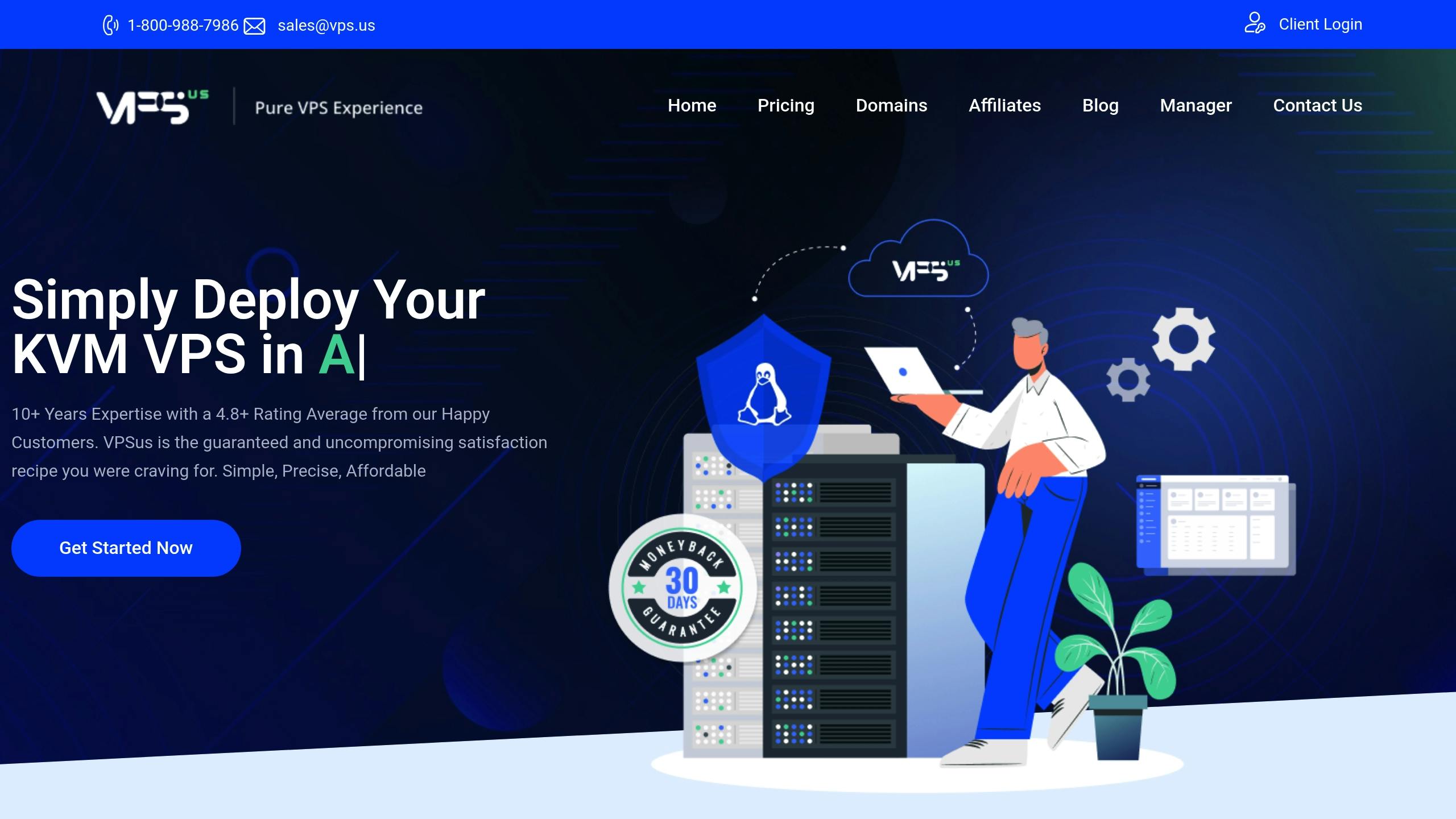
VPS.us provides tailored solutions designed to meet performance, management, and support needs, building on the tools we’ve covered earlier.
Core VPS.us Services
VPS.us delivers enterprise-level KVM hosting with strict kernel isolation and a reliable, fully owned network spanning Atlanta, Georgia, and the Netherlands.
Their platform is built on three main pillars:
- Top-Tier Infrastructure
VPS.us uses enterprise-grade hardware to ensure consistent performance. Key features include:- NVMe storage for faster data access
- 1 Gbps port speeds
- Unmetered traffic (subject to fair usage policies)
- Comprehensive Management Tools
Users have full control over their hosting environment, with features like:- Full root and administrator access
- VNC console access
- Rescue Mode for troubleshooting
- A unified control panel
- API integration for custom workflows
- Reliable Support
With a customer rating of 4.8+, VPS.us offers:- 24/7 assistance
- Response times within 5-10 minutes
- Expert guidance specifically for VPS hosting
Customer reviews highlight these strengths. Diego from Buenos Aires shares:
“Awesome Support! I’m new to the VPS world (came from a shared hosting) and the support had an incredible patience with me. I’ve contacted them tons of times and there was always someone there on the chat ready to help. Everything works like a charm. Thanks a Million!!!”
These core services form the backbone of VPS.us’s hosting plans, detailed below.
VPS.us Hosting Plans
The features mentioned above are standard across all VPS.us hosting plans, which include unmetered traffic, 1 Gbps port speed, and AlwaysOn access.
| Plan | Monthly Cost | CPU | RAM | NVMe Storage |
|---|---|---|---|---|
| KVM1-US | $10 | 1 vCore | 1 GB | 20 GB |
| KVM2-US | $20 | 2 vCores | 2 GB | 25 GB |
| KVM4-US | $40 | 4 vCores | 4 GB | 40 GB |
| KVM8-US | $80 | 8 vCores | 8 GB | 80 GB |
Each plan also includes:
- 2-minute deployment
- Free domain registration
- cPanel integration (available for $26.99/month)
- Optional time zone customization
- Secure backup options
David S. praises the service, saying:
“The prices offered by VPS.US are very competitive and yet the support department are as responsive and efficient as some other more expensive providers, this makes VPS.US a very good choice. Looking forward to working with you guys again in the future.”
Matt W. adds:
“Best Customer Service, Value for money, great uptime of network – I Love it”
Conclusion: Steps to Choose Your Server
When selecting a server, focus on these key steps to make an informed decision:
- Understand Your Application’s Needs: Clearly define your application’s hardware requirements, such as processing power, memory, storage, and network demands. This will serve as the basis for your server choice.
- Evaluate Resource Demands: Determine the necessary resources, including processors, storage solutions (like NVMe or SSDs), network connectivity, and power usage. Ensure you allocate enough memory upfront to avoid potential downtime.
- Plan for Future Growth: Think ahead by analyzing current performance and anticipating changes, like increased traffic. Decide whether vertical or horizontal scaling suits your needs to maintain smooth operations over time.
- Match Management Tools to Your Skills: Choose management tools that align with your technical expertise. Look for features like remote access, monitoring, backup solutions, and reliable technical support to effectively manage your server setup.
Regular monitoring and adjustments are essential to ensure your server continues to meet your needs as they change. These steps offer a straightforward way to select and maintain the right server for your requirements.