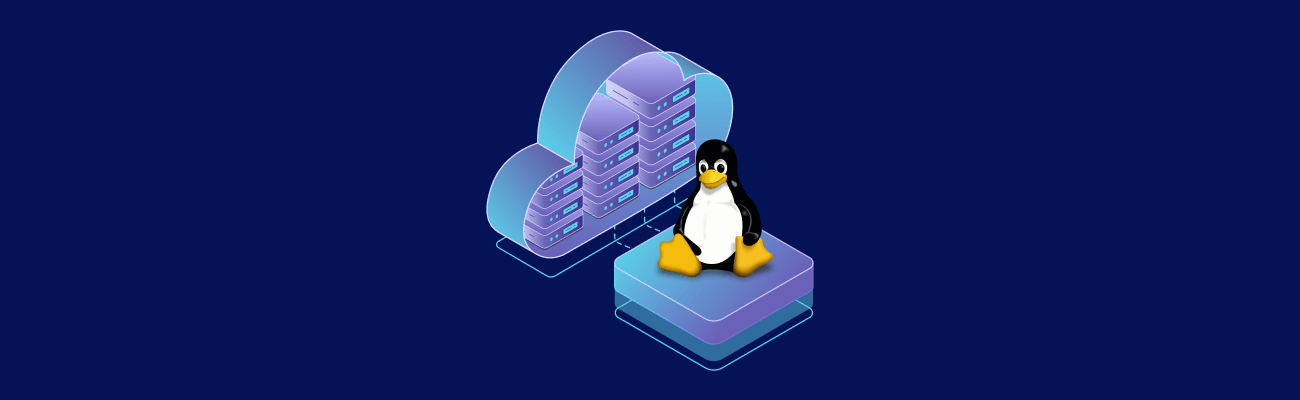PHP is one of the most widely used server-side scripting languages powering millions of websites, web apps, and backend services. But PHP development isn’t just about writing code—it’s also about where and how you run that code. The server environment you choose affects everything from code compatibility and performance to debugging and deployment.
Whether you’re a beginner learning the ropes, a seasoned developer building APIs, or a team deploying full-stack PHP applications, selecting the right server is crucial. This guide breaks down your options—from local setups to scalable VPS—and helps you choose the best server for PHP development.
What to Look for in a PHP Development Server
Before you choose a server, you need to know what matters for PHP development. This isn’t just about specs—it’s about flexibility, ease of use, and whether the environment mirrors production.
PHP Version Compatibility
Not all apps run on the latest PHP version. You might need PHP 7.4 for legacy apps (though it’s now end-of-life) and PHP 8.2+ for modern ones. A good server lets you switch or run multiple versions in parallel for testing and compatibility.
Web Server Support
Apache is versatile and can be paired with mod_php or PHP-FPM, though the latter is more efficient and modern. Nginx, combined with PHP-FPM, is faster and more resource-friendly for high-concurrency apps. Your server should support both or allow easy switching.
Database Support
PHP apps often rely on MySQL, MariaDB (a drop-in MySQL replacement), or PostgreSQL. Having access to the right engine and PHP extensions is essential.
Operating System
Linux-based servers (Ubuntu, Debian, CentOS) offer more developer-friendly tools and better PHP package support. Windows can be used, but is more restrictive and less commonly used for PHP.
Local vs. Remote
Are you coding solo on your laptop or deploying collaborative apps? Local servers are quick to spin up; remote servers are better for staging and production-like testing.
Performance
Even in dev environments, slow performance can stall your workflow. Look for SSD storage, at least 2 GB RAM, and a multi-core CPU.
Developer Tools
Debuggers like Xdebug, Composer for dependencies, and log access are vital. You’ll also want SSH, Git support, and possibly Docker or virtualization support.
Scalability
If your dev server also serves as staging, you’ll want it to scale easily—either vertically (more RAM/CPU) or horizontally (multi-instance).
Evaluating these factors will bring you much closer to choosing the best server for PHP development based on your specific workflow.
Types of Servers for PHP Development
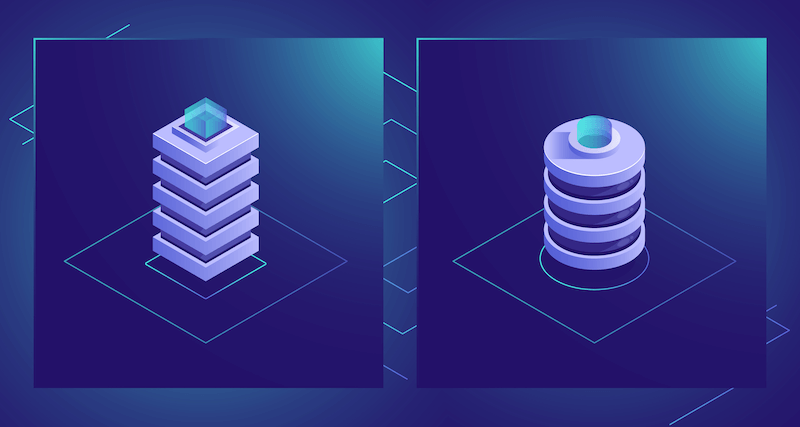
You have three main options when setting up your development server: local servers, cloud/VPS servers, and shared hosting environments. Each comes with trade-offs depending on your workflow and goals. Understanding the pros and cons of each environment is key to selecting the best server for PHP development, whether you’re working solo or deploying with a team.
Local Development Servers
A local server lets you develop on your own machine without needing internet or hosting. It’s fast, cheap, and easy to set up for personal or early-stage projects.
Some popular stacks:
- XAMPP: Cross-platform with Apache, MariaDB, PHP, and Perl. Beginner-friendly, though it sometimes lags behind on version updates.
- MAMP: Great for macOS and Windows, especially the Pro version which allows PHP version switching and Nginx support.
- Laragon: Fast and modular on Windows. Supports a range of tools like PostgreSQL, Redis, and Node.js out of the box.
- Local by Flywheel: Designed primarily for WordPress but can be customized for general PHP use. Very easy for beginners but limited for non-WordPress apps.
Pros:
- Quick setup
- No hosting costs
- Instant feedback
Cons:
- Limited realism compared to live servers
- Environment mismatches may cause deployment bugs
- No simulation of network latency or production load
Cloud VPS and Dedicated Servers
Virtual Private Servers (VPS) and dedicated servers offer full control and realism. You get root access, can install any software, and replicate production conditions closely.
- Great for testing full frameworks like Laravel, Symfony, or CodeIgniter
- Supports Nginx, Apache, Redis, PHP-FPM, Supervisor, and more
- Ideal for staging environments or CI/CD integration
Platforms like VPS.US, DigitalOcean, and Linode offer fast SSDs, OS templates, and flexible billing.
Pros:
- Production-like environment
- Root-level control
- SSH, Git, and Docker support
Cons:
- Higher cost
- Requires more configuration and maintenance
These platforms give you the freedom to build a tailored PHP developer server that mirrors production conditions exactly.
Shared Hosting for Beginners
Shared hosting is popular with beginners due to low cost and simplicity. Most plans support PHP out of the box and include a control panel like cPanel, along with one-click installers.
However, these environments restrict your ability to change PHP settings, use custom extensions, or test complex setups.
Pros:
- Affordable
- Easy to start with
- No server management
Cons:
- Limited flexibility
- Not suitable for advanced or custom apps
- May not mirror your production environment
Best Server Software for PHP
The choice of web server software plays a direct role in determining what makes the best server for PHP development, especially in terms of speed, compatibility, and scalability. The web server you choose affects how PHP is executed and how your app performs under load.
- Apache: Long-time standard. Compatible with .htaccess, mod_rewrite, and can run with either mod_php or PHP-FPM. Stable and widely supported.
- Nginx: Lightweight and fast, especially for static files and concurrent traffic. Uses PHP-FPM and excels in performance tuning.
- LiteSpeed: A commercial web server that’s Apache-compatible but faster. Ideal for busy PHP websites and shared hosts.
- Caddy: Known for simplicity and automatic HTTPS. Still emerging in PHP workflows but gaining ground for small apps and APIs.
For small or legacy apps, Apache is often enough. For modern high-performance APIs, Nginx or LiteSpeed is a better fit.
Setting Up a PHP Server: Quick Overview
If you’re setting up a dev environment on a VPS, here’s a quick walkthrough.
This approach ensures your PHP developer server is configured with the exact stack and behavior your projects require.
- Install Apache or Nginx
- Install PHP and modules (e.g. php-mysql, php-cli, php-curl)
- Install MySQL or MariaDB
- Configure virtual hosts (Apache) or server blocks (Nginx)
- Set up PHP-FPM (especially with Nginx)
- Enable SSL (Let’s Encrypt with Certbot)
- Harden the server (firewall, SSH config, disable root login)
Automate with Docker Compose, Ansible, or scripts if managing multiple environments.
Local vs. Remote Development: Which is Better?

Each method has strengths. Most developers use both depending on project stage.
Local Development
Local environments run on your own machine, with no external dependencies. Great for speed and convenience during early development or learning.
- Fast feedback loops and immediate testing
- Ideal for experimenting with frameworks
- No server costs
- Offline-friendly
However, local setups may not reflect the exact environment of your production server, leading to unexpected issues during deployment.
Remote Development
Remote environments better match production. They support collaboration and allow testing under realistic server conditions.
- Mirrors live performance and configurations
- Accessible to team members
- Ideal for CI/CD and Git-based workflows
- Catches production-specific bugs early
The downside is extra setup and maintenance. Still, for teams or serious apps, remote dev is essential.
Conclusion
The best PHP development server depends on your needs. For simple apps or personal projects, local stacks like XAMPP or Laragon are perfect. For real-world testing, collaboration, or staging, VPS solutions give you unmatched control and flexibility.
Pick the environment that matches your stack, workflow, and long-term goals.
Power Your PHP Projects with VPS.us
At VPS.us, we know developers need full control over their environment to build efficient, scalable PHP applications. That’s why our KVM-based VPS plans are designed to be flexible, powerful, and ready for anything you want to throw at them.
For PHP developers, we recommend our KVM2-US plan—it offers 2 vCPU cores, 2 GB RAM, and 25 GB of SSD storage. It’s perfect for running a full LEMP stack, hosting multiple projects, or staging production-ready apps. You get root access, your choice of Linux OS, and no bloated software—just raw resources and total freedom.
Build your ideal PHP stack from the ground up, test with confidence, and scale when you need to—only at VPS.us.