KVM1-US
- CPU:
1 vCore Max
- RAM:
1 GB ECC
- Storage:
20 GB NVMe
- Traffic:
1 Gbps Dual Link Unmetered*
Launch a self hosted n8n in minutes VPS Docker-Ready instance. Powered by Enterprise SSD NVMes, Fast RAM access & Uncompromising Multi Intel® Platinum ™ CPUs and a Precise Packet-Perfect Network. Stripped from All Complexity.
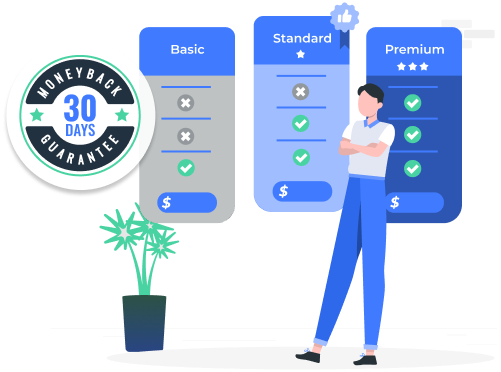
 Atlanta
Atlanta Los Angeles
Los Angeles Germany-Frankfurt
Germany-Frankfurt Netherlands-Amsterdam
Netherlands-Amsterdam Bulgaria-Sofia
Bulgaria-Sofia Russia-Moscow
Russia-Moscow Italy-Palermo
Italy-Palermo Spain-Madrid
Spain-Madrid Poland-Warsaw
Poland-Warsaw Latvia-Riga
Latvia-Riga Lithuania-Vilnius
Lithuania-Vilnius France-Paris
France-Paris Sweden-Stockholm
Sweden-Stockholm UAE-Fujairah
UAE-Fujairah Singapore
Singapore Mumbai-India
Mumbai-India Nigeria-Lagos
Nigeria-Lagos1 vCore Max
1 GB ECC
20 GB NVMe
1 Gbps Dual Link Unmetered*
MOST POPULAR
2 vCores Max
2 GB ECC
25 GB NVMe
1 Gbps Dual Link Unmetered*
4 vCores Ultra
4 GB ECC
40 GB NVMe
1 Gbps Dual Link Unmetered*
8 vCores Ultra
8 GB ECC
80 GB NVMe
1 Gbps Dual Link Unmetered*
n8n hosting is quite demanding in terms of resources so you need a provider that delivers
| All VPS Plans | ||||
|---|---|---|---|---|
| Network | ||||
| Port Speed | 1 GBPS | |||
| Traffic | Unmetered * | |||
| UPLINK | 1 GBPS | |||
| Dedicated IP Address | 1 | |||
| IPv6 Addresses | 16 | |||
| Full Root Access |  |
|||
| Docker Support |  |
|||
| n8n Ready |  |
|||
| n8n Domain for HTTPS | 1st Year Free | |||
| Resources | ||||
| CPU, Ghz | Up to 3.3 Ghz | |||
| CPU Type | Intel Xeon E5 / Gold | |||
| RAM | Up to DDR5 ECC @ 6400 Mhz | |||
| Disk Technology | Local NVMe M2 SSD | |||
| Administration | ||||
| Custom ISO |  |
|||
| Resource Usage Metrics |  |
|||
| VPS Status Logs |  |
|||
| Customizable TimeZones |  |
|||
| VPS Provisionning API |  |
|||
| AlwaysOn Access | ||||
| HTML 5 VNC Access |  |
|||
| JAVA VNC Access |  |
|||
| Rescue Mode |  |
|||
| License Addon | ||||
| cPanel | From $26/month | |||
| Webuzo |  |
|||
| Windows Server |  |
|||
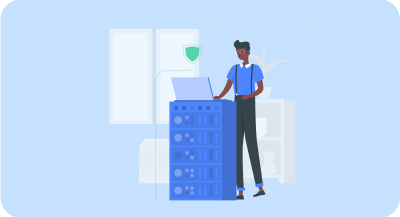
Deploy n8n in minutes on fully isolated KVM VPS infrastructure. Each instance includes full root access and hardware-level virtualization for maximum reliability and control.

Spin up your environment with a single Docker command. Scale workflows, automate APIs, and connect hundreds of apps—all without the limits of shared hosting.

From developers to automation teams, our VPS platform is fine-tuned for self-hosted n8n environments—fast provisioning, persistent storage, and simple HTTPS setup.
n8n is an open-source automation platform that connects apps, APIs, and databases. It gives you the freedom of tools like Zapier — but fully under your control and hosted on your own VPS.
Because reliability and privacy matter. Hosting n8n on your own VPS means:
Unlimited workflows and concurrent executions
Total data ownership — nothing leaves your server
Fast, consistent performance
Easy scaling when your automation grows
You can be live in minutes:
Spin up your KVM VPS
Install Docker and Docker Compose.
Run the n8n container with one SSH command.
sudo apt install -y docker.io docker-compose mkdir -p /opt/n8n && cd /opt/n8n curl -O https://raw.githubusercontent.com/n8n-io/docker-compose/master/docker-compose.yml sudo docker-compose up -dYour n8n instance will be available at: http://your-vps-ip:5678
Yes. Add a free SSL certificate instantly with Caddy or Nginx.
Example (Caddyfile):
yourdomain.com {
reverse_proxy n8n:5678
}
Once your domain points to your VPS IP, HTTPS is automatic.
Absolutely. Upgrade CPU or RAM in seconds as you need them any time without loosing your data.
You can also use queue mode with Redis to distribute workflows across multiple VPS n8n worker nodes for high-volume environments.
Run this simple command:
docker compose pull && docker compose up -dAll your workflows and credentials stay intact.
For deeper learning and advanced use cases:
📘 n8n Documentation — official guides, workflow templates, and environment configuration tips.
🧩 n8n Community Forum — thousands of users sharing workflow examples, setup scripts, and integrations.
Our VPS team can also guide you through deployment or troubleshooting — simply reach out after signup.






“The prices offered by VPS.US are very competitive and yet the support department are as responsive and efficient as some other more expensive providers, this makes VPS.US a very good choice. Looking forward to working with you guys again in the future. ...”






“Best Customer Service,Value for money, great uptime of network – I Love it ...”






“Awesome Support! I’m new to the VPS world (came from a shared hosting) and the support had an incredible patience with me. I’ve contacted them tons of times and there was always someone there on the chat ready to help. Everything works like a charm. Thanks a Million!!! ...”






“Time for vps to be delivered 5 minutes. Average time for responding to tickets 5-10 minutes. The custumer support service is very good and my machine is running smoothly. ...”






“This is my first full satisfaction service I received. Perfect price. Perfect support. Perfect server performance. Thank you Candice please keep it up always as this. ...”
With VPS.US VPS Hosting you get all the features, tools

© 2011 - 2025 VPS.us All Rights Reserved

