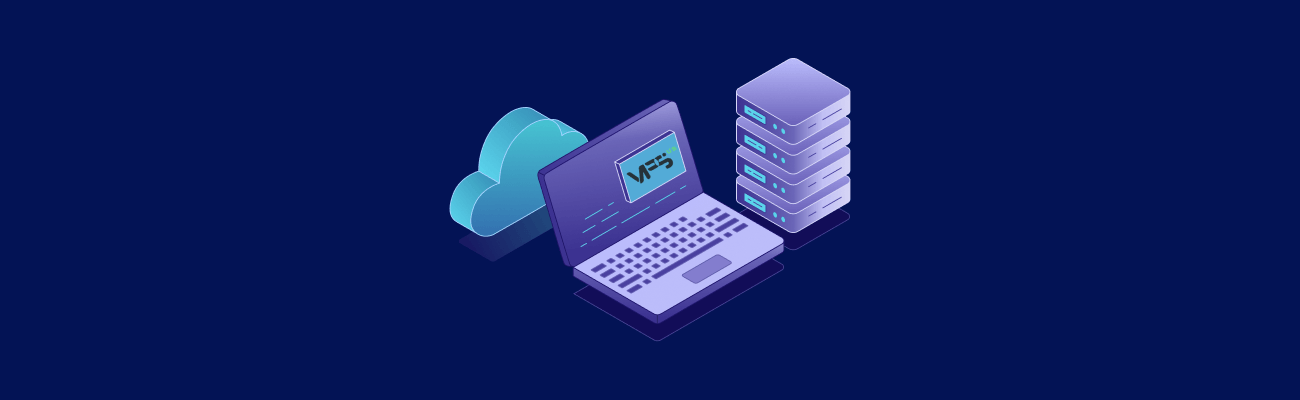A self-hosted app is a software application you can install and run on a server or infrastructure that you choose. This server can be one you own or a third-party server you rent.
Let’s take an example. The web apps we use often, like Google Maps, Gmail, or YouTube, reside on Google’s servers. We access these over the internet. If their servers go down, we lose access. With self-hostable tools, that’s different. You can run the software and store the data on your own server.
One example of a self-hosted app is Nextcloud. Nextcloud is an alternative to Google Drive that can be used for file management. Nextcloud users who have self-hosted it don’t have to rely on third-party servers for its availability. The downside, though, is that you’re responsible for maintaining the server and resolving any issues that might come up.
In this article, we’ll explore 13 self-hosted apps that are gaining popularity in 2025 and helping developers regain control over their tools and data.
Self-hosting and its benefits for developers
As you may have realized by now, self-hosting offers many advantages for developers who want more control over their tools and infrastructure. Let’s summarize them.
- More Control – No need to rely on third-party services to manage updates, dependencies, and server configurations.
- Better Security – Less exposure to external services and, hence, less vulnerability.
- Cost Savings – No recurring subscription fees, which will save money in the long run.
- Scalability – Scale up or down resources as needed for availability.
- Flexibility – Free to choose a hosting environment, whether on a local machine, private server, or VPS (Virtual Private Server).
- Vendor Independence – Not necessary to be locked into a specific service provider.
Local Self-hosting vs. VPS Self-hosting
You have two main options when self-hosting an app. Either hosting it on your own computer (local hosting) or using a Virtual Private Server (VPS). You can choose one depending on the specs you require.
If you’re running a small personal project, local hosting might be enough. But for long-term, secure, and remote-friendly self-hosting, a VPS is the better choice. Let’s compare them.
- A PC or laptop is not built for 24/7 operation, so apps that need to run continuously may not be suitable for local hosting. A VPS can handle much larger apps and workloads while running continuously without issues.
- Remote access can be difficult with a local setup, while a VPS is accessible from anywhere with an internet connection.
- A local setup is more vulnerable to malware and system crashes. VPS is more secure, and most reputable providers offer dedicated server-grade protection.
- VPS offers better network stability and resource management compared to a local setup.
Considering this information, you can decide whether to host your apps locally or choose a VPS based on your needs.
Self-Hosting Tools
Code-Server
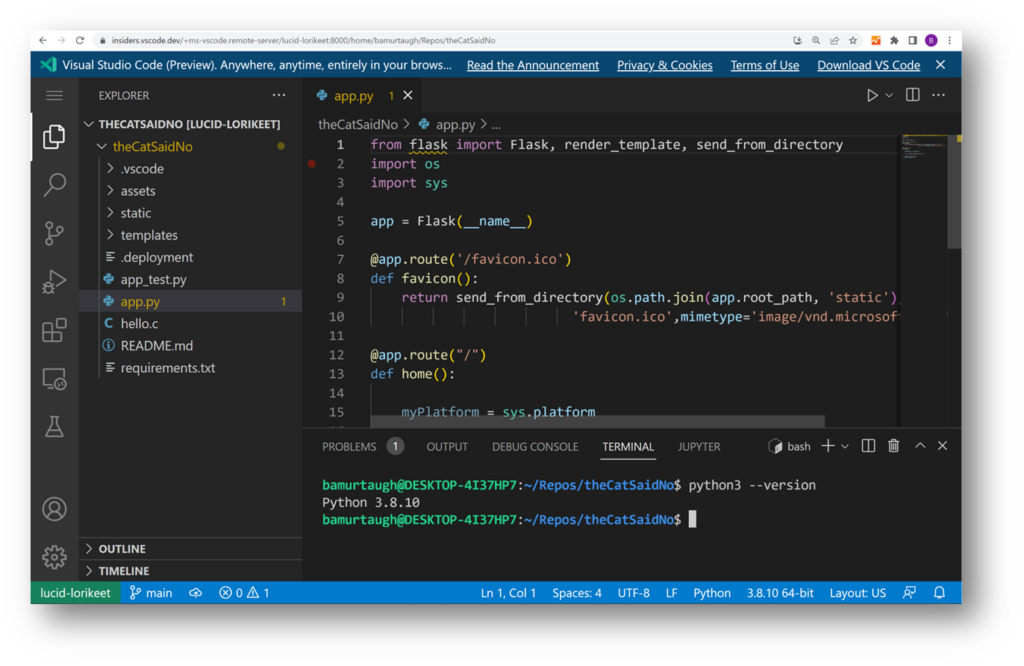
Code Server is a remote-friendly version of Visual Studio Code. It allows you to run your development environment on a server and access it from any web browser. This means you can work on your coding projects from virtually anywhere using any device, such as a tablet, laptop, or even an iPad, without losing the familiar VS Code interface or features.
By moving the heavy lifting (tests, compilations, and large file downloads) to the remote machine, you can keep your local device running smoothly and preserve battery life on the go.
To get started, all you need is a 64-bit host with at least 1GB of RAM (though 2 cores or more will give you a smoother ride). Make sure you have
- A secure connection over HTTPS or localhost (for service workers and clipboard support)
- For Linux, GLIBC 2.17 or later and GLIBCXX 3.4.15 or later
If you prefer offloading heavier workloads, a VPS is an excellent choice for running Code Server. However, if your local PC easily handles your projects, you can also run Code Server there without any trouble.
Gitea
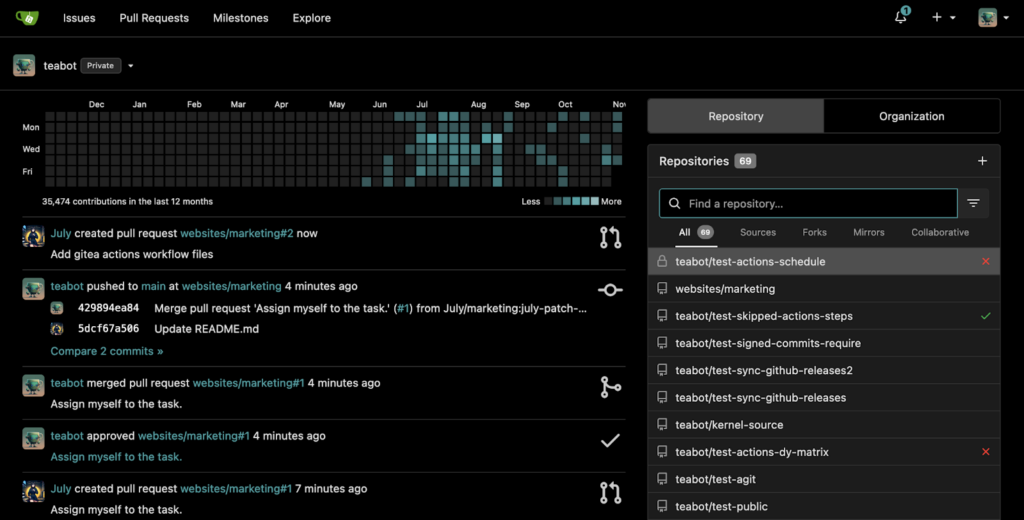
Gitea is a lightweight Git service that lets you manage code repositories on your own. If you’re working alone or collaborating with a team, Gitea helps you handle pull requests, track issues, and push code without depending on third-party platforms.
It’s open-source so Gitea isn’t just a tool, it’s a community. Developers worldwide contribute to keeping it secure, stable, and constantly improving. This makes it a solid choice for anyone who values privacy and efficiency in their development workflow.
Thanks to its minimal resource requirements, Gitea can run almost anywhere. It can be run on a Raspberry Pi for a small personal project or on a robust server for enterprise-sized code repositories.
A few notable features include,
- Integrated issue-tracking and project management tools
- Pull requests and code reviews
- Simple web interface for repository administration
- Easy integration with popular continuous integration pipelines and authentication services.
If your setup is small or you want to avoid extra costs, hosting Gitea locally on your PC can be an excellent choice. However, for larger teams or heavier workloads, spinning it up on a VPS will give more reliable performance and easier remote access.
Hugo
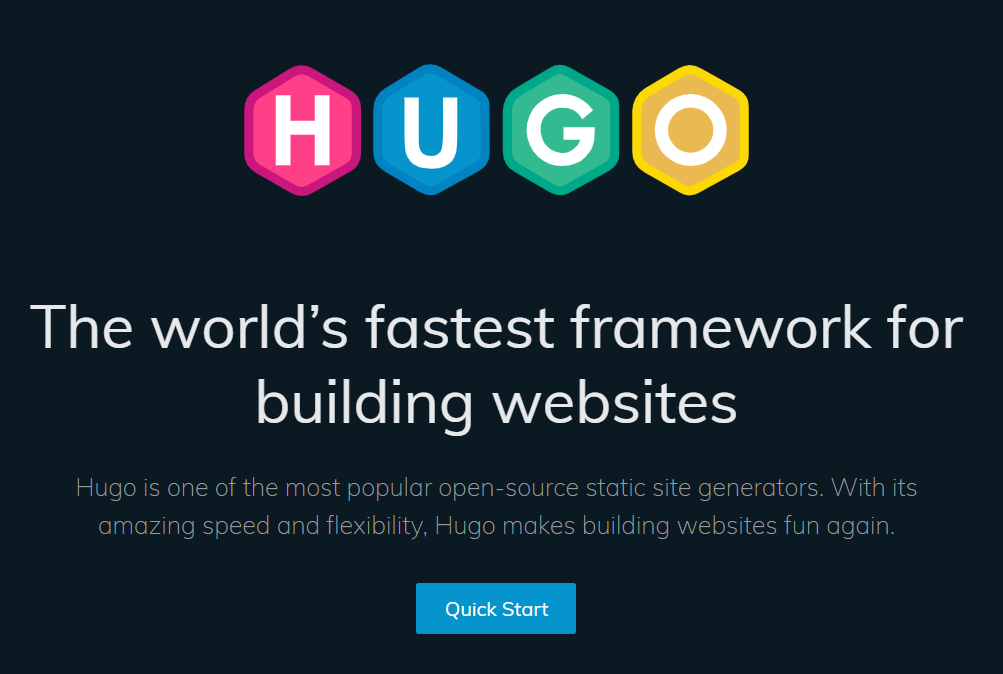
Hugo is a powerful static site generator that helps developers create lightning-fast websites, blogs, and documentation in no time. It’s perfect for those who want quick turnaround times and minimal resource usage. For developers, this means you can focus on writing code or content rather than struggling with complex server configurations.
When it comes to hosting, Hugo’s requirements are quite low. You only need a basic environment capable of running the Hugo binary to generate your site. Because it produces static content, ongoing server demands stay very low.
Some note-worthy features are,
- Incredibly fast site generation, ideal for frequent updates
- Easy maintenance thanks to static outputs (no databases to manage)
- Great compatibility with version control systems
- Minimal CPU and memory usage during builds
Although Hugo is exceptionally lightweight, it’s still best to host your resulting site on a VPS for better uptime and reliability as your project grows.
FileRun
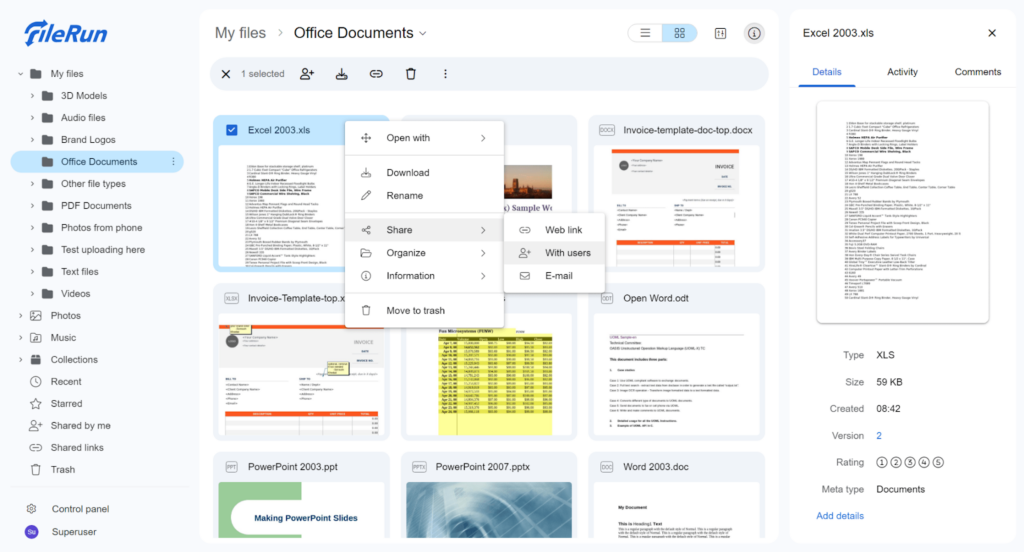
FileRun is a web-based file management tool, like Dropbox or Google Drive. The main difference is that you host it yourself.
With a clean, easy-to-use interface, FileRun lets teams collaborate, manage project assets, and integrate with other tools. It still helps you keep strict control over permissions. Unlike cloud services, you own your data, which is essential for companies with regulations like GDPR or HIPAA.
As FileRun can be resource-heavy and often needs remote access, it’s recommended to host it on a VPS for better performance and uptime.
PrivateBin
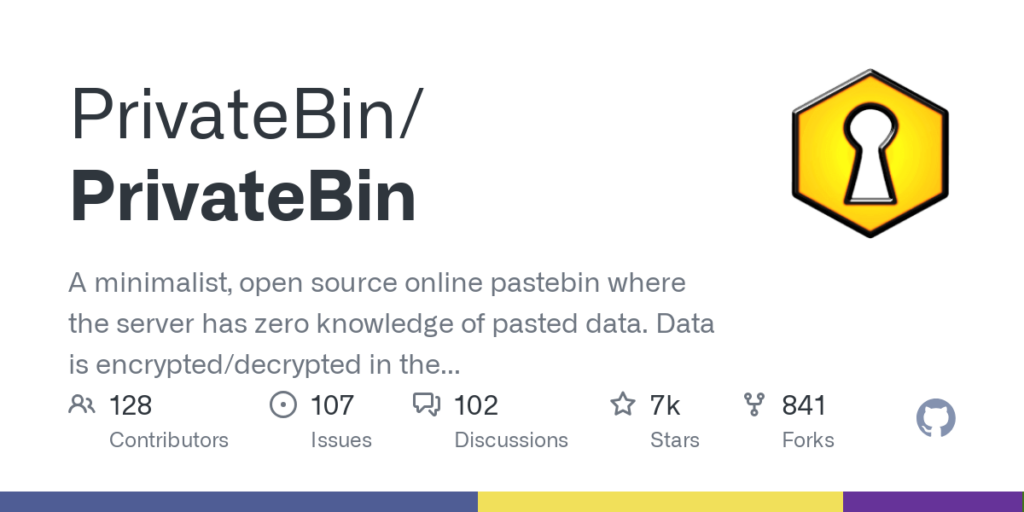
PrivateBin is an open-source Pastebin tool. It also has end-to-end encryption. It’s a great choice for developers who value privacy and data security. With PrivateBin, you can share or store code snippets privately, set expiration options, and avoid external dependencies. All pastes are encrypted right in the browser, so only the intended recipient can read the content. The server admin can also delete any paste before it’s encrypted, which helps prevent malicious content on the server.
Because sensitive information and API keys should be stored and shared securely, a self-hosted tool like PrivateBin is bound to give you more control than third-party services. It’s lightweight and doesn’t need a lot of hardware resources, making it a great choice for both local hosting and VPS setups.
Focalboard
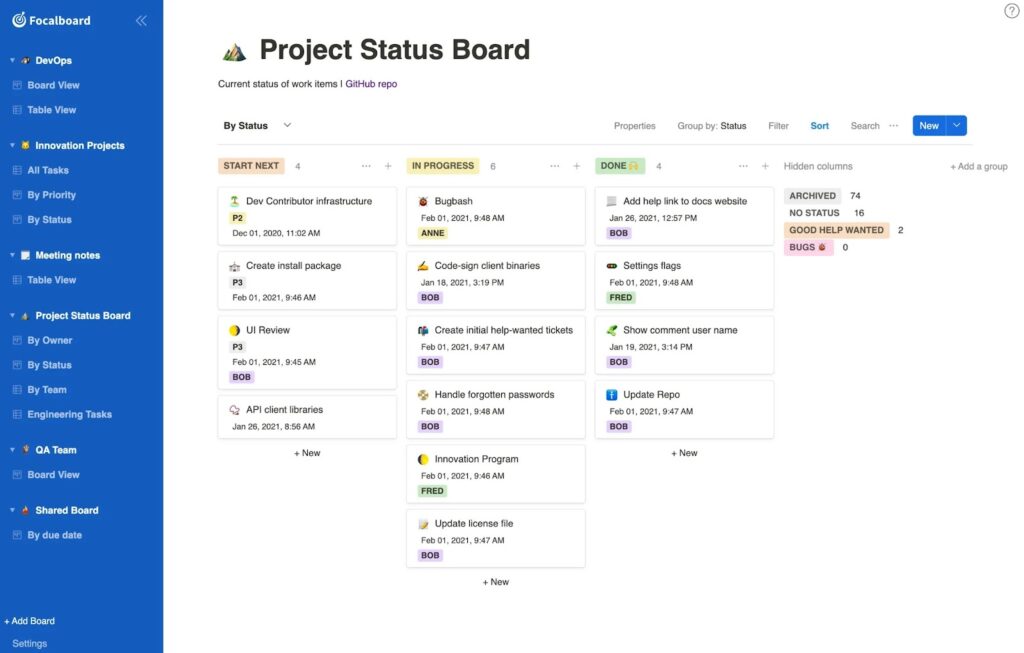
Focalboard is an open-source alternative to tools like Notion and Trello. It lets you manage tasks and projects. Since it’s open source, developers can use all its features, adjust the code and even contribute to improving it.
It has a user-friendly interface and flexible setup. Focalboard works well for different use cases, whether you’re managing a software project or organizing personal tasks. Compared to cloud-based tools, it gives you full control over your data. This makes it a good choice for teams that need more privacy or have strict data policies.
TinyTinyRSS
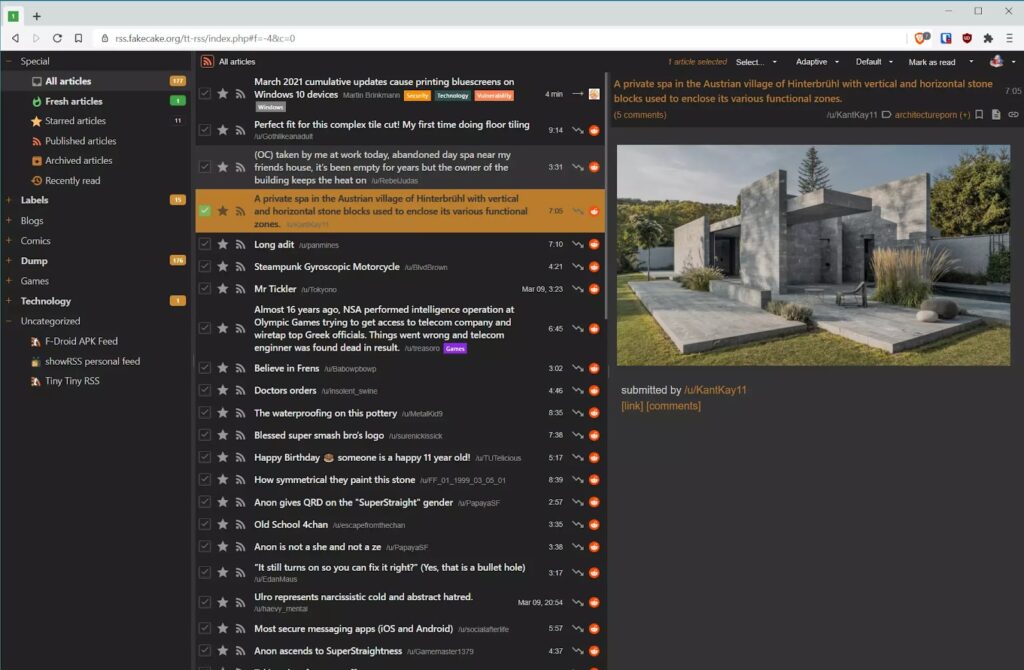
Tiny Tiny RSS is a free, open-source tool that helps you keep up with news and updates from multiple websites in one place. No ads or tracking. It works using RSS (Really Simple Syndication), which allows websites to send you updates automatically whenever they post new content. Instead of visiting multiple sites, TT-RSS collects all the latest articles for you in a single feed.
For developers, TT-RSS is a good way to stay updated on coding trends and industry news. You can customize it however you like; adjust features, add plugins, or change the interface to fit your workflow. TT-RSS which is self-hosted, gives you full data ownership (unlike public RSS readers). It will help keep your browsing private and free from tracking.
Nextcloud
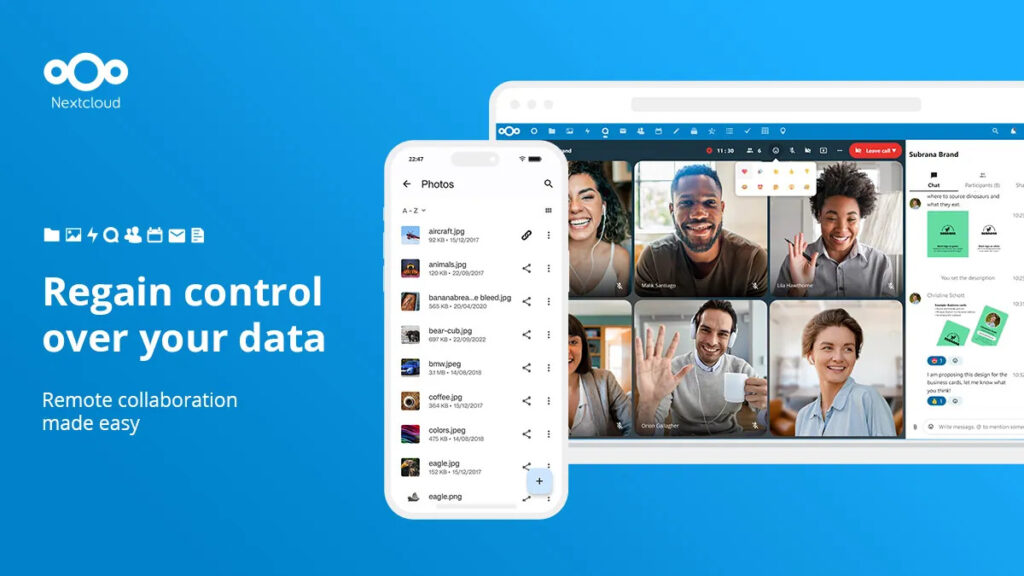
Nextcloud is a secure, open-source file storage and collaboration platform. It helps teams share and edit documents, have video calls and manage mail, calendars and projects on any device. The platform offers a range of add-ons and keeps your data private and under your control. It is an alternative to Google Drive and Dropbox.
Its self-hosted nature is ideal for companies that want to keep data on their own servers and maintain strict privacy controls. Customization and add-ons make it more flexible than traditional PC or cloud-based tools. Unlike third-party services, Nextcloud ensures that your files, conversations, and workflows remain within your control. Hosting it on a VPS is best as it ensures better performance and remote access.
Kimai
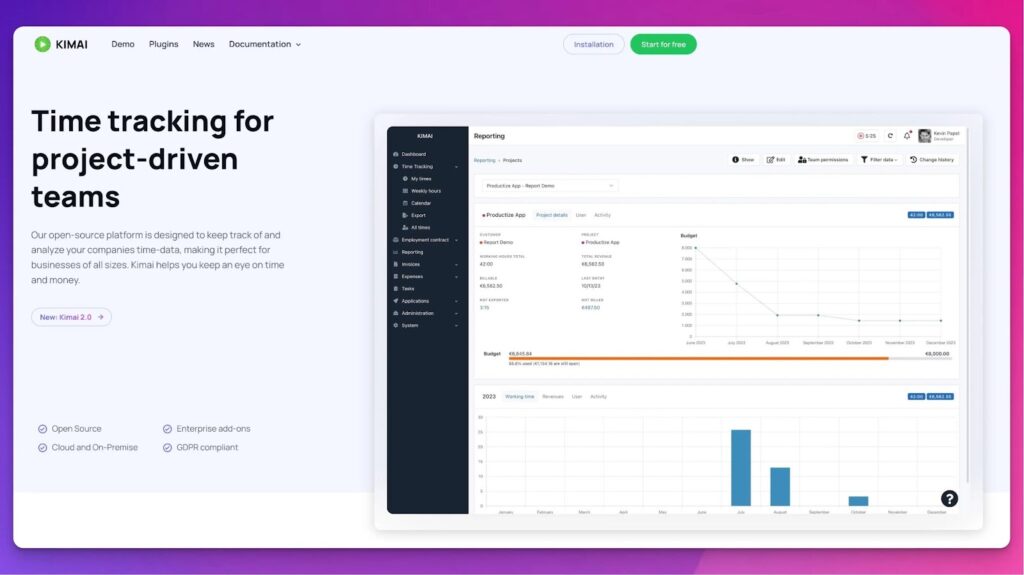
Developers often juggle multiple tasks and lose track of time. Time-tracking can help you stay organized. It helps you measure productivity and observe how your work hours are spent. Kimai is an open-source, web-based time-tracking tool. You can record project hours, tasks, and billable time on your own server while keeping everything private and cutting out recurring subscription fees. Kimai can also help you manage projects, employees, and invoices thanks to its flexible time-tracking features. Its lightweight interface works smoothly in real time, so you won’t experience annoying lag.
Setting up Kimai is easy, you don’t need a powerful machine to get started. A basic 64-bit system with 1GB of RAM is enough. If you’re working with a bigger team or handling lots of data, 2GB or more will give you better performance. To keep your data safe, a secure connection (HTTPS) is recommended, especially if you’re tracking sensitive information. For solo users or small projects, running Kimai on your local computer works just fine. For teams or heavy workloads, a VPS will be the better choice.
OpenVPN
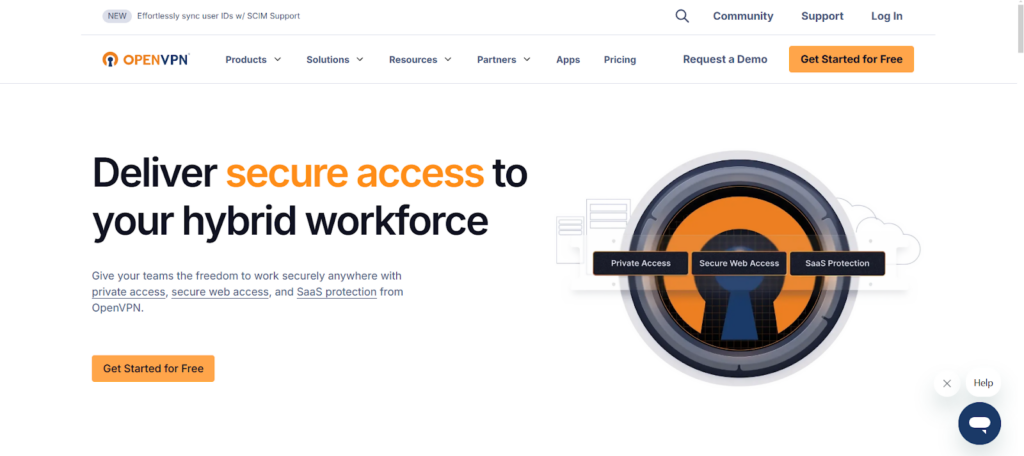
If you want to protect your code and data from outside threats, a VPN is a great solution. OpenVPN is a free, open-source VPN that lets you create a secure, private connection for your development work. With OpenVPN, you can encrypt your internet traffic to keep data safe, remotely access your network, and stay in full control by self-hosting, unlike cloud-based VPNs.
It supports secure protocols (TCP/UDP) and SSL/TLS encryption, making it reliable for large projects that need strong security. If you’re handling sensitive information, using OpenVPN is a good way to stay protected. OpenVPN needs about 1GB of RAM for every 150 connections and allows a maximum of 10Mbps bandwidth per user. A small group of developers can manage these requirements on a local machine.
Running OpenVPN on a VPS brings quite a few benefits such as localizing your destinations where you VPS is. It just needs to support TUN/TAP
Rocket.Chat

Rocket.Chat is an open-source messaging and collaboration tool. It provides secure, customizable communication for any development workflow. High security standards such as end-to-end encryption, ISO 27001 certification, GDPR, CCPA, LGPD, and HIPAA compliance are present. You can easily integrate it with other tools using its extensive API support.
Because privacy is important for developers, self-hosting Rocket.Chat is better than relying on traditional messaging tools. It only needs 2 vCPUs, 4GB of RAM, and 40GB of storage for up to 500 users thus it’s quite manageable on a local machine. While it can be hosted on a local machine for small teams, a VPS is recommended for better performance for growing teams and larger workloads.
SonarQube
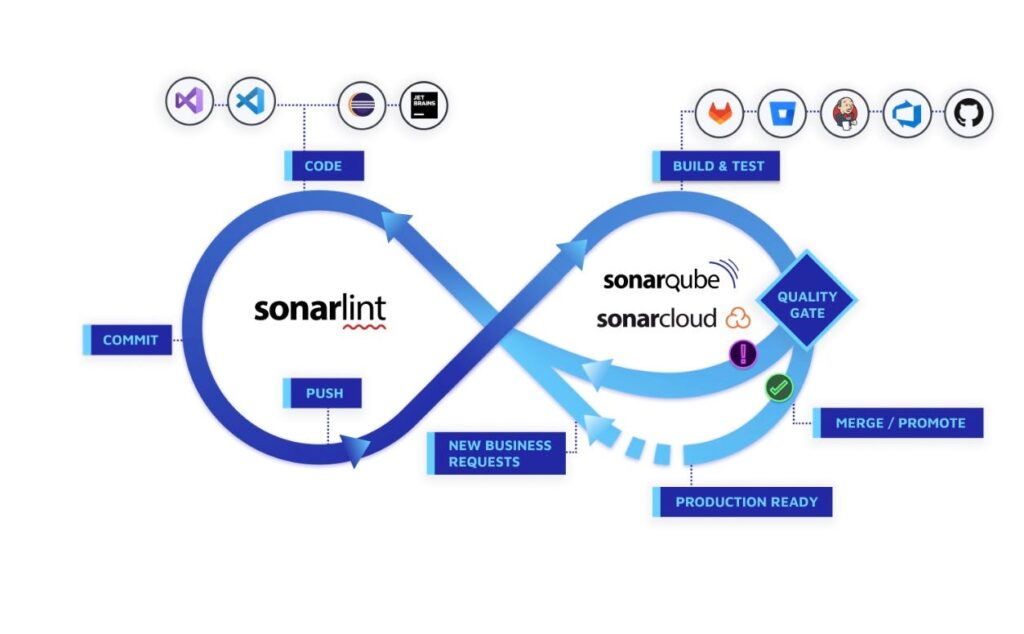
Developers who need a thorough code quality tool often prefer self-hosted solutions to maintain total control and security. You can use SonarQube to integrate workflows. The best part is that you don’t have to rely on external platforms which could expose your code to third parties. SonarQube is a tool that helps developers check their code for bugs, security issues and poor coding practices.
It works in real-time. Supports 27 programming languages and integrates easily into development workflows including CI/CD pipelines. By using both static and dynamic analysis, it helps track and improve code quality over time. Because it is self-hosted, SonarQube can be customized and scaled to fit different project needs. This makes it a flexible and secure choice. If you’re a solo developer, locally hosting it is fine. But for teams or continuous use, a VPS will offer better performance.
Jenkins
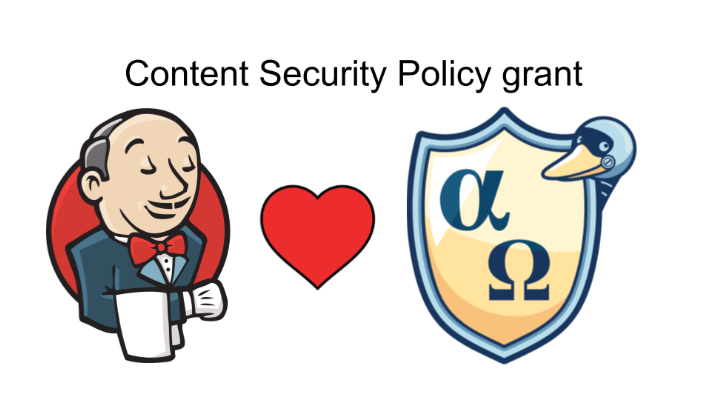
A CI/CD tool is a must-have in any developer’s toolchain. It helps run builds and tests automatically whenever new code is pushed. Jenkins is an open-source automation server for the CI/CD process that you can self-host for software projects. If you’re looking for more customization, the open-source and self-hosted nature of Jenkins makes it worth considering.
A good reason to use Jenkins is its vast plugin ecosystem and active community support. Hardware requirements may range from 200MB of RAM to 70GB depending on your needs. A VPS is often the better choice, even for mid-sized teams.
Special mentions
Beyond these 13 self-hosted tools, here are two more that we found worth mentioning.
KeeWeb
A free, open-source password manager that can be self-hosted. It has both web and desktop versions. It can sync across devices, and give you offline access as well. KeeWeb is a great choice if you want full control over your passwords.
Caddy
A simple and open-source web server that makes hosting websites easy. It automatically sets up HTTPS for security and lets you configure settings with minimal effort. It can manage multiple websites from a single file. If you need an efficient and secure way to serve your web content, Caddy is a solid option.
Wireguard
A self-hosted app is a software application you can install and run on a server or infrastructure that you choose. This server can be one you own or a third-party server you rent.
Let’s take an example. The web apps we use often, like Google Maps, Gmail, or YouTube, reside on Google’s servers. We access these over the internet. If their servers go down, we lose access. With self-hostable tools, that’s different. You can run the software and store the data on your own server.
One example of a self-hosted app is Nextcloud. Nextcloud is an alternative to Google Drive that can be used for file management. Nextcloud users who have self-hosted it don’t have to rely on third-party servers for its availability. The downside, though, is that you’re responsible for maintaining the server and resolving any issues that might come up.
In this article, we’ll explore 13 self-hosted apps that are gaining popularity in 2025 and helping developers regain control over their tools and data.
Conclusion
Self-hosting isn’t only about running your own apps; it’s about freedom, control, and privacy. You get to decide where your data lives and how it works. Whether you need secure file storage, private messaging, or a remote development setup, self-hosted tools give you the flexibility to build a suitable workflow. Local hosting works for small projects but a VPS is often the smarter choice for better performance and reliability. Choose the right tools and create a more secure, efficient, and customized workflow that fulfills your needs.
Choosing the Right VPS for Self-Hosting
As we have explained above, most self-hosting apps require a VPS for better scalability and reliable hardware. But it’s important to pick a VPS that suits each tool’s specific needs.
These are some key factors you need to consider,
- Aim for a provider that gives you nearly 100% uptime, especially if you’re running continuous monitoring platforms like Kimai or SonarQube.
- Consider the speed. Your VPS should handle requests quickly. A sluggish server can hurt performance and productivity.
- Some VPS providers offer fully managed plans that handle server maintenance and security for you. This will be helpful for teams that want to focus on their projects without worrying about technical server management.
Before choosing a VPS, also consider the price, security, and customer support and make sure it meets your requirements.
If you are looking for a reliable option, check out VPS.us. It offers strong performance, customer support and flexible plans designed for self-hosted projects.
Article Transcript
This spoken-format episode brings the content to life with a more natural, conversational flow.
Frequently Asked Questions
What are the difference between Filerun vs Nextcloud
What is the best self-hosted Google Drive alternative?