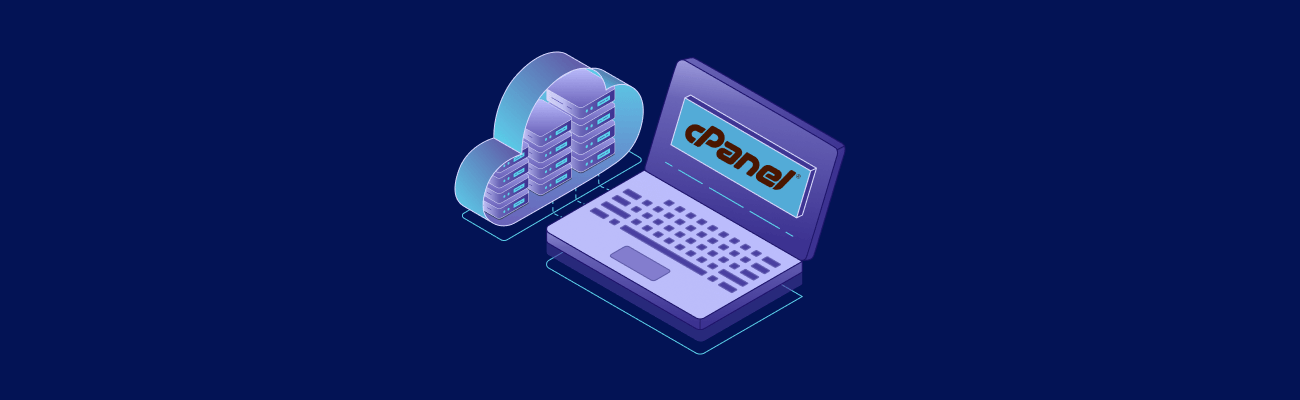Managing a website involves numerous tasks, from setting up domains to handling files and databases.
A web control panel provides an intuitive interface to simplify these tasks, making it easier for website owners to manage all aspects of their online presence. By offering a centralized dashboard, control panels enable efficient management of hosting features, boosting productivity for both beginners and seasoned administrators.
Key Features of Web Hosting Control Panels
A good web hosting control panel offers a variety of tools to streamline website and server management. These features are especially important for VPS users, where efficient resource allocation and control are vital. Here’s a breakdown of essential features commonly found across control panels:
User Interface
The user interface (UI) is crucial, as it determines how easily users can navigate and manage their hosting accounts. Most control panels provide a clear, icon-based layout for accessibility, allowing even beginners to find the functions they need. Control panels like cPanel and Plesk are known for their polished, intuitive interfaces, while Webmin’s customizable UI is better suited for advanced users who need flexibility over simplicity.
Domain Management
Control panels simplify domain management, enabling users to add and manage multiple domains, configure subdomains, set up redirects, and handle DNS settings. This functionality is critical on a VPS, where users often host multiple sites or applications on one server, and where seamless domain configuration can save time and reduce errors.
File Management
Most control panels offer a file manager that allows users to upload, organize, and modify site files directly from the dashboard. This feature is valuable for VPS users needing quick access to their files, especially when FTP clients aren’t available. Lightweight control panels like DirectAdmin and CyberPanel keep file management straightforward, minimizing resource usage.
Database Management
Since websites and applications often rely on databases for data storage, control panels typically support popular options like MySQL and MariaDB. Advanced database management tools in cPanel and Plesk allow users to create, modify, and delete databases and manage access credentials. In open-source options like Webmin, users may have to configure database management modules, providing flexibility but requiring additional setup.
Email Management
Many control panels include email account creation and management features, such as email forwarding, autoresponders, and spam filtering. For business users or those hosting multiple domains, this allows centralized email management directly through the hosting control panel, reducing reliance on third-party email services.
Security Features
Security is critical in any hosting environment, particularly on VPS setups where users often host sensitive or business-critical applications. Premium panels like cPanel and Plesk come with built-in SSL certificate management, firewalls, and two-factor authentication (2FA). Open-source options, such as VestaCP, may require additional configurations or third-party plugins to match these security standards. For users with advanced needs, Webmin offers customizable security options, though setup may require technical expertise.
Analytics and Statistics
Monitoring website performance is essential for optimizing resources on a VPS. Many control panels provide integrated analytics to track visitor traffic, server resource usage, and uptime. This data helps users understand traffic patterns, identify areas for improvement, and maintain optimal performance. Some panels, like CyberPanel, include server-level monitoring tools that are particularly useful for VPS environments focused on high performance.
Popular Web Hosting Control Panels
Several control panels dominate the web hosting market, each offering unique features and benefits. Here’s a look at some of the best panels for VPS hosting:
cPanel
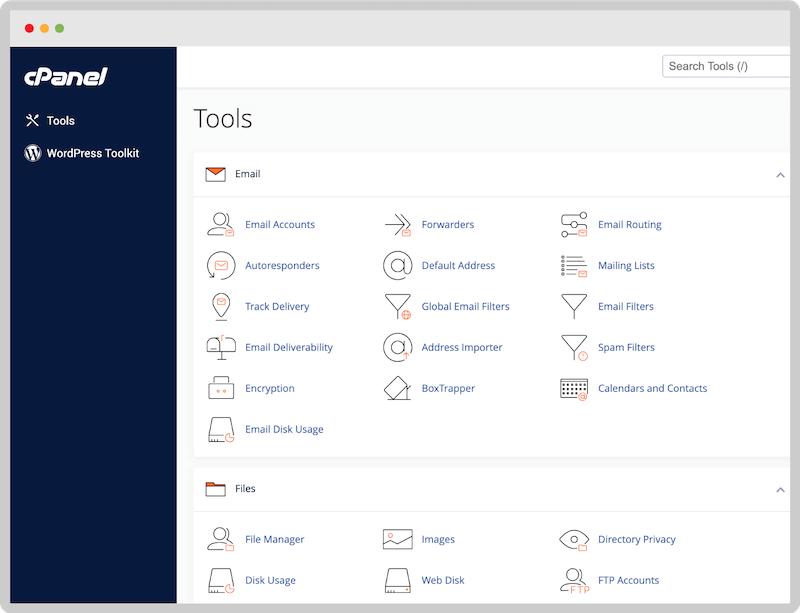
One of the most widely recognized control panels, cPanel is known for its user-friendly interface and extensive functionality. It’s compatible with Linux-based hosting and is a popular choice for both beginners and experienced users. cPanel includes a broad range of features, such as email management, database management, and file organization, making it a powerful and versatile option.
Plesk
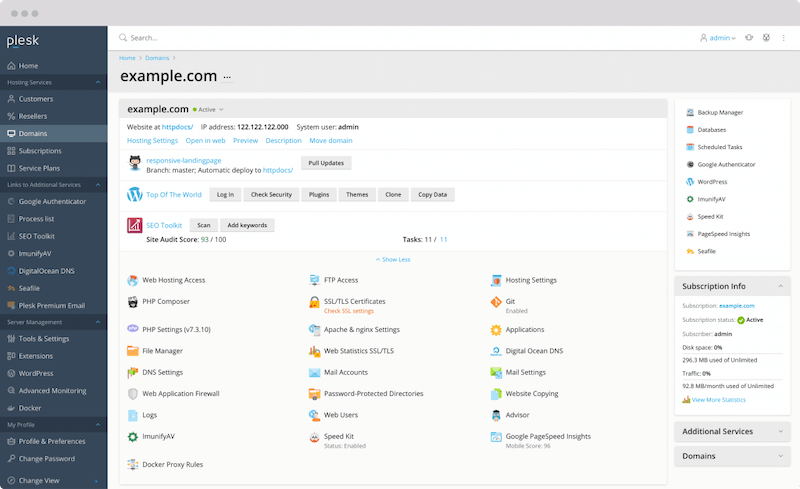
Plesk is another leading control panel, widely praised for its clean, intuitive design. It’s compatible with both Linux and Windows servers, providing flexibility for various hosting environments. Plesk is popular among web professionals and developers, thanks to its integration with tools like Docker, Git, and Node.js, making it ideal for development-oriented users.
Webmin
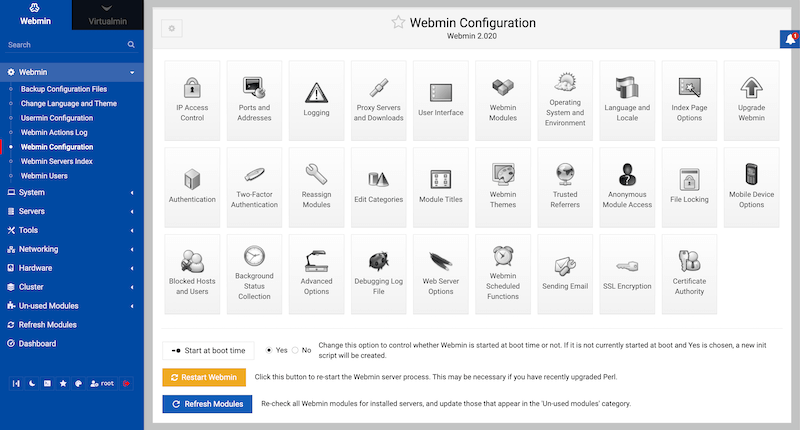
Webmin is a flexible and highly customizable control panel primarily designed for Linux systems. It provides an extensive range of tools for server administration and is favored by users with some technical experience. Unlike other control panels, Webmin is not limited to web hosting; it also allows users to manage various system services and settings, such as user accounts, disk quotas, and system monitoring. Its modular design means that users can install additional features as needed, making it an ideal choice for advanced users seeking a powerful and adaptable control panel.
DirectAdmin
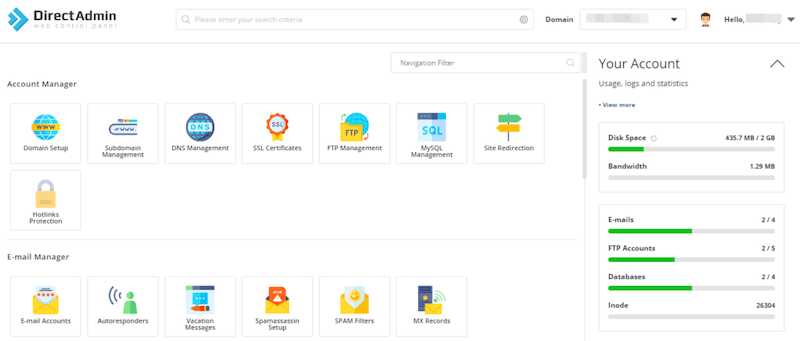
Known for its lightweight design, DirectAdmin offers core hosting functionalities with a simpler interface. While it doesn’t provide as many advanced features as cPanel or Plesk, it is an affordable alternative, especially for small businesses or personal websites that need a straightforward solution without unnecessary extras.
Other Panels
Besides these well-known options, other panels like ISPConfig and CyberPanel offer unique advantages. ISPConfig is an open-source control panel with multilingual support and is popular for managing multiple servers, while CyberPanel is optimized for LiteSpeed servers, providing high-speed performance with its built-in LiteSpeed caching capabilities. These options cater to specific needs and are suitable for users looking for a specialized or open-source alternative.
Comparison of VPS Hosting Control Panels

With several control panels available, choosing the right one depends on various factors like ease of use, features, and pricing. Here’s a comparison of these aspects to help users make an informed decision:
- Ease of Use: cPanel and Plesk are generally the easiest for new users, thanks to their polished interfaces and extensive documentation. DirectAdmin also has a user-friendly interface, though it is less feature-rich. Webmin and ISPConfig may require more technical know-how, making them better suited for users with some experience.
- Feature Set: cPanel and Plesk are known for their extensive feature sets, offering tools for email, file management, databases, security, and more. DirectAdmin and VestaCP provide the core essentials, while Webmin and ISPConfig are highly customizable, allowing users to add or remove features as needed.
- Pricing: Pricing can vary significantly between control panels. cPanel and Plesk are premium options, usually offered as monthly or annual subscriptions. DirectAdmin is a cost-effective alternative, while VestaCP, Webmin, and ISPConfig are open-source and free to use, ideal for those on a tight budget.
- Compatibility: cPanel is generally limited to Linux hosting, whereas Plesk supports both Linux and Windows, providing more versatility for businesses with specific software requirements. Webmin and ISPConfig are also Linux-based, while DirectAdmin can support both environments to a certain extent.
- Security: Security features differ by control panel. cPanel and Plesk provide robust security options, including SSL management and firewalls. Open-source panels like VestaCP may require additional security configurations to match the security standards of premium panels.
Choosing the Right Control Panel for Your VPS Hosting Needs
Selecting the right VPS control panel requires a careful look at factors unique to VPS environments. VPS hosting offers greater flexibility, control, and resources compared to shared hosting, and your choice of VPS hosting control panel should leverage these advantages. Here are key considerations:
Type of Website and Resource Needs
For business websites, eCommerce stores, or large content sites, a robust VPS control panel like cPanel or Plesk can effectively manage the demands of VPS resources, providing tools for managing databases, traffic, and storage. Lightweight websites or smaller projects might benefit from simpler panels like DirectAdmin, which uses fewer resources and keeps management straightforward.
Control and Customization
VPS users often need more granular control over their hosting environment. Web control panels such as Webmin and ISPConfig provide advanced customization options, enabling users to configure services or install applications specific to their needs. For businesses that need a pre-configured, user-friendly environment, Plesk or cPanel offer powerful features without heavy customization, while also supporting custom configurations when required.
Budget Considerations
Since VPS itself is a step up in cost compared to shared hosting, your choice of the best panel for VPS should align with your budget. Paid control panels like cPanel and Plesk come with premium support and advanced features, which are often worth the investment for business-critical sites on a VPS. For users on a tighter budget, open-source options like VestaCP or Webmin provide core functionalities and can work efficiently with VPS resources without added licensing costs.
Technical Expertise

VPS hosting generally attracts users with some level of technical expertise. If you’re comfortable managing server resources and configuring custom features, a control panel like Webmin, ISPConfig, or CyberPanel allows for extensive control and flexibility. For users newer to VPS or looking for a more managed experience, Plesk and cPanel offer intuitive interfaces and extensive documentation, easing the VPS management learning curve.
Performance and Resource Efficiency
VPS provides isolated resources, and control panels like DirectAdmin and CyberPanel are designed to be lightweight, minimizing CPU and memory usage. This can be crucial for users who want maximum performance from their VPS. CyberPanel, in particular, is optimized for high-speed LiteSpeed servers, making it a great choice for performance-focused VPS users. Meanwhile, cPanel and Plesk offer resource management tools but may have a slightly larger resource footprint, which is worth considering based on your VPS’s capabilities.
Scalability
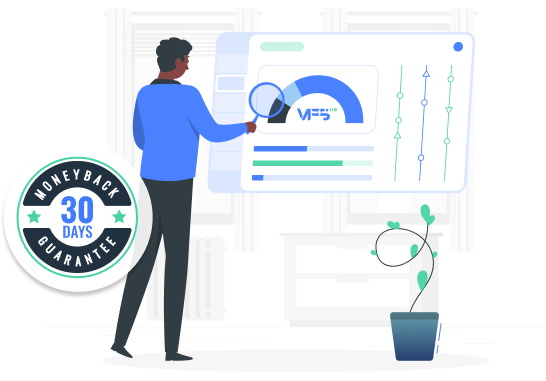
One of the major advantages of a VPS is its ability to scale with growing needs. cPanel and Plesk are excellent choices for businesses planning to scale, as they offer advanced functionalities, third-party integrations, and support for multiple accounts and websites, accommodating increased demand. If scalability is a priority, choose a control panel that can grow with your site and adapt to higher traffic and more complex configurations without causing performance issues.
In summary, the right control panel for your VPS should balance resource efficiency, functionality, and ease of use to match the level of control and scalability you need. Take advantage of the flexibility VPS offers by selecting a control panel that complements your technical expertise and business goals, ensuring efficient and productive VPS management.
Conclusion
Web hosting control panels are essential tools for managing a website effectively, offering a wide range of features to simplify administrative tasks. From setting up domains and databases to managing email and security, a good control panel provides website owners with the tools they need to run their online presence smoothly.
When choosing a control panel, consider the needs of your website, your budget, and your level of technical expertise. With the right control panel, you’ll be well-equipped to handle the challenges of website management and grow your online presence.
Get the Most Out of Your VPS with cPanel from VPS.us
If you’re looking for a high-performance, flexible VPS solution with straightforward management, check out our KVM VPS plans. These plans start at $10 per month and can include up to 8 vCores and 80 GB of NVMe storage, ensuring excellent speed and reliability. For a powerful control panel experience, add our cPanel license to easily handle everything from email to security.
Our KVM VPS combined with cPanel provides a streamlined, user-friendly setup ideal for businesses, developers, or anyone needing robust management tools on a VPS. Discover all the features and benefits of .