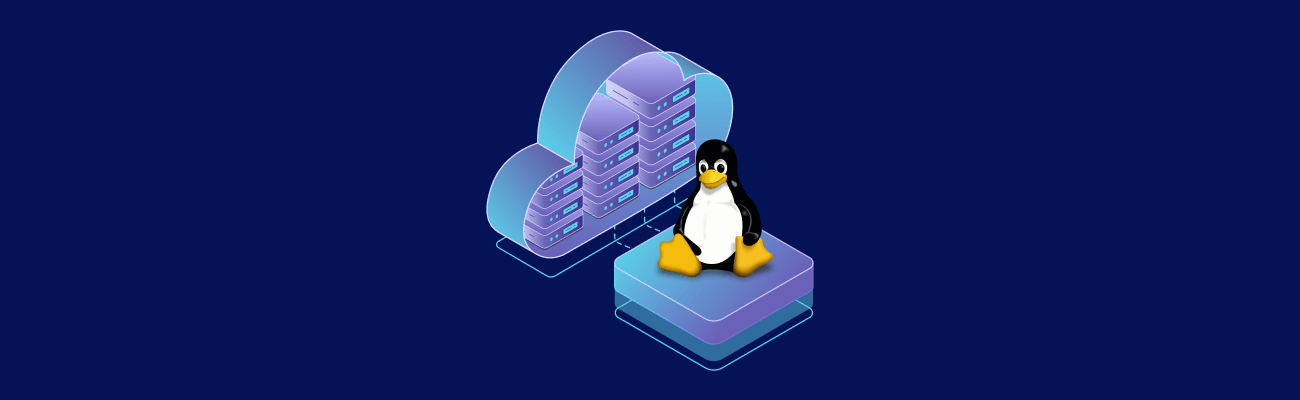In today’s fast-paced tech world, a dedicated server for software development isn’t a luxury — it’s a necessity. Whether you’re working solo, managing a growing team, or building a large application, having the right development environment can make all the difference in the quality, speed, and success of your project.
A development server provides a safe, controlled space to build, test, and improve code without risking the stability of your live application. It offers flexibility, collaboration tools, and a more efficient workflow — all essential ingredients for serious software development. In this guide, we’ll walk you through everything you need to know about software development servers: what they are, why they matter, how to set them up securely, and how to manage them effectively.
What Is a Software Development Server?
At its core, a software development server is a dedicated environment where developers can safely create, test, and refine software before it goes live. It mimics the final production environment, allowing developers to catch bugs, optimize performance, and collaborate without fear of damaging the real, customer-facing version of the app.
Understanding the different types of environments is critical:
- Local servers are installed directly on a developer’s personal computer. These setups are great for solo experimentation but aren’t ideal for larger teams.
- Development servers are shared servers that multiple developers use for building and initial testing.
Staging servers closely mirror the production environment, providing a final checkpoint before going live. - Production servers host the actual, publicly accessible application that users interact with.
Development servers sit comfortably between local environments and staging servers, giving developers the freedom to build and troubleshoot without endangering the live app or customers’ experiences.
Key Benefits of Using a Dedicated Development Server
Choosing to invest in a dedicated development server brings a number of important benefits:
- Safer environment for testing: Bugs, crashes, and unstable code are part of the development process. A dedicated server allows developers to experiment freely without the fear of crashing a production website or application.
- Collaborative development: For teams, a shared server ensures that everyone is working within the same environment, avoiding “it works on my machine” problems. Developers can pull the latest changes, test integrations, and catch issues early in the cycle.
- Easier debugging and troubleshooting: Centralized logging, uniform system configurations, and real-time access help teams identify and resolve issues much faster compared to isolated local environments.
- Controlled software versions and dependencies: Different operating system versions, library updates, or framework changes can cause unpredictable behavior. A development server allows you to lock these components down, creating a consistent and stable workspace for all contributors.
- Streamlined deployment: With a proper development server, you can implement smoother CI/CD (Continuous Integration/Continuous Deployment) pipelines, automating parts of your build, test, and deployment processes.
In short, using a dedicated development server reduces risk, enhances collaboration, and increases the quality and speed of your releases.
Types of Development Servers
Depending on the size of your project, your team’s needs, and your workflow, you have several options for setting up a development server:
Local Development Servers
Tools like XAMPP, WAMP, or MAMP simulate a server environment directly on a developer’s machine. These setups are ideal for simple projects, quick prototyping, or early-stage development. However, they lack scalability and are limited to a single user’s access, making them impractical for larger teams or more complex applications.
Cloud-Based Development Servers
Cloud platforms such as AWS Lightsail, DigitalOcean, and VPS.us allow you to spin up development environments quickly and access them from anywhere. They offer more flexibility, scalability, and power compared to local setups. Plus, cloud servers make it easier to collaborate with remote teams and integrate with version control systems, automated build tools, and issue trackers.
Dedicated Physical Development Servers
Some organizations, especially enterprises or companies handling sensitive data, prefer to maintain their own physical development servers. These offer maximum control and customization but come with higher costs for hardware, maintenance, and security. They are often used when regulatory compliance or high-security standards are necessary.
Choosing between these options depends largely on your project’s complexity, team size, and budget.
Main Features to Look For
Not all development servers are created equal. When selecting or building your server environment, make sure it includes:
- Version Control Integration: Git is the most widely used version control system today, and your development server should seamlessly integrate with Git repositories. This ensures that code updates, branching, merging, and collaboration happen smoothly.
- Resource Scalability: Your server should allow you to easily increase CPU, RAM, or storage resources as your project grows. This flexibility is crucial for supporting larger applications or simultaneous testing by multiple developers.
- Pre-configured Development Stacks: Installing a ready-to-use environment (such as a LAMP or MEAN stack) can save you hours of setup time. Some servers even offer templates for different frameworks, making it even easier to get started.
- Security Measures: Even though development servers aren’t public-facing, they still need strong security. Implement SSH key authentication, firewall configurations, and password protections to prevent unauthorized access.
- Backup and Restore Options: A robust backup system ensures that if something goes wrong — such as a misconfigured update or an accidental deletion — you can quickly revert your server to a known good state.
Having these features in place will create a stable, secure, and efficient development environment from day one.
How to Set Up a Software Development Server

Setting up a development server requires careful planning and a methodical approach. Here’s a step-by-step breakdown:
Initial Server Setup
Start by choosing the right operating system. Linux distributions like Ubuntu, Debian, or CentOS are the most common choices due to their stability, security, and community support. If your project specifically needs Windows-based technologies, then a Windows Server setup might be preferable.
Once your OS is installed, secure your server:
- Configure a firewall (such as ufw on Ubuntu).
Disable unnecessary services that could expose vulnerabilities. - Set up strong user permissions, and restrict root access whenever possible.
Installing Essential Tools
Depending on your project, you’ll likely need:
- Web servers like Apache or Nginx
- Programming languages like PHP, Python, Node.js, or Ruby
- Databases like MySQL, PostgreSQL, or MongoDB
- Containerization tools like Docker or Kubernetes
- Version control systems like Git
You should also install and configure any frameworks (Laravel, Django, Express) or libraries your application depends on.
Using configuration management tools like Ansible, Chef, or Puppet can automate much of the server setup, ensuring consistency across environments.
Setting Up Collaboration Tools
Since multiple developers may be accessing the server:
- Use SSH access with key-based authentication to keep connections secure.
- Set up Git repositories directly on the server if you want tighter control over your code.
- Configure CI/CD pipelines with tools like Jenkins, GitLab CI, or GitHub Actions to automate testing and deployment workflows.
- Integrate project management tools (such as JIRA, Trello) with your development workflows to maintain visibility and track progress.
By laying a strong foundation, you ensure that your development server will support smooth, productive teamwork for months or even years.
Best Practices for Managing Development Servers

Keeping a development server running smoothly requires ongoing attention. To ensure maximum efficiency and security, follow these best practices:
Regular Updates and Maintenance
Update the server OS, libraries, and tools regularly. Outdated software creates security vulnerabilities and compatibility issues that can derail your project.
Backup Strategies
Set up regular automatic backups and verify that they work. Back up not only code but also server configurations, database schemas, and important logs. It’s better to over-prepare than to lose critical work.
Secure Access Controls
Limit who can access the server. Enforce the use of SSH keys, disable root login where possible, and monitor login attempts. Setting up a VPN for remote access can provide an extra layer of protection.
Efficient Resource Management
Monitor server performance using tools like htop, top, or your cloud provider’s monitoring dashboards. Track CPU load, RAM usage, and disk space regularly. If usage spikes consistently, plan for resource upgrades before your server becomes a bottleneck.
Avoid Common Mistakes
Even with a well-set-up server, a few critical missteps can easily undermine your development efforts if you’re not careful. Keep these key points in mind to protect your environment and maintain smooth project progress:
- Never mix development and production environments on the same server. Even if it seems convenient, it risks exposing sensitive data or causing catastrophic failures.
- Document everything. From installed packages and system configurations to deployment procedures — thorough documentation saves countless hours in troubleshooting and scaling.
- Isolate experimental features on separate branches or sub-environments. This protects the core development server from bugs introduced by untested code.
By following these best practices, your development environment remains fast, secure, and highly productive throughout your project’s lifecycle.
Conclusion
A reliable server for software development isn’t just a tool — it’s the backbone of your entire software creation process. It creates a safe, collaborative, and scalable environment where code can evolve without risk. Whether you’re a solo developer or managing a large team, setting up the right server, securing it properly, and managing it wisely will pay dividends in the quality, speed, and success of your project delivery.
Invest the time and effort to create a strong development environment, and you’ll find your projects moving more smoothly from idea to launch.
Get Started with a Development Server at VPS.us
If you’re ready to set up a dependable and powerful software development server, VPS.us is the perfect choice. Our KVM2-US plan offers the ideal balance of resources for development: 2 CPU cores, 2 GB RAM, and 25 GB blazing-fast NVMe storage. It’s perfect for hosting development environments, running staging projects, and collaborating with your team. At VPS.us, we provide the performance and flexibility you need to bring your projects to life — all at a developer-friendly price. Let’s build your next big idea together!