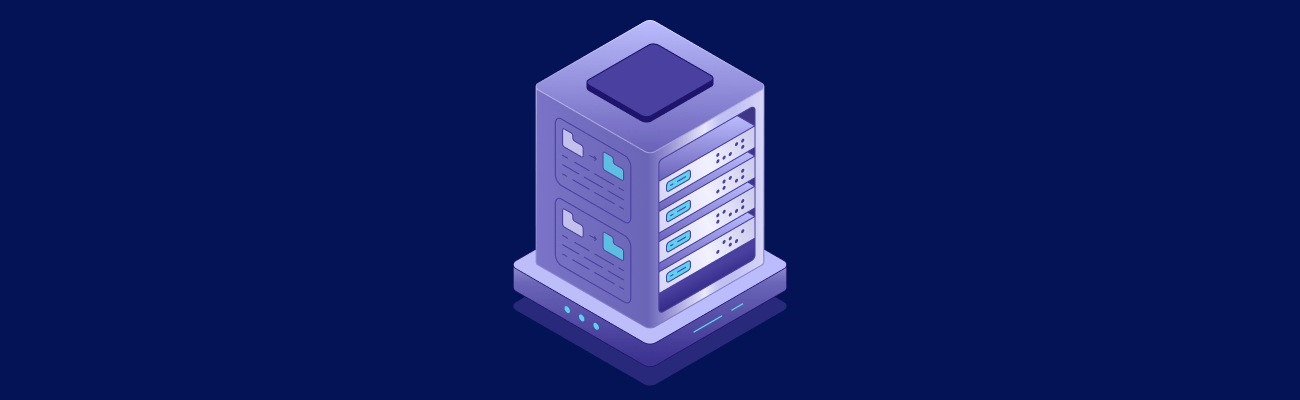Piwik, now known as Matomo, is a powerful open-source web analytics platform that provides website owners with complete control over their data. Unlike Google Analytics, which relies on third-party servers, Matomo allows users to self-host their analytics, ensuring greater privacy and compliance with data protection laws like GDPR.
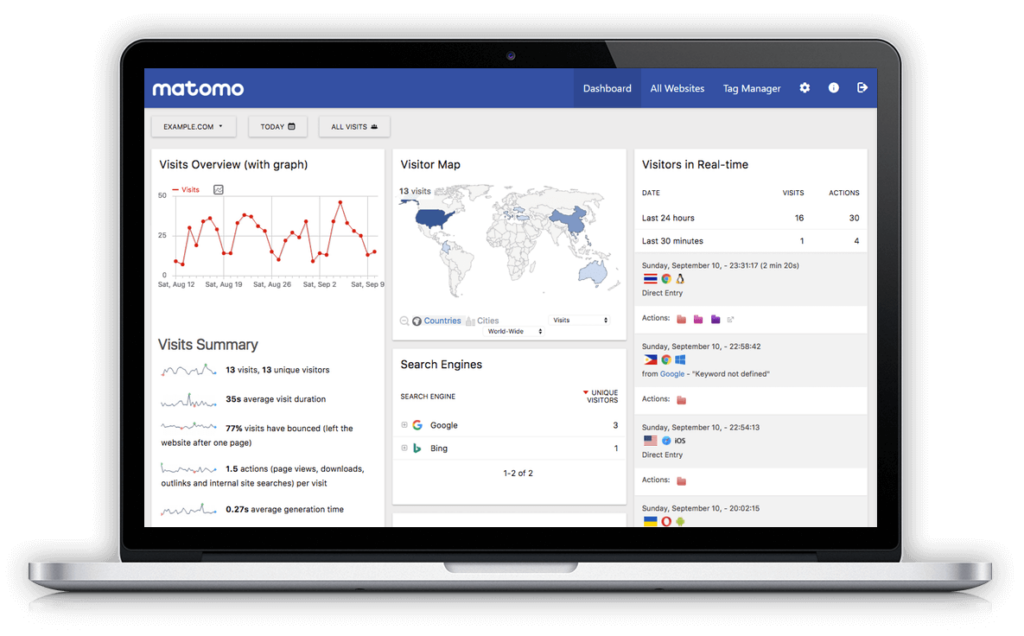
Running self-hosted Piwik on your own server gives you full ownership of analytics data, better performance customization, and enhanced security. Self-hosting also ensures that no third-party companies have access to your visitor data, making it a preferred choice for businesses that prioritize privacy. This guide will walk you through the requirements, best hosting options, installation steps, optimization strategies, and cost considerations for hosting Matomo effectively.
Key Requirements for Hosting Piwik
To successfully run self-hosted Piwik, your hosting environment must meet certain technical requirements. Choosing the right server ensures smooth performance and scalability as your website traffic grows. Running Matomo on an inadequate server can lead to slow report generation, delayed data processing, and increased downtime.
Server Specifications
A properly configured server is crucial for running Matomo efficiently. Depending on your website traffic and analytics load, you may need more powerful specifications to ensure smooth performance.
Minimum Requirements
For small websites with low traffic, these specifications will provide sufficient performance for basic analytics tracking.
- CPU: 1 Core – Suitable for small websites with low traffic.
- RAM: 2GB – Ensures basic performance and processing capacity.
- Storage: 10GB SSD (minimum) – Required for the analytics database and log files.
- Bandwidth: Unmetered or based on traffic – Data transfer needs depend on site visits.
Recommended for High Traffic Sites:

If your website receives a significant amount of traffic, these specifications will ensure that Matomo processes data quickly and efficiently without slowdowns.
- CPU: 2+ Cores – Handles increased tracking requests efficiently.
- RAM: 4GB+ – Provides better processing power for analytics calculations.
- Storage: 20GB+ SSD – More space for storing analytics reports and logs.
- Bandwidth: Unmetered with CDN support – Ensures global tracking without slowdowns.
Software Requirements
Matomo relies on a compatible software stack to function correctly. Ensuring your server meets these software requirements will help prevent compatibility issues and optimize performance.
- PHP: Version 7.4 or newer (8.0+ recommended) – Improves performance and security.
- Database: MySQL 5.7+, MariaDB 10.2+, or PostgreSQL 12+ – Stores analytics data efficiently.
- Web Server: Apache, Nginx, or LiteSpeed – Required to serve Matomo’s interface.
- Additional Requirements: GD extension, JSON, and XML support in PHP – Ensures proper data processing and reporting.
Choosing the Best Hosting for Piwik
Selecting the right hosting for Piwik analytics is crucial for maintaining performance, scalability, and security. The hosting type you choose should align with your website’s traffic, resource demands, and technical expertise.
Selecting the right hosting plan for Matomo is essential to ensure smooth operation and scalability. There are several types of hosting options available, each with different advantages and limitations.
Shared Hosting for Piwik
Shared hosting is the most affordable option for hosting Matomo, making it ideal for beginners and small websites. However, it comes with limitations in terms of resources and flexibility.
Pros:
- Low-cost option, making it accessible for small websites and beginners.
- Typically includes easy one-click installation via Softaculous or cPanel.
- Suitable for sites with low traffic and minimal analytics needs.
Cons:
- Limited resources, which can lead to slow report generation.
- Shared server environments may cause performance issues if other websites use excessive resources.
- Less control over server settings and configurations which may cause unexpected behavior.
VPS Hosting for Piwik

VPS hosting provides a good balance between affordability and performance. It offers dedicated resources, better speed, and greater control, making it a preferred choice for medium-sized websites.
Pros:
- Dedicated resources for improved performance and faster analytics processing.
- Greater control over server configurations, allowing custom optimizations.
- Scalable as traffic grows without significant downtime.
Cons:
- Higher cost compared to shared hosting.
- Requires technical knowledge to manage and maintain the server.
Dedicated Servers for Piwik
For large-scale analytics, dedicated servers provide unmatched performance and full control over the hosting environment. This option is best suited for enterprise-level websites that need high-speed data processing.
Pros:
- Maximum performance with dedicated hardware resources.
- Full customization and control over server settings.
- No risk of other websites consuming shared resources.
Cons:
- High cost, making it suitable mainly for enterprise-level analytics needs.
- Requires server administration expertise for setup and maintenance.
Cloud Hosting for Piwik
Cloud hosting is an excellent choice for businesses that require scalability and flexibility. It allows seamless resource allocation based on traffic fluctuations, ensuring consistent performance.
- Pros:
- Highly scalable, allowing expansion as website traffic increases.
- Flexible pricing with pay-as-you-go options.
- Redundant infrastructure ensures uptime and data availability.
- Cons:
- Can become expensive if not optimized properly.
- Requires additional configuration to ensure Matomo runs efficiently in a cloud environment.
How to Install Piwik on Your Server
There are multiple ways to install Matomo on your hosting server. Below are the most common methods.
Manual Installation (Step-by-Step)
Manually installing Matomo gives you full control over the setup process and allows for custom configurations tailored to your server environment. Follow these steps to ensure a smooth installation.
- Download Matomo from the official website.
- Upload the files to your server using FTP or SSH.
- Create a database in MySQL/MariaDB and assign privileges.
- Run the Matomo installer via your domain and follow on-screen instructions.
- Complete the setup by entering database credentials and configuring basic settings.
- Configure cron jobs for automated archiving of reports, reducing load on the interface.
- Set up log rotation to prevent excessive storage consumption from old logs.
One-Click Install Options
Some hosting providers offer a one-click installation through Softaculous or cPanel, making the process easier for beginners. However, manual installation provides greater control over configurations.
Configuring Piwik for Optimal Performance
To ensure Matomo runs smoothly and efficiently, proper configuration is necessary. Optimizing various settings can significantly improve response times, reduce server load, and enhance the overall user experience.
- Enable database caching for faster data processing.
- Optimize tracking script placement to reduce load times.
- Enable auto-archiving to ensure reports generate efficiently.
- Adjust PHP memory limits to accommodate large analytics reports.
- Configure Matomo log retention settings to prevent database bloat.
Optimizing Piwik Performance
A well-optimized Piwik analytics installation ensures accurate tracking without slowing down your website. Poorly optimized setups can result in lagging reports, excessive database queries, and unnecessary server strain.
- Use a CDN to distribute tracking requests globally and improve page speed.
- Enable browser caching for tracking scripts to reduce server load.
- Regularly clean your database to remove old logs and reports, improving query speeds.
- Use PHP OPcache to enhance PHP execution speed and improve response time.
- Optimize database indexes to speed up reporting queries.
- Increase PHP execution time to prevent script timeouts on large analytics reports.
- Disable unnecessary plugins within Matomo to reduce memory consumption.
- Enable asynchronous tracking to avoid delays in website load times due to analytics processing.
Cost Considerations for Hosting Piwik
The cost of hosting Matomo depends on the type of server and resources required. Different hosting environments offer various pricing models based on performance needs.
- Shared Hosting: $5 – $15 per month (limited scalability, best for small sites with low traffic).
- VPS Hosting: $10 – $50 per month (best balance of cost and performance, suitable for mid-sized websites and growing businesses).
- Dedicated Hosting: $80+ per month (for enterprise-level analytics and large websites that require dedicated resources).
- Cloud Hosting: Variable pricing, often pay-as-you-go, making it suitable for businesses with fluctuating traffic.
Additional Costs to Consider:
Aside from the core hosting expenses, there are several additional costs that may arise when setting up and maintaining a Matomo installation. These costs can vary depending on your specific hosting environment and security requirements.
- SSL certificates: Required for HTTPS encryption; prices vary based on provider.
- Premium Matomo plugins: Some advanced analytics features require paid extensions.
- Managed hosting services: If you prefer professional server management.
- Automated backups: Essential for disaster recovery; some hosting providers charge extra for this service.
- Scalability costs: If your traffic grows significantly, you may need to upgrade your hosting plan.
Conclusion
Hosting Matomo (formerly Piwik) provides complete control over your website analytics while ensuring data privacy and security. By choosing the right hosting environment—whether VPS, dedicated, or cloud—you can maximize performance and scale as your website traffic grows. Security measures and optimization techniques further enhance the reliability of your analytics setup, ensuring fast report generation and minimal server impact. With proper configuration, Matomo can serve as a powerful alternative to third-party analytics solutions, giving you full control over your data.
Best Hosting Option for Self-Hosted Piwik Analytics
For the best Matomo hosting experience, VPS.us provides high-performance VPS and dedicated hosting plans, ensuring seamless data tracking and optimal uptime. The KVM2-US VPS plan is an excellent choice, offering 2 CPU cores, 2GB RAM, 25GB SSD storage, and unmetered bandwidth, making it ideal for running Matomo smoothly. With reliable infrastructure and strong performance, VPS.us ensures that your analytics remain fast, secure, and scalable as your website grows