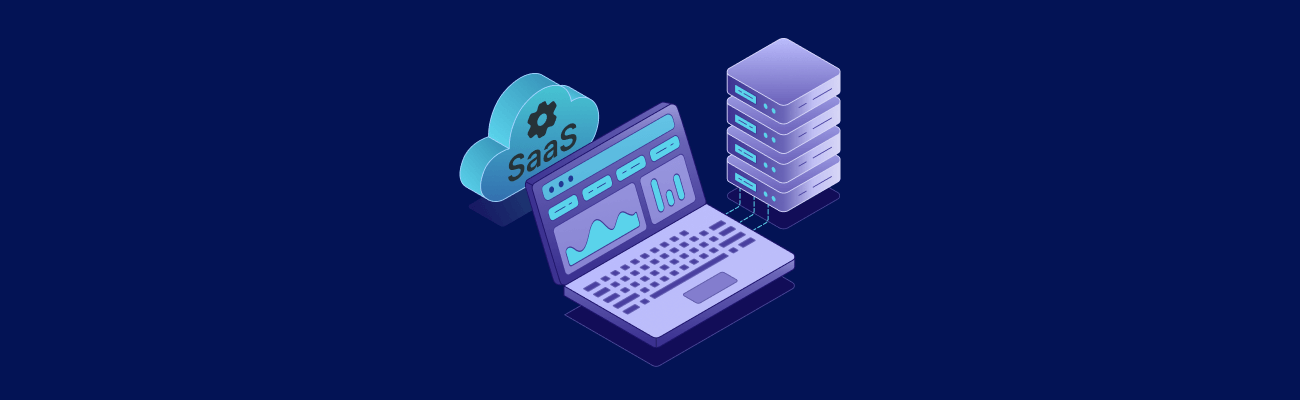In today’s digital world, we often rely on third-party cloud services to store data, collaborate with teams, and access applications. While these services are convenient, they come with trade-offs, such as privacy concerns, limited control, and recurring subscription costs. For those looking to regain control over their digital environment, self hosting provides a compelling alternative.
👉 New to self-hosting? Read The Complete Guide to Self-Hosting to learn everything you need to get started—from setup to security.
Self hosted apps allow individuals, businesses, and organizations to run software applications on their own servers, putting them in complete control of their data, security, and infrastructure. Whether you’re looking to host personal projects, collaborate with a team, or create your own cloud storage solution, self hosting offers a level of customization and privacy that third-party cloud services cannot match. In this article, we’ll explore what self hosted applications are, the many benefits they provide, the common challenges of self hosting, and some of the most popular self hosted solutions available to help you decide if it’s the right choice for you.
What Are Self Hosted Applications?
Self hosted apps refer to software applications that are hosted on your own server rather than relying on a third-party service provider. With self hosting, you own and control the infrastructure where the application runs. This could involve setting up a local server or renting a Virtual Private Server (VPS) to run your apps.
In contrast to cloud-based apps like Google Drive or Microsoft 365, which store your data on their servers, self hosted apps give you the ability to store your data locally or on your private cloud, keeping it within your control. From file storage and media streaming to project management and communication tools, the range of apps you can self-host is vast.
Key Benefits of Self Hosting
Self hosting comes with a host of benefits that make it an attractive option for tech-savvy individuals and organizations. Here are the key advantages:
Enhanced Control and Customization
With self hosted apps, you can configure the software to meet your exact needs. Whether you want to integrate custom features or set specific rules for data handling, self hosting gives you the freedom to tweak and adjust the software to fit your requirements.
Data Privacy and Security
When you self-host, you have full control over your data. This means you can implement your own security measures, such as encryption, access control, and firewall configurations, without relying on external providers’ security protocols.
Reduced Reliance on Third-Party Services
By running apps on your own infrastructure, you’re not at the mercy of third-party service outages or changes in pricing or terms of service. This eliminates the risks associated with relying on a cloud provider’s platform.
Cost Efficiency
In certain cases, self hosting can be more affordable than subscription-based services. Although there are initial setup costs involved in purchasing a server or renting a VPS, ongoing costs can be lower, especially when hosting multiple applications.
Full Ownership of Your Data
You won’t need to worry about privacy issues, as you control who can access your data. There are no concerns about your provider accessing or selling your data to third parties.
Key Challenges of Self Hosting
While there are many advantages, self hosting also comes with some challenges that should be considered before jumping in:
- Technical Expertise Required: Self hosting is not always beginner-friendly. Setting up and managing servers, configuring apps, and troubleshooting issues require a certain level of technical skill. For some, the learning curve might be too steep.
- Maintenance and Updates: Unlike cloud-based services where updates and maintenance are handled by the provider, self hosting requires you to manage software updates, security patches, and bug fixes. This can be time-consuming and may require ongoing attention.
- Potential for High Initial Setup Costs: Although self hosting can save money in the long run, the upfront investment can be significant. You’ll need hardware (such as a server or VPS) and potentially software licenses for self hosted apps.
- Risk of Downtime or Data Loss: Without proper configuration, backups, and monitoring, there’s a risk of downtime or losing important data. Ensuring your server is secure and protected from unexpected outages is essential.
Popular Self Hosted Apps
Self hosted apps cover a wide range of categories, making them suitable for personal, business, or hobby use. Below are some of the most popular types of self hosted apps:
File Storage and Synchronization Apps
Apps like Nextcloud and Seafile allow you to store, sync, and share files across multiple devices. These solutions work similarly to services like Dropbox, but with the added benefit of keeping your data private and under your control.
Content Management Systems (CMS)
WordPress and Joomla are widely used for creating blogs, websites, and online stores. Hosting your own CMS gives you complete control over your website’s content and features, including themes, plugins, and security.
Productivity Apps
Apps such as GitLab (for version control) and Wekan (a kanban board tool) allow you to set up collaborative work environments, making them ideal for developers, project managers, or teams.
👉 Check out also the Top Self Hosted alternatives to Notion for greater privacy.
Email Hosting Solutions
For those who want to manage their email systems, self hosted solutions like Mailcow and iRedMail offer customizable email hosting, spam filtering, and security, all managed from your own server.
Home Automation
Home Assistant and OpenHAB are popular choices for automating your home. These apps help you control devices, monitor systems, and integrate IoT devices within your home or office environment.
Media Streaming Apps
Jellyfin and Plex enable you to host your own personal media server, allowing you to stream movies, music, and TV shows to any device at any time, all while keeping control of your media library.
Communication Tools
Self hosted communication platforms like Mattermost and Rocket.Chat provide a private, customizable chat system for team collaboration, offering similar functionality to Slack but hosted on your own infrastructure.
Do you want a curated list of the best tools to start with? 👉 Check out The Top 13 Self-Hostable Tools for Developers in 2025 to discover powerful apps you can deploy today.
How to Set Up Self Hosting

Setting up your own self hosted apps involves several steps, including choosing the right server, installing software, and securing your setup. Here’s a general overview:
- Choosing the Right Server: You can either use a physical server at home or rent a VPS (Virtual Private Server) from a provider. VPS hosting offers flexibility and cost efficiency, allowing you to scale resources as needed.
- Installing and Configuring Software: After choosing your server, you’ll need to install the software for the apps you want to self-host. This can usually be done through a package manager or by downloading a pre-configured image for the app. Configuration might require tweaking settings, setting up databases, and adjusting permissions.
- Securing Your Server: It’s critical to secure your server to protect against unauthorized access. This includes setting up firewalls, using SSL certificates to encrypt traffic, and implementing strong password policies.
- Setting Up Backups and Monitoring: Regular backups and monitoring are essential to keep your server and apps running smoothly. Backups ensure you won’t lose data in the event of an issue, and monitoring tools can alert you to any potential problems before they escalate.
How to Manage Self Hosted Applications
Once your self hosted applications are up and running, they require ongoing management to ensure they stay secure and functional:
- Regular Maintenance Tasks: You’ll need to periodically update the software and apply security patches. This helps protect against vulnerabilities and ensures the apps continue to function as intended.
- Monitoring App Performance: It’s essential to monitor app performance to prevent downtime and optimize speed. Tools like Nagios or Prometheus can help with performance monitoring.
- Scaling Solutions: As your user base or data grows, you may need to scale your server. This could involve upgrading hardware or adding more servers to handle the load. Load balancing can also help distribute traffic evenly across multiple servers.
- Troubleshooting Common Issues: Self hosted apps may encounter issues such as server crashes, network outages, or database failures. It’s important to troubleshoot these problems promptly, using logs and diagnostic tools to identify the root cause.
Conclusion
Self hosting offers a compelling solution for individuals and businesses who value control over their data, security, and applications. While there are challenges, such as the need for technical expertise and ongoing maintenance, the benefits of self hosting—like enhanced privacy, cost savings, and full customization—can make it a highly rewarding choice.
If you’re ready to take control of your digital life, consider setting up your own self hosted applications. Whether you’re looking to host file storage, media servers, or collaborative tools, self hosting offers unmatched flexibility and control.
Ready to Start Self Hosting?
To get started with your own self hosted apps, VPS.us offers high-performance VPS solutions that provide the perfect environment for hosting your server and apps. We recommend the KVM2-US plan, which offers 2 GB RAM, 2 CPU cores, and 25 GB of SSD storage—ideal for hosting a variety of applications with optimal performance and reliability. With VPS.us, you can count on fast, reliable, and secure hosting for all your self hosted projects.