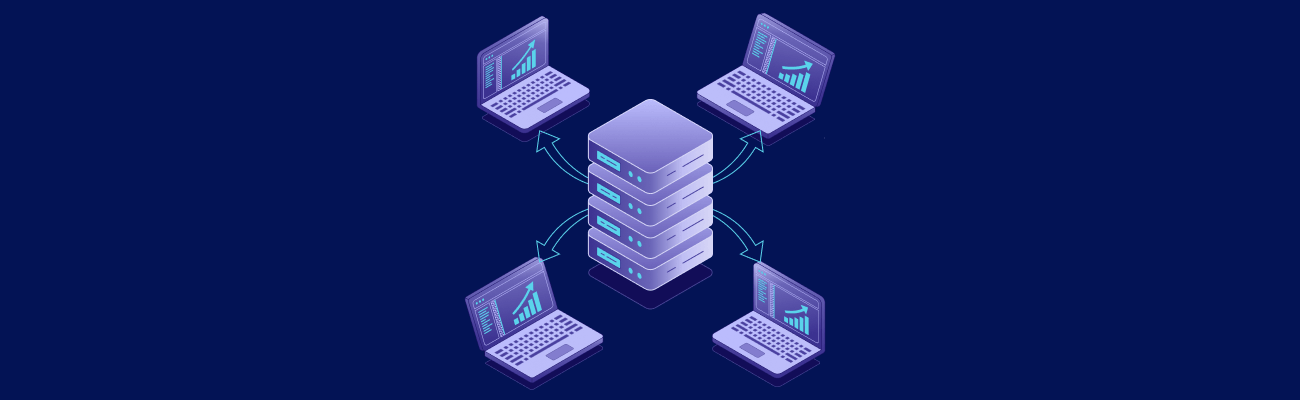Want faster VPS performance? The location of your data center matters. Here’s why:
- Proximity reduces latency: The closer the server is to your users, the faster data travels, improving load times.
- Server response time improves: Nearby servers process and deliver data quicker.
- Global users need multiple locations: A single far-off data center can cause delays, higher bounce rates, and lower user engagement.
- Solutions for speed:
Quick Tip: Tools like Google Analytics can help you map user locations for smarter data center placement. For North America, Atlanta is a great option. Start with a basic VPS plan around $10/month and scale as needed.
Want more details? Keep reading to learn how location impacts VPS speed and how to optimize it.
How Data Center Location Changes VPS Speed

Latency and Server Response Time
The distance between users and data centers plays a big role in latency – the time it takes for data to travel back and forth. The farther the data has to go, the more network nodes it passes through, which adds delays. For example, a data center close to users will have less latency compared to one farther away. Each extra “hop” in the network increases the delay, which can directly impact website speed and how users interact with your site.
Website Speed and User Behavior
Website speed has a major impact on how users behave. Studies show that most users expect web pages to load in about 2–3 seconds. If it takes longer – often because the server is too far away – many visitors will leave before the page finishes loading. This makes server location a critical factor in keeping users engaged.
To illustrate why, in average a website’s page load initiates 100 downloads from a web server to send its data. Each new connections requires to transit through the world and is being affected by the server > client.
Distance and Data Transfer Speed
The farther data has to travel, the slower it moves – this is due to physical and network infrastructure limits. Data in fiber optic cables travels at about two-thirds the speed of light, but factors like routing equipment, cable quality, and network hops slow it down even more. To address these challenges, placing data centers in strategic locations is essential.
VPS.us tackles these issues by using multiple data centers, including ones in Atlanta, Georgia, and the Netherlands. This setup reduces the effects of distance on performance, which is especially useful for activities like streaming, large downloads, or database-heavy tasks that can slow down significantly when servers are too far from users.
Problems with Distant Data Centers
Having data centers located far from your users can seriously affect performance and user satisfaction. These issues become even more pronounced as your audience grows and spans different regions.
Serving Users Across Multiple Regions
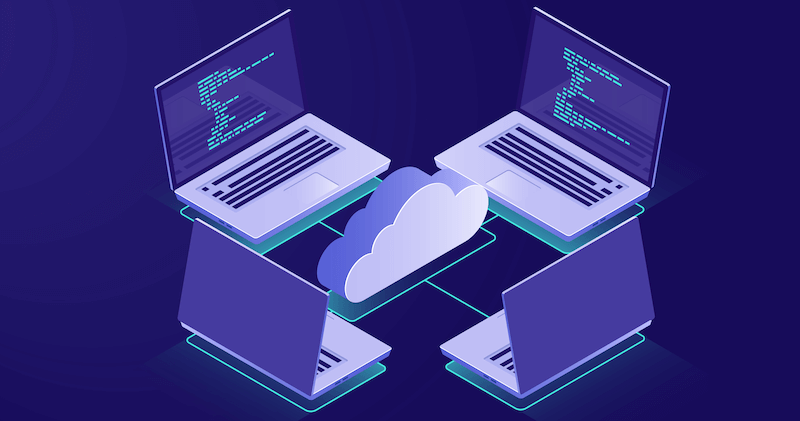
When your users are spread across the globe, latency increases, leading to inconsistent performance. Here’s how it impacts your audience:
- Uneven experience: Pages load much faster for users near the data center compared to those farther away.
- Higher bounce rates: Slow-loading pages drive users away before they even engage.
- Lower engagement: Users are less likely to interact with content when page speed is an issue.
These performance differences become even more noticeable during periods of high traffic.
High Traffic and Server Distance

Latency issues worsen under heavy traffic, especially when users are accessing your server from far-off locations. This can lead to several problems:
- Longer wait times: Peak traffic can create bottlenecks, causing delays.
- Increased resource demand: Prolonged connections put extra strain on server resources.
- Real-time performance issues: Features like live updates or large file transfers suffer the most.
During busy periods, users might face slower response times, interrupted streams, lagging features, or delayed database operations.
Choosing data centers closer to your main audience is crucial to ensure smooth and reliable performance across all regions./banner/inline/?id=sbb-itb-0ad7fa2
Ways to Improve VPS Speed Through Location

Choosing the Right Data Center Location
Place your servers close to your main audience to minimize latency and improve performance. For example, if most of your users are in North America, pick a centrally located data center to ensure better coverage. If you’re targeting a global audience, you’ll need additional strategies.
Leveraging Multiple Data Center Locations
Using multiple data centers can help serve users across different regions more effectively. Here’s why this approach works:
- Faster Access for Users: Visitors connect to the server closest to them.
- Balanced Traffic: Spreads the load across various locations.
- Increased Reliability: If one center goes offline, others can handle the traffic.
- Avoiding Congestion: Multiple servers reduce the risk of traffic bottlenecks.
Adding a CDN to the Mix
In addition to placing servers strategically, integrating a CDN (Content Delivery Network) can speed things up even more. CDNs store static content like images and scripts in multiple locations, ensuring faster delivery to users while reducing the load on your VPS.
Some key benefits of a CDN include:
- Caching Static Files: Files like images, CSS, and JavaScript are stored closer to users.
- Faster Dynamic Content: Optimizes how dynamic content is delivered.
- Lower VPS Load: Reduces the number of direct requests to your server.
- Worldwide Availability: Content is served from locations around the globe.
To make the most of a CDN, adjust cache settings and edge locations based on where your users are located. This ensures your content is delivered as quickly as possible.
How to Select a Data Center Provider
Mapping Your Users’ Locations
Use tools like Google Analytics or server logs to analyze where your website traffic comes from. Knowing your users’ locations helps you decide the best spot for your data center. Key factors to focus on include:
- Peak Usage Times: Understand when most users are active on your site.
- Geographic Clusters: Pinpoint areas with the highest user concentration.
- Traffic Distribution: Break down the percentage of users across different regions.
For example, if 70% of your traffic comes from North America, a central location like Atlanta, Georgia, might be ideal. This data helps you make smarter decisions about network quality and placement.
Checking Network Quality
A solid network infrastructure is critical for VPS performance. Look for providers that offer the following:
- Network Uptime: Providers should have proven uptime records.
- Monitoring Systems: Ensure they offer 24/7 network monitoring and support.
- Peering Agreements: Check their connections with major internet exchanges.
- Hardware Quality: Confirm they use high-grade, enterprise-level equipment.
For instance, VPS.us has a dedicated IT team monitoring their systems around the clock, ensuring quick responses to any network issues. Once you’ve confirmed the provider’s network reliability, it’s time to weigh the cost against the performance.
Price vs Performance Trade-offs
When comparing providers, balance cost and performance by considering these factors:
| Aspect | Budget Option | Premium Option |
|---|---|---|
| Hardware | Basic specifications | High-performance equipment |
| Support | Limited assistance | 24/7 expert support |
| Network | Standard connectivity | Enhanced peering agreements |
| Storage | HDD storage | NVMe storage |
“The prices offered by VPS.US are very competitive and yet the support department are as responsive and efficient as some other more expensive providers, this makes VPS.US a very good choice.” – David S., USA [1]
Look for providers that offer a mix of enterprise-grade hardware, expert support, and strong network connectivity at reasonable prices. For example, a basic VPS with 1 vCore and 1 GB RAM might start at around $10 per month.
“Best Customer Service, Value for money, great uptime of network – I Love it” – Matt W., USA [1]
Additionally, check if the provider offers easy scalability, allowing you to upgrade as your needs grow. By combining insights on user location with technical criteria, you can ensure your VPS runs efficiently and meets your requirements.
Conclusion: Getting the Best VPS Speed from Data Center Location

The location of a data center plays a crucial role in VPS performance. Picking a site close to your users ensures faster response times and better load speeds. Here’s a quick breakdown of key points:
- Choose the Right Location: For traffic in North America, a data center in Atlanta is a solid choice. Providers like VPS.us offer 17 data centers worldwide, giving you plenty of options.
- Deploy in Multiple Regions: Placing servers in areas where your users are most active helps minimize latency and ensures quicker load times.
Starting with a basic VPS plan at $10 per month can give you both speed and reliability when combined with smart server placement. Select your continent and city and get started today.