In today’s digital landscape, having a fast, reliable, and secure website is essential, especially for those running WordPress, the world’s most popular content management system (CMS). While shared hosting may work for small sites or beginners, many website owners find they quickly outgrow it. That’s where Virtual Private Server (VPS) hosting comes in—a solution that provides more resources, better performance, and enhanced security, all at a cost-effective price.
This guide will walk you through what WordPress VPS hosting is, why it’s an excellent option for your website, and how to set up and optimize WordPress on a VPS server. By the end, you’ll have a solid understanding of why VPS hosting could be the key to taking your WordPress site to the next level.
What Is VPS Hosting?
VPS hosting stands for Virtual Private Server hosting, which provides a middle ground between shared hosting and dedicated hosting. It allows you to have your own virtual server with dedicated resources without the expense of a dedicated physical server.
A Virtual Private Server (VPS) is a type of hosting where a physical server is divided into several virtual environments. Each of these virtual environments acts as its own dedicated server, meaning you get dedicated resources like CPU, RAM, and disk space that aren’t shared with other websites.
The Benefits of WordPress VPS Hosting?
WordPress VPS hosting provides a host of advantages over shared hosting, making it the preferred choice for many growing WordPress websites. Here are some of the key reasons why VPS hosting can elevate your WordPress site’s performance and security.
Improved Performance
One of the most significant benefits of VPS hosting is the dedicated resources allocated to your site. With shared hosting, multiple websites share the same server resources, which can lead to slower page load times, especially during traffic spikes. VPS hosting solves this by giving you access to a dedicated portion of the server’s CPU, RAM, and storage. This translates to faster load times, smoother browsing experiences, and better SEO performance, as speed is a critical factor in search engine rankings.
Performance has a direct impact on important website KPI such as the bounce rates. Here is a chart illustrating the bounce rate in % of your website per extra second of loading times
Data Source: Pingdom - Page Load Really Affects Bounce Rate
VPS hosting is ideal for WordPress sites with high traffic volumes, complex features like eCommerce platforms, or resource-intensive plugins. By having a server environment dedicated to your website, you can handle heavy loads without the risk of being throttled by other sites on the server.
Enhanced Security
Another critical advantage of VPS hosting is enhanced security. In a shared hosting environment, your website’s security can be compromised if other sites on the server are hacked or infected with malware. However, VPS hosting provides an isolated environment, meaning that even if another site on the server faces security issues, your WordPress site remains unaffected.
With VPS, you also have more control over your server’s security configurations. You can install advanced security protocols, custom firewalls, and monitoring tools to protect your WordPress site from attacks. For businesses handling sensitive data or eCommerce stores processing payments, this level of security is crucial.
To illustrate how critical, the WordPress attacks are increasing yearly.
Data Source: WPScan - WordPress Vulnerability Statistics
Scalability
As your WordPress site grows, so too will its resource requirements. One of the best features of VPS hosting is its scalability. You can easily upgrade your CPU, RAM, or storage without experiencing downtime or migrating to another server. This flexibility allows you to start with a smaller, cost-effective plan and scale as your website traffic and complexity increase.
For example, if your site suddenly experiences a surge in traffic due to a viral post or a marketing campaign, VPS hosting can handle the increased load, ensuring your website remains fast and responsive. This makes VPS hosting ideal for websites experiencing rapid growth or seasonal traffic spikes.
Here is a typical response time patterns as the load of your websites grows:
As you can see the surges are generally rather sudden. When it occurs benefiting from a quick way to upgrade without having to migrate is a key benefit. It also saves you from over paying a dedicated server in the mere case where you may face a traffic spike which could never happen.
Customization and Control
Unlike shared hosting, which limits your control over server settings, VPS hosting provides full root access to your server. This means you can customize server configurations, install specific software, and tweak performance settings to suit the unique needs of your WordPress site. Developers, in particular, benefit from this control, as it allows them to fine-tune the server for optimal performance and security.
This level of control is beneficial for users with specific technical requirements, such as running custom applications, integrating third-party services, or optimizing the server for high-performance WordPress themes and plugins.
Cost Efficiency
While VPS hosting costs more than shared hosting, it is still far more affordable than dedicated hosting, making it a cost-effective solution for growing websites. You get the benefits of dedicated resources and enhanced performance without paying the high price of maintaining a dedicated server.
For small businesses, bloggers, and entrepreneurs, VPS hosting offers a scalable, secure, and high-performance solution that balances cost and functionality. It’s an excellent middle ground for websites that have outgrown shared hosting but don’t yet need the full power of a dedicated server.
Managed vs. Unmanaged WordPress VPS Hosting
When choosing the best VPS hosting for WordPress, you’ll also need to decide between managed and unmanaged hosting.
Managed VPS hosting offers a hands-off solution, where the hosting provider takes care of server maintenance, updates, and security. This is ideal for those who don’t want to deal with technical server management. On the other hand, unmanaged VPS hosting gives you full control over your server, allowing customization but requiring technical knowledge. Unmanaged hosting is suited for developers or those with technical expertise.
If you’re just starting or don’t want the hassle of server management, managed hosting is a great choice. However, if you need flexibility and control over server configurations, unmanaged hosting might be the better option.
Best VPS Hosting Providers for WordPress
Choosing the right VPS hosting provider is crucial for WordPress users looking for performance, scalability, and security. The best VPS hosting providers offer dedicated resources, fast storage, and reliable uptime. Here are some of the top VPS hosting providers for WordPress:
1. VPS.us
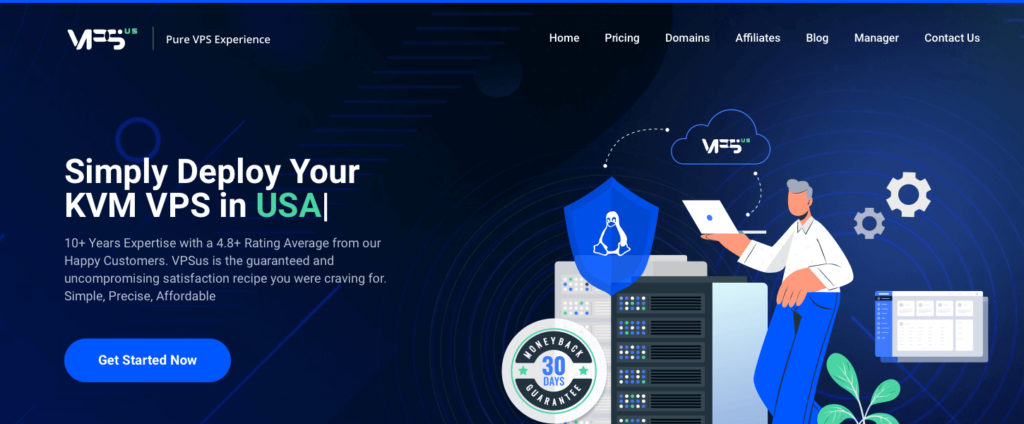
VPS.us offers high-performance KVM VPS plans, starting at $10 per month. With SSD NVMe storage, full root access, and 1 Gbps unmetered traffic, our services are designed for small to medium-sized WordPress sites. VPS.us provides excellent scalability, making it easy to upgrade as your website grows.
Each of these VPS providers offers the resources needed to optimize your WordPress site’s speed, security, and overall performance.
2. DigitalOcean
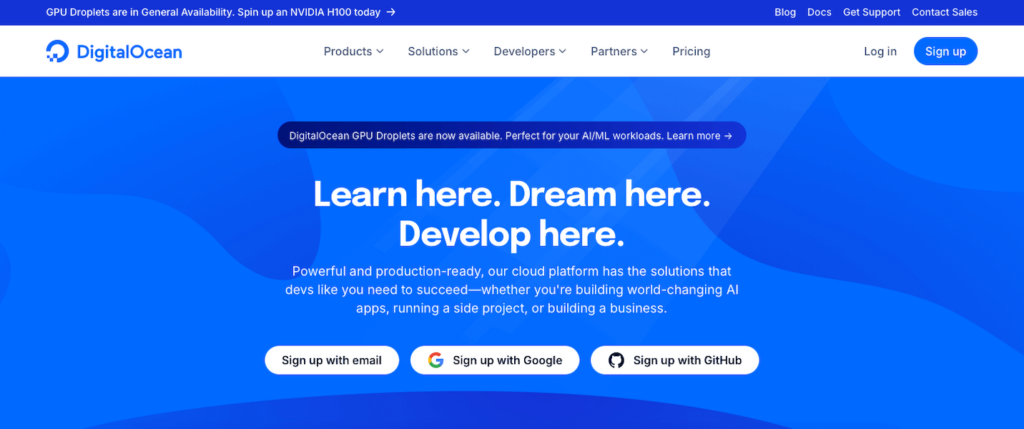
Known for its developer-friendly environment, DigitalOcean offers flexible VPS plans with scalable compute power, SSD storage, and a one-click WordPress installation option. It’s a popular choice for developers who need control and customization.
3. Linode
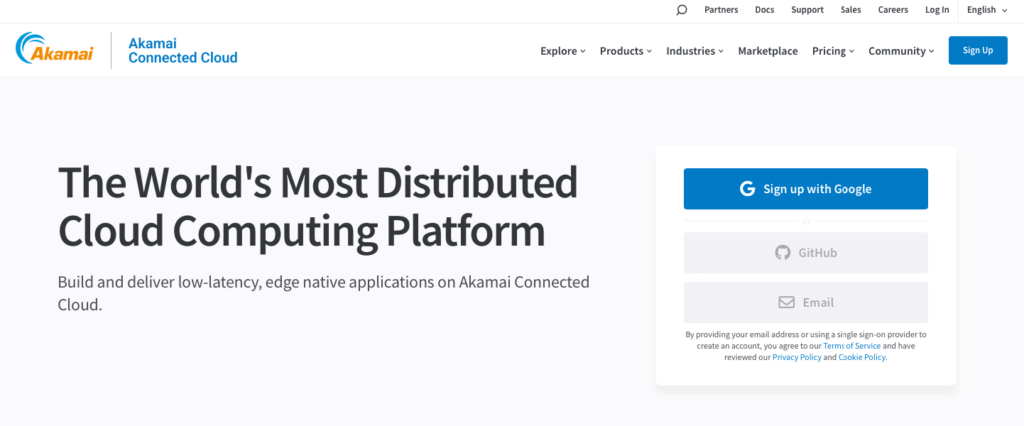
Linode is another highly reliable VPS provider with strong customer support and robust performance. They offer SSD storage, fast networking, and a user-friendly interface, making them a solid choice for WordPress users who need consistent uptime and performance.
4. Vultr
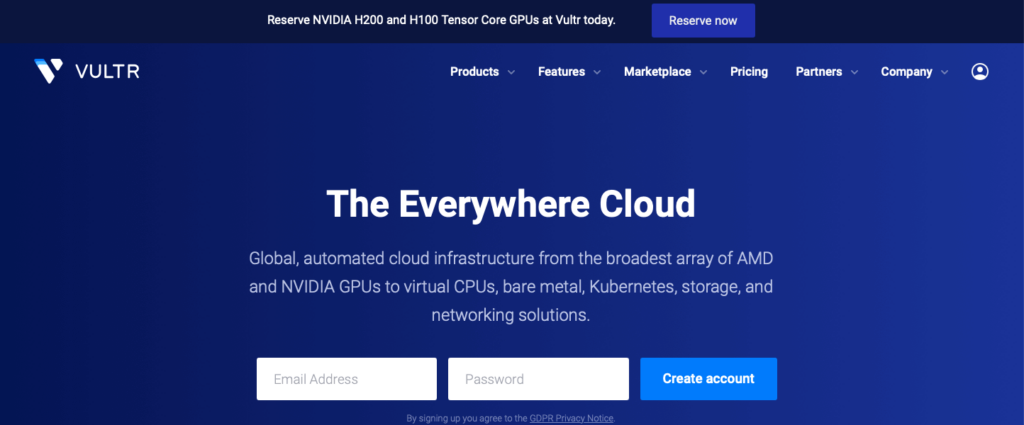
Vultr offers customizable VPS hosting solutions with SSD storage, high-performance CPU, and global data centers. Their plans are highly flexible, making them ideal for WordPress users who require scalability and performance at an affordable price.
Best VPS for WordPress
Selecting the best VPS server for WordPress requires looking at performance, storage, and scalability. The best VPS server should ensure that your WordPress site can handle high traffic, process resource-intensive plugins, and provide fast load times for users across the globe.
Performance
For a WordPress site, server performance is critical. Look for VPS servers that offer dedicated CPU cores, SSD NVMe storage, and fast RAM to ensure that your site loads quickly, even during peak traffic times. This is especially important for eCommerce sites or blogs that experience regular surges in traffic.
Scalability
Choose a VPS server that allows easy scaling of resources. As your WordPress site grows, so will its resource needs. A scalable VPS server ensures you can upgrade CPU, RAM, or storage without any downtime. As we have seen in the previous paragraph, upgrades should be instant to prevent any persisting performance bottlenecks which makes the VPS a prime choice for a WordPress website. Scale as you grow.
Security
Security is a major consideration for the best VPS server. Look for servers that offer full root access, advanced firewalls, DDoS protection, and regular backups to protect your WordPress site from cyber threats.
Setting Up WordPress on a VPS server
Once you’ve chosen a VPS provider, setting up WordPress on your VPS server is a straightforward process.
Basic Setup Steps
To help you get started, here is a step-by-step guide for setting up WordPress on your VPS server. Each step is crucial to ensuring that your site runs efficiently and securely.
- Choose a VPS Hosting Provider: Sign up with a VPS provider that offers the resources and features you need.
- Install the LAMP/LEMP Stack: Depending on your preferences, you’ll need to install either a LAMP (Linux, Apache, MySQL, PHP) or LEMP (Linux, Nginx, MySQL, PHP) stack on your server. You may find a guide on how to set up LAMP to get you started in no time.
- Install WordPress: You can install WordPress manually using the command line or by using your hosting provider’s control panel, if available.
- Point Your Domain: Update your domain’s DNS settings to point to your new VPS server. Should your hosting provide you with a domain registration service, you’ll be rely on their support to assist you with this part. Or you can quickly register it here and open a ticket with your server IP, we will get it sorted out for you regardless of your hosting provider.
Configuring WordPress for Optimal Performance
To optimize performance, use caching plugins such as W3 Total Cache or WP Super Cache, and consider integrating a CDN like Cloudflare for faster load times. Ensure your server’s security by using SSH keys, firewalls, and plugins like Wordfence or Sucuri.
Conclusion
WordPress VPS hosting is an excellent choice for website owners who need more performance, control, and security than shared hosting can provide. Whether you’re running a high-traffic blog, a business site, or an eCommerce store, VPS hosting ensures your WordPress site runs smoothly and securely, even as your traffic grows.
With the ability to scale resources, customize server settings, and enhance security, VPS hosting offers a powerful solution that bridges the gap between shared and dedicated hosting. For those looking to take their WordPress site to the next level, upgrading to VPS hosting is a smart investment.
Take Your Website Performance to the Next Level
Ready to upgrade your WordPress hosting to VPS? Check out our KVM1-US plan for just $10 per month. This plan offers 1 vCore CPU, 1 GB of ECC RAM, 20 GB of NVMe storage, and 1 Gbps unmetered traffic – perfect for smaller WordPress sites.
If you’re looking for more power, consider our KVM4-US plan with 4 vCores and 40 GB of NVMe storage for $40 per month. Both plans come with full root access, and high-performance SSD storage, making them excellent choices for boosting your WordPress site’s performance.



