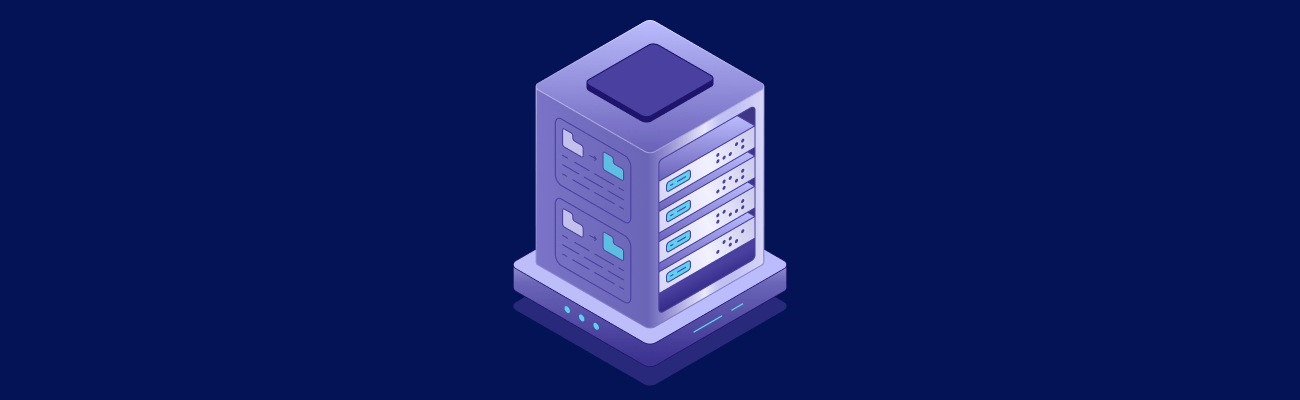When building modern websites or applications, developers need more than just a place to host code. The right server is a foundation—it supports development workflows, testing environments, deployment pipelines, and future scalability. Choosing poorly can lead to bottlenecks, security issues, and a frustrating dev experience—which is why selecting the best server for web development is a foundational decision.
In this guide, we’ll help you cut through the clutter and figure out which server setup truly fits your development needs. Whether you’re working on solo projects, team apps, or experimenting with new frameworks, this breakdown will show you how to choose the best server for web development.
How the Right Server Supports Your Workflow
A well-chosen server can drastically improve productivity. Web development isn’t just about writing lines of code—it’s about managing environments, testing features, fixing bugs, and deploying to live systems. When your server is tailored to your needs, everything becomes smoother.
For starters, having a consistent development environment means fewer compatibility issues. If your local dev setup is drastically different from your production server, bugs can appear where you least expect them. A proper server setup allows you to create staging environments that mirror production, reducing surprises after deployment.
Additionally, developer-friendly servers allow easy setup of tools like Git, Docker, and CI/CD pipelines with minimal friction. This enables teams to push updates frequently and safely while ensuring that new team members can ramp up quickly by accessing the same tools and environment.
What Developers Should Prioritize in a Server
While it’s tempting to focus on raw specs like CPU and RAM, web developers should think in terms of actual usage. The “best” server isn’t the one with the most horsepower—it’s the one that best aligns with your workflow, stack, and project needs.
- Operating System Flexibility: Most developers gravitate toward Linux servers due to wide support, better command-line tooling, and compatibility with development frameworks. But Windows servers are essential for .NET, C#, and certain legacy applications. Choose a provider that offers the OS you need.
- Access and Control: SSH access and root privileges let you install software, configure the environment, and automate tasks. Shared hosting usually limits this, making it unsuitable for serious development work. VPS, dedicated, and cloud servers offer the access devs need.
- Compatibility with Developer Tools: Look for servers that can run your preferred stack—Node.js, Python, PHP, Ruby, PostgreSQL, MongoDB, and more. If you’re using containerization tools like Docker or Kubernetes, make sure the server supports them without requiring excessive configuration. If you’re a designer who works closely with developers or deploys full sites, this flexibility also makes it suitable for those searching for the best hosting for web designers.
- Scalability and Speed: A slow server can make development painful. SSD storage, multiple cores, and ample RAM (at least 2 GB to start) are ideal. Also consider scalability—can you upgrade resources easily as your app grows?
- Customization and Environment Control: Can you set up staging environments? Can you configure cron jobs, firewalls, and web servers? Developers need control to fine-tune their setup and adapt it to their project’s demands.
Comparing Server Types for Development
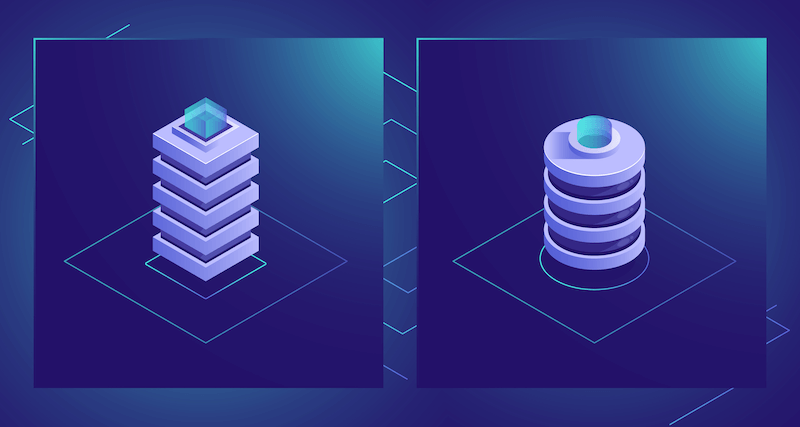
Not every server setup is built with developers in mind. Here’s a comparison of the major server types from a developer’s perspective:
Shared Hosting
This is the cheapest option, but it’s also the most limiting. You’re sharing resources with many users, which means performance can fluctuate, and access is restricted. You usually can’t install your own packages, use Git properly, or configure the server deeply. Best avoided for anything more than simple static sites or hobby experiments.
VPS (Virtual Private Server)
A great balance of cost and control. You get a slice of a physical server with dedicated resources. With root access, you can set up your environment, use Git, install dev tools, and deploy as needed. It’s the go-to choice for solo developers and small teams.This makes VPS one of the most popular choices when developers are seeking the best server for web development on a budget.
Dedicated Server
You get the whole machine to yourself. It’s powerful and gives you total control, which is perfect for running multiple apps, managing heavy workloads, or serving many users. The downside is cost—it’s typically much higher, and you’re responsible for everything.
Cloud Server
Cloud servers like AWS EC2, DigitalOcean, or Linode offer flexibility, fast deployment, and API integration. You can scale resources, spin up staging environments, and use automation tools. They’re ideal for agile teams and developers using CI/CD pipelines.
Local vs. Remote Servers
Local development is great for speed and quick testing, but it can hide deployment issues. Remote servers allow real-world testing, consistent environments, and more accurate performance monitoring. Many developers use both: local for coding, remote for testing and deployment.
Matching Server to Project Type
Different development projects have different needs. Here’s how to align server choice with your project type:
- Static Sites: For simple HTML/CSS/JS sites, a basic VPS or a static hosting platform like Netlify or GitHub Pages (for frontend-only sites) is often enough. You won’t need much power or customization here.
- Dynamic Websites: Sites built on PHP, Python (Django/Flask), or Ruby need a server that can run their respective interpreters and handle database operations. A VPS with a LAMP (Linux, Apache, MySQL, PHP) or LEMP (Linux, Nginx, MySQL, PHP) stack is common.
- Single Page Applications (SPA): React, Angular, or Vue apps require Node.js for building and sometimes for serving. These are often deployed behind Nginx or Apache and may also need a backend API—making VPS or cloud servers ideal.
- APIs and Backend Services: Whether you’re building REST or GraphQL APIs, you’ll likely want to use Python, Node.js, or Go. Docker-friendly servers are helpful, as is the ability to run background processes, manage environment variables, and expose custom ports.
- Full-stack Projects with CI/CD: You’ll benefit from a server that supports Git hooks, deployment scripts, Docker, or Jenkins. VPS or cloud instances work well, especially when you can integrate with services like GitHub Actions or GitLab CI.
- CMS and E-commerce Sites: WordPress, Magento, and Drupal need more memory and often database tuning. A VPS with at least 2 GB RAM and SSD storage is recommended for development, with more power needed as your projects scale.
Top Server Providers for Web Developers
There’s no shortage of hosting companies claiming to support developers—but only a few consistently deliver the performance, flexibility, and control needed for modern workflows. Here’s a closer look at some of the best options currently available.
DigitalOcean
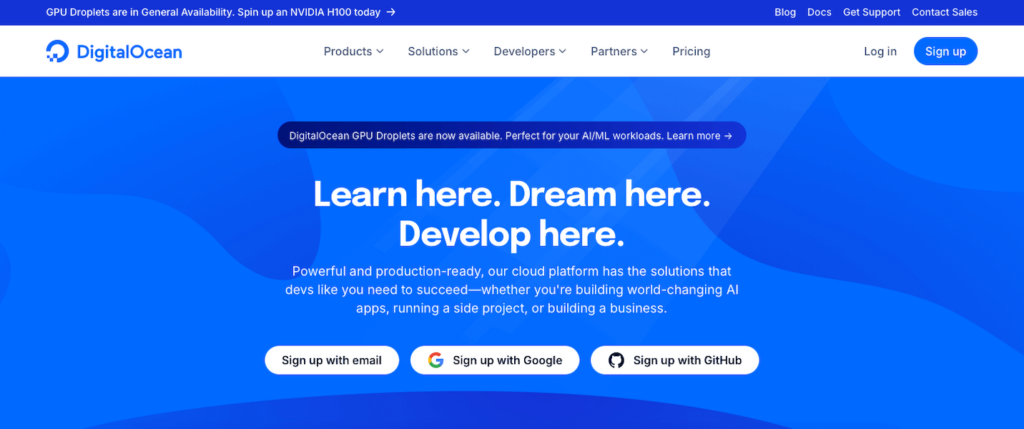
DigitalOcean is known for its developer-friendly approach, offering virtual machines (“Droplets”) with predictable pricing and quick deployment. Its intuitive control panel, excellent API support, and extensive documentation make it a top choice for solo developers and startups. Built-in tools like App Platform and managed databases add convenience for more complex projects.
Linode
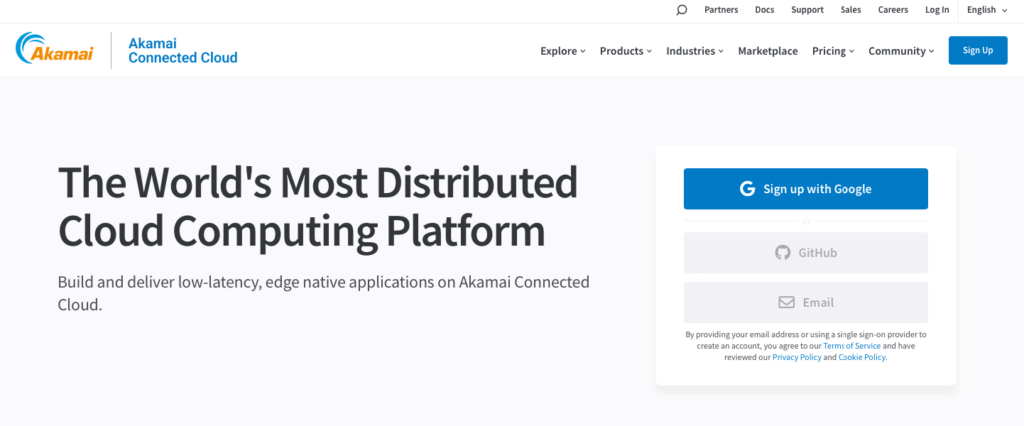
Now part of Akamai, Linode provides reliable Linux-based VPS hosting with strong hardware, high uptime, and transparent pricing. It’s a favorite for developers who want full control over their environment without unnecessary overhead. Linode also supports automated backups, DNS management, and robust monitoring features, making it ideal for both staging and production environments.
Vultr
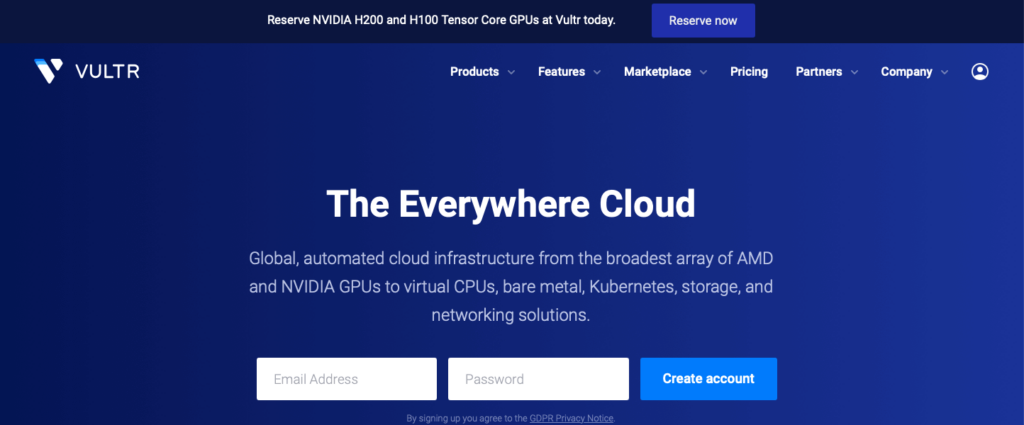
Vultr offers a global network of datacenters and powerful VPS configurations, ranging from lightweight instances to high-frequency CPU plans. It’s great for developers who need quick spin-up times, custom ISOs, and flexible location targeting. Vultr also supports one-click app installs, but advanced users benefit most from its barebones environment that allows deep customization.
AWS Lightsail
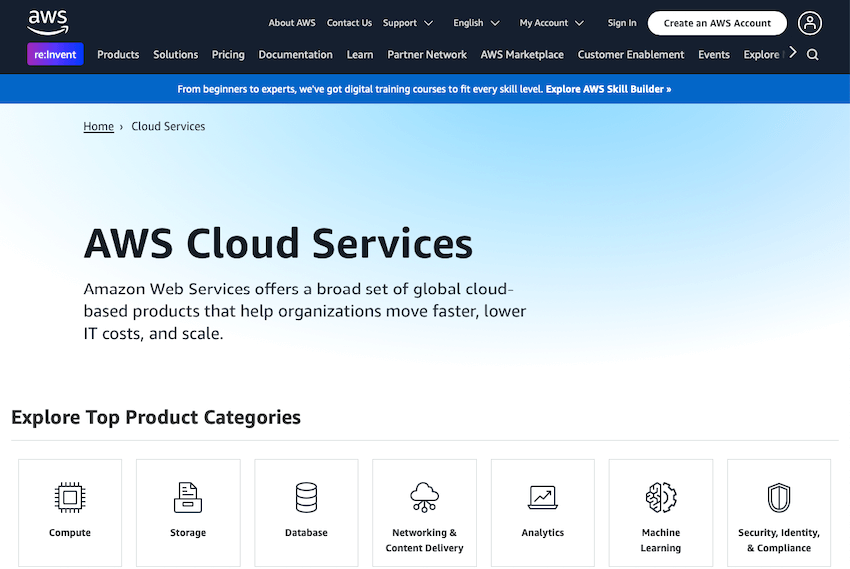
For developers who want access to AWS’s powerful ecosystem without the steep learning curve, Lightsail is a solid starting point. It provides a simplified interface for managing virtual servers, databases, and storage. Lightsail is ideal for projects that may eventually scale up into full AWS services like EC2 or RDS, offering a nice balance between ease of use and future scalability.
VPS.us
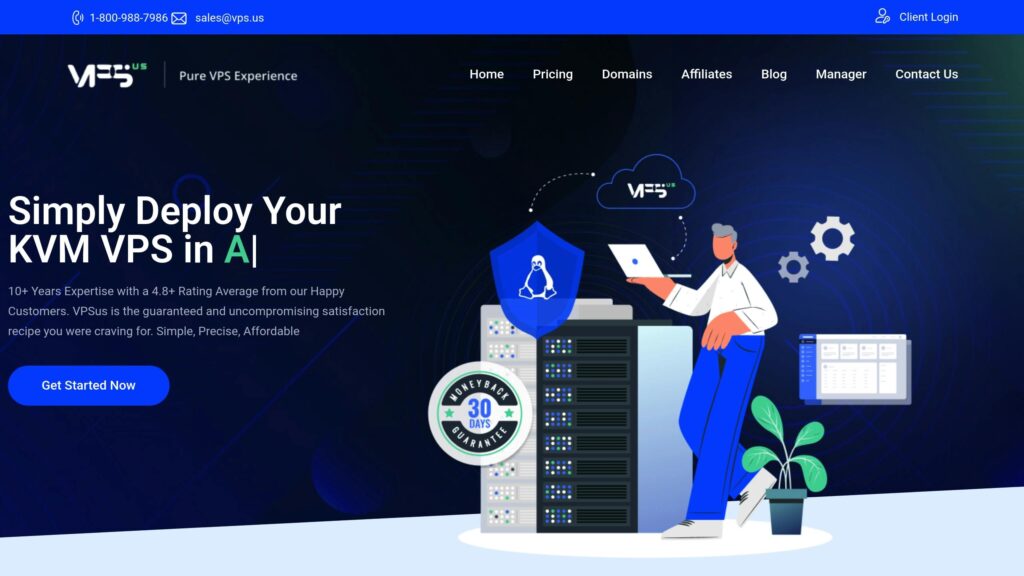
VPS.us is a strong contender for developers who want powerful, no-nonsense VPS hosting. Their KVM-based infrastructure ensures full virtualization, giving developers complete control over their environments. With SSD storage, full root access, and support for all major Linux distributions, it’s a reliable choice for building and deploying web applications, APIs, and full-stack environments. You can install custom dev stacks, run Docker, configure Git hooks, and test performance without being limited by a bloated interface or shared system constraints. With its developer-first approach and customizable environment, VPS.us also ranks high for those seeking the best hosting for web designers who want control over layout tools, CMS platforms, and frontend frameworks.
Making the Final Decision
Once you’ve narrowed down your options, the final step is evaluating which provider and plan align best with your specific development needsHere’s a breakdown of key factors to help you confidently choose the best server for web development based on your current and future needs:
- Project Size and Resource Requirements
Are you running a single-page app or a complex multi-service backend? If your project needs minimal resources, a basic VPS with 1–2 GB RAM may suffice. For backend-heavy applications or CI pipelines, consider plans with 4 GB+ RAM, SSD storage, and multiple CPU cores. - Scalability and Future Growth
Even if your needs are modest now, choosing a server provider that allows for easy resource upgrades will save you future headaches. Lightweight cloud providers like DigitalOcean and VPS.us offer quick scaling and developer simplicity, while platforms like AWS offer deep cloud integrations. - Team vs. Solo Development
If you’re working in a team, ensure your provider supports collaboration tools—like shared SSH keys, CI/CD integrations, and versioning support. It should be easy to deploy code from Git repositories and work on staging and production environments in parallel. - Customization and Tool Compatibility
Don’t choose a server that limits what you can install. Whether it’s Node.js, Docker, PostgreSQL, or a less common framework, your server should let you build the way you want. VPS.us, for example, gives full root access with no restrictions, so you’re free to customize your stack as needed. - Budget and Pricing Transparency
Some providers lure you in with cheap initial pricing, only to add costs later for backups, bandwidth, or essential features. Look for transparent pricing and plans that include what you actually need—like free snapshots or integrated firewalls. - Support and Documentation
Even seasoned developers run into issues. Having access to detailed documentation and responsive support can save hours of troubleshooting. DigitalOcean, Linode, and VPS.us all offer solid support and active communities that help resolve issues fast.
Final Words
Choosing the best server for web development comes down to matching your workflow with the right balance of control, scalability, and performance. Whether you’re coding solo or working with a team, the environment you build in can either support your progress—or slow it down. VPS and cloud servers offer the flexibility modern developers need, while providers that prioritize performance and access help you stay efficient from development to deployment.
Build and Deploy with VPS.us
At VPS.us, we understand that developers need performance, flexibility, and total control over their environment. That’s why our KVM2-US plan is a great fit for web developers—offering 2 vCPU cores, 2 GB RAM, and 25 GB of fast SSD storage. It’s ideal for hosting lightweight Docker containers, staging environments, or building out your dev stack with Git, Node.js, and a database. You get full root access, Linux OS options, and no hidden restrictions. Start developing on a server that works the way you do—with VPS.us.